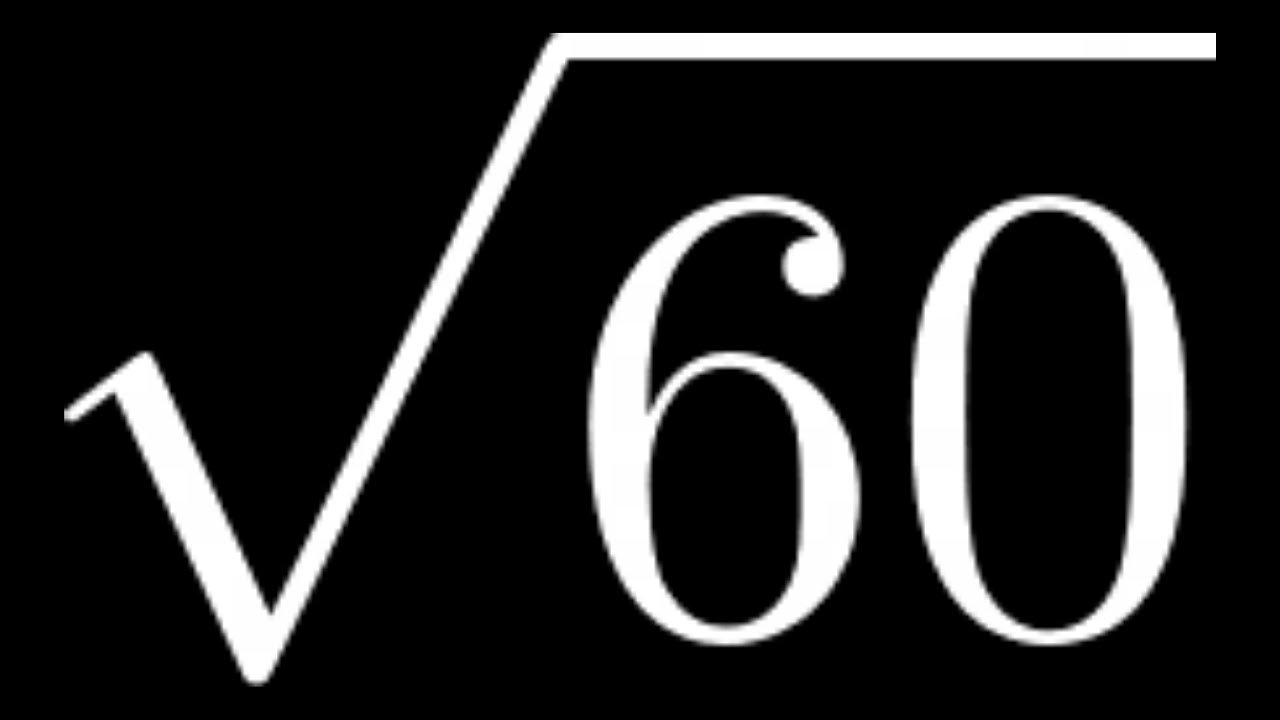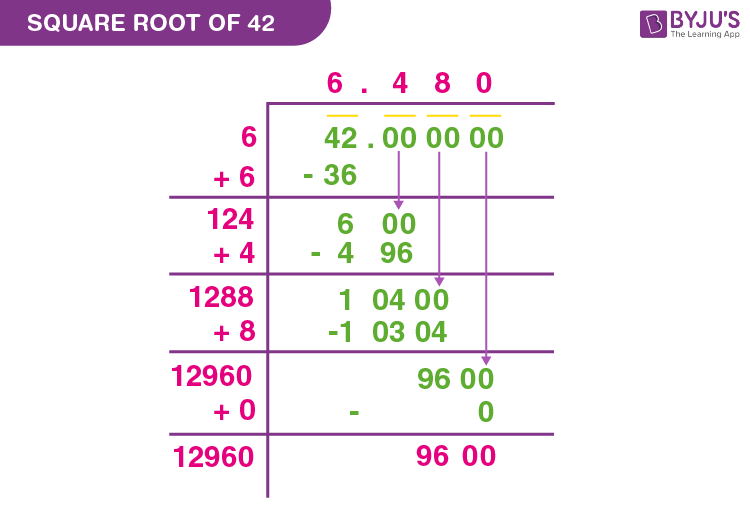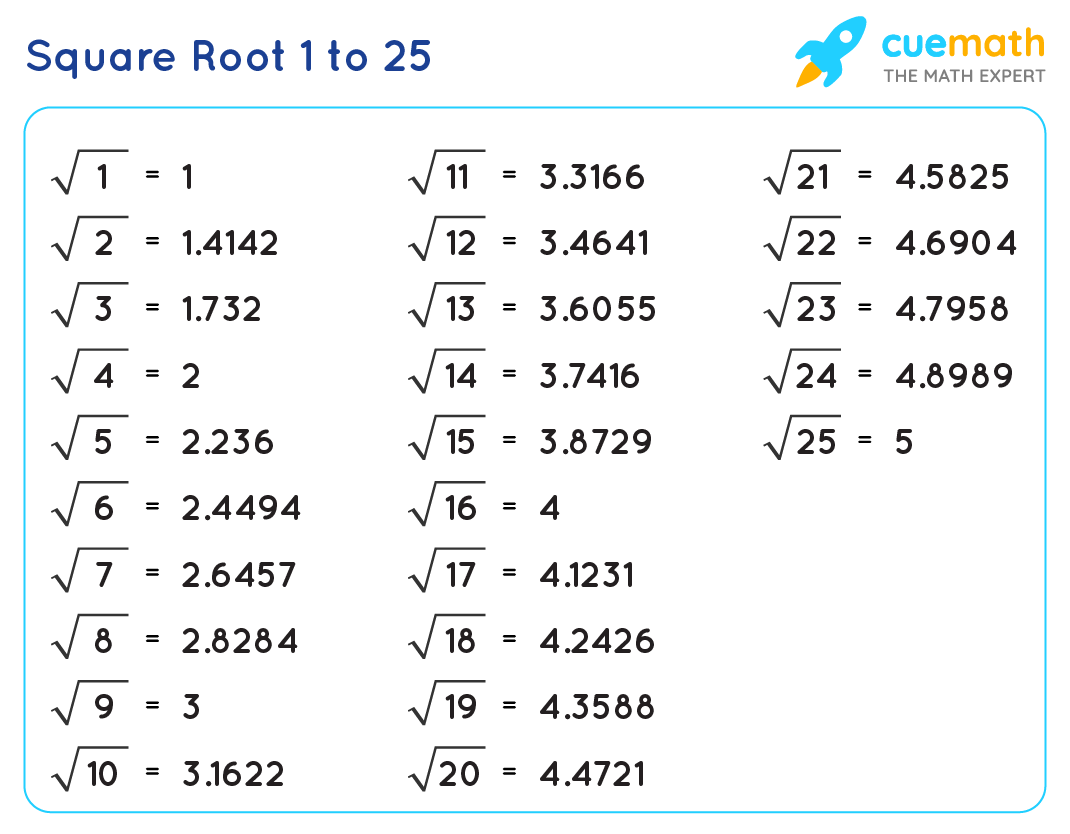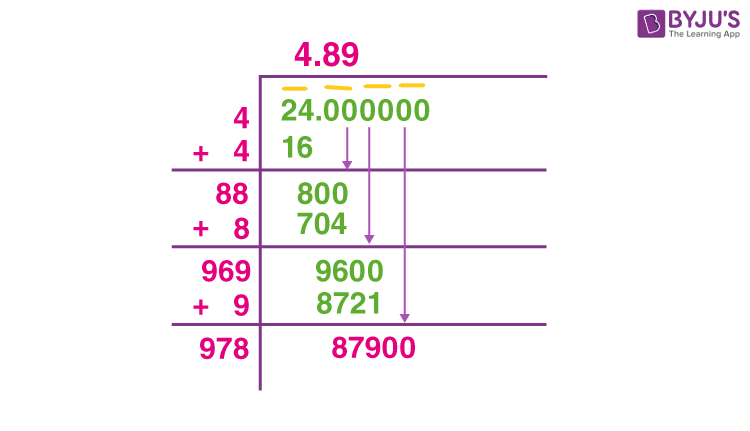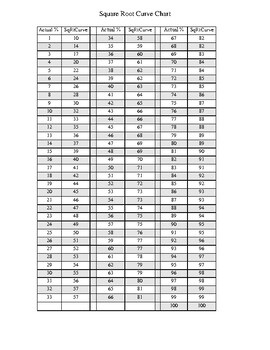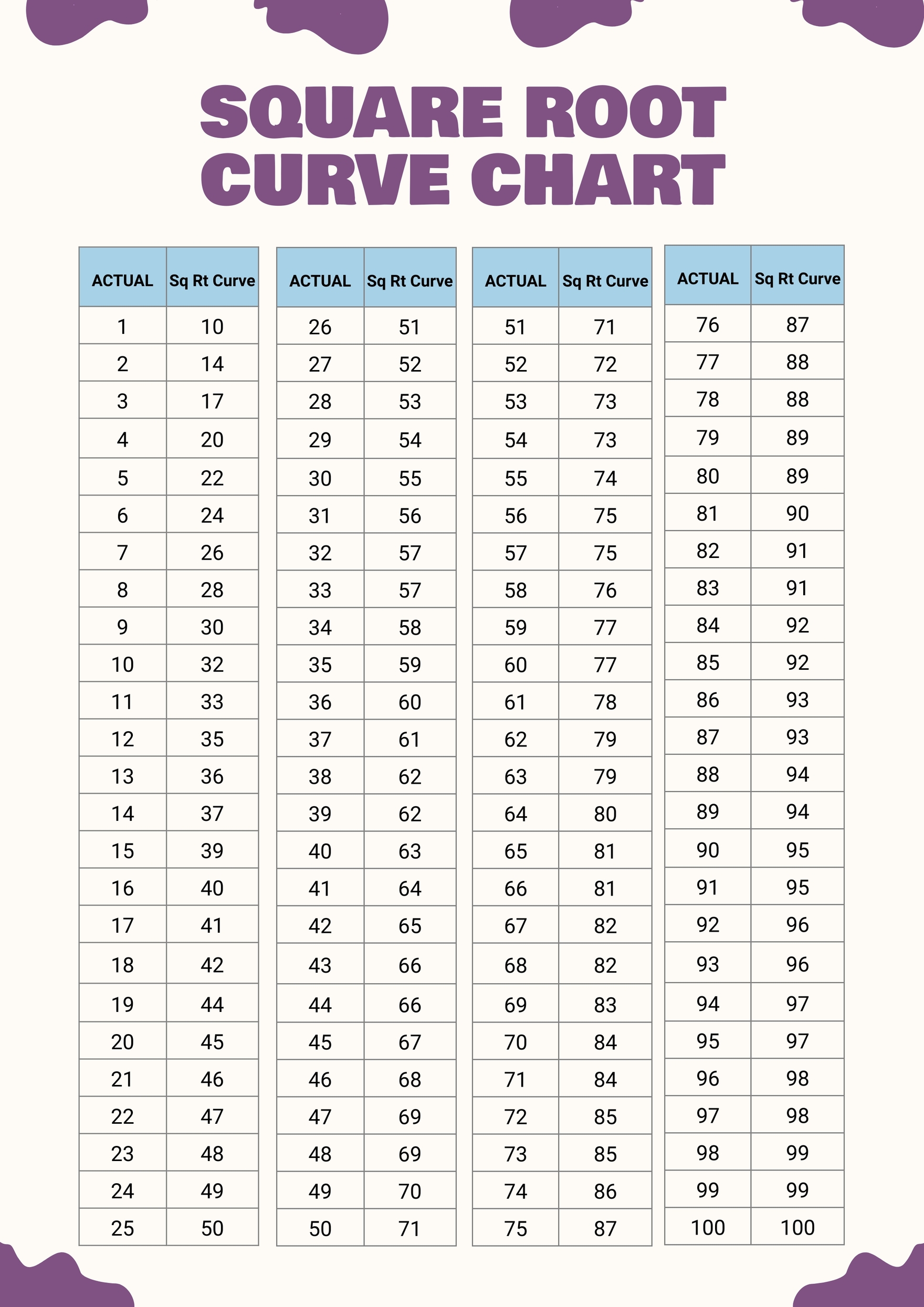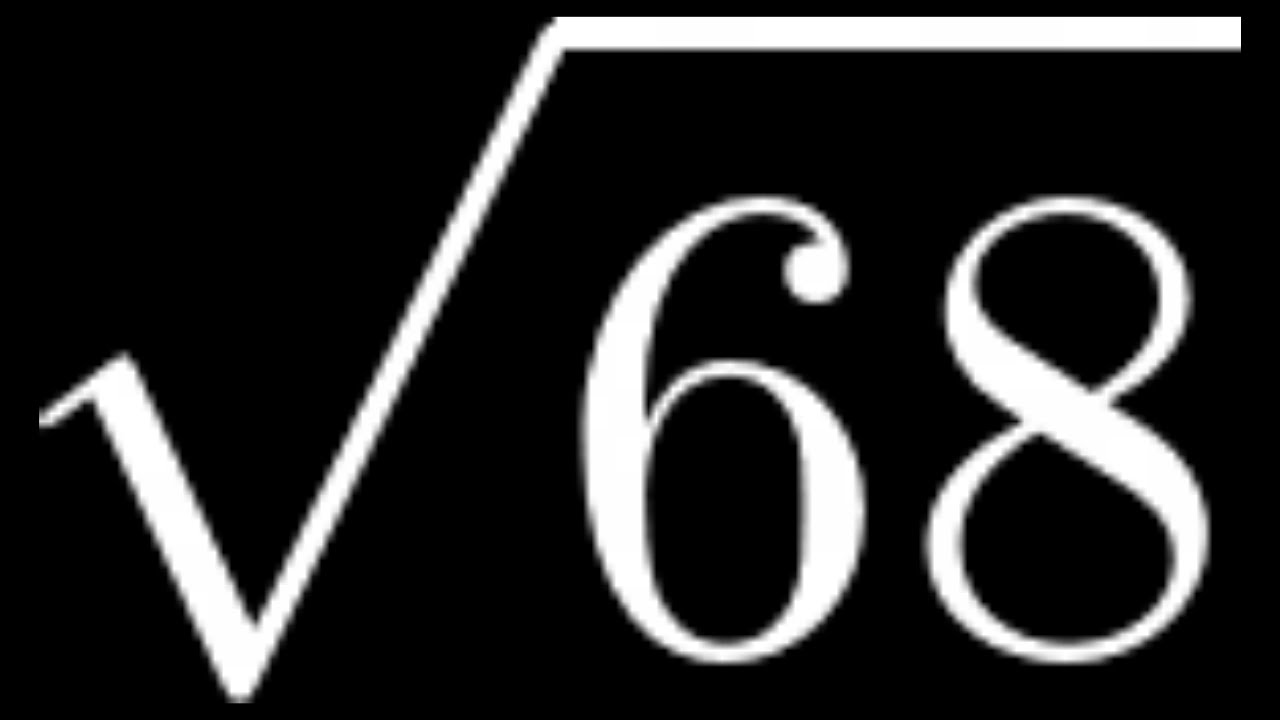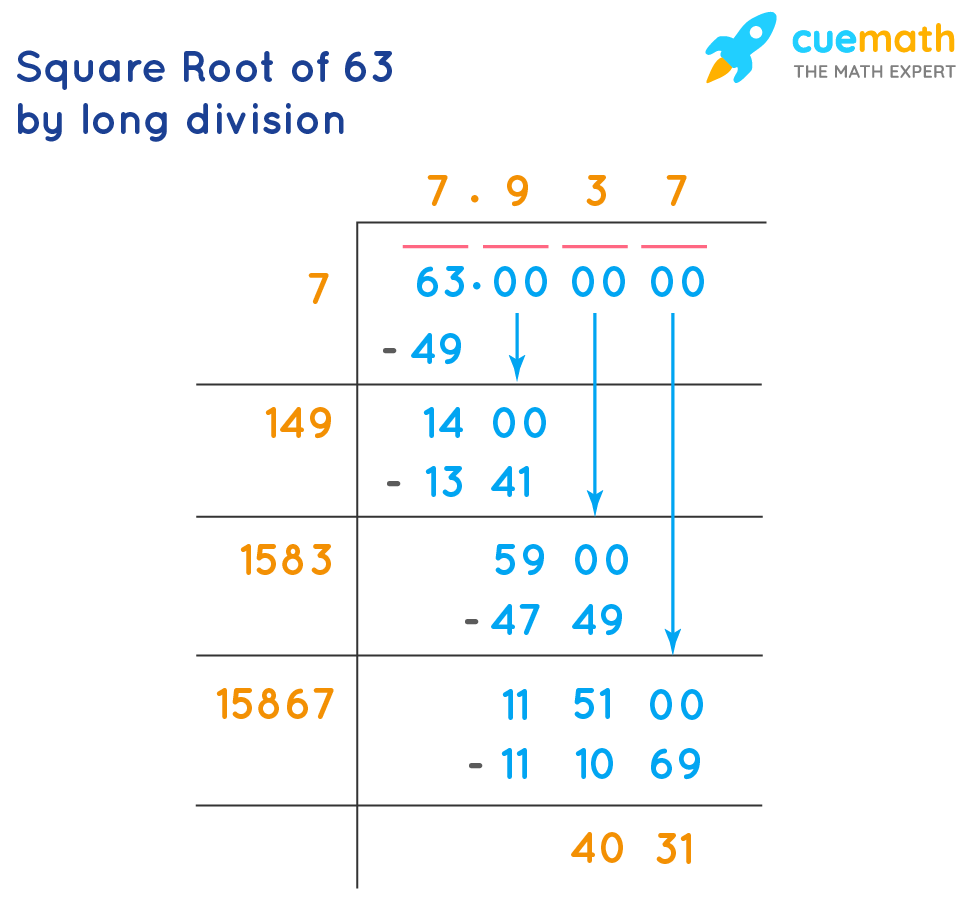Topic square root latex: Discover how to effectively use the square root function in LaTeX with our comprehensive guide. Whether you're a beginner or an advanced user, this article will provide you with the essential knowledge and tips to handle square roots in your LaTeX documents seamlessly.
Table of Content
- LaTeX Square Root Usage
- Introduction to Square Roots in LaTeX
- Basic Square Root Command
- Creating a Square Root
- Square Roots with Complex Expressions
- Adjusting Root Exponent Position
- Adjusting the Radical Symbol Height
- Examples of Square Roots in Scientific Documents
- Common Issues and Troubleshooting
- Advanced Square Root Techniques
- YOUTUBE: Hướng dẫn cách tạo căn bậc hai trong LaTeX. Video này cung cấp các bước chi tiết để thực hiện.
LaTeX Square Root Usage
Using the square root symbol in LaTeX is straightforward with the \sqrt command. This command can be used to create square roots, cubic roots, and other nth roots easily in your documents. Below are some detailed examples and explanations.
Basic Square Root
To create a simple square root in LaTeX, you can use the following code:
\documentclass{article}
\begin{document}
\[ \sqrt{x} \]
\end{document}
This will produce: \( \sqrt{x} \)
Cube Root and nth Roots
For cube roots or other nth roots, the syntax is slightly different:
\documentclass{article}
\begin{document}
\[ \sqrt[3]{x} \]
\end{document}
This will produce: \( \sqrt[3]{x} \)
Practical Examples
Velocity from Position Vector
\documentclass{article}
\begin{document}
\[ v=\sqrt{\left ( \frac{dx}{dt} \right )^{2}+\left ( \frac{dy}{dt} \right )^{2}+\left ( \frac{dz}{dt} \right )^{2}} \]
\end{document}
This will produce: \( v=\sqrt{\left ( \frac{dx}{dt} \right )^{2}+\left ( \frac{dy}{dt} \right )^{2}+\left ( \frac{dz}{dt} \right )^{2}} \)
Root of Quadratic Equation
\documentclass{article}
\begin{document}
\[ \frac{-b \pm \sqrt{b^2-4ac}}{2a} \]
\end{document}
This will produce: \( \frac{-b \pm \sqrt{b^2-4ac}}{2a} \)
Momentum from Kinetic Energy
\documentclass{article}
\begin{document}
\[ p=\sqrt{2mK} \]
\end{document}
This will produce: \( p=\sqrt{2mK} \)
Space-time Equation
\documentclass{article}
\begin{document}
\[ t'=\frac{t}{\sqrt{1-\frac{v^2}{c^2}}} \]
\end{document}
This will produce: \( t'=\frac{t}{\sqrt{1-\frac{v^2}{c^2}}} \)
Conclusion
Using the \sqrt command in LaTeX is essential for typesetting mathematical expressions involving roots. By understanding the syntax and applying it to different scenarios, you can effectively incorporate these symbols into your documents.

READ MORE:
Introduction to Square Roots in LaTeX
LaTeX is a powerful typesetting system widely used for mathematical and scientific documents. One of the basic operations in LaTeX is creating square roots. The square root symbol is used to represent the principal square root of a number or expression.
To create a square root in LaTeX, you can use the \sqrt{} command. This command is straightforward and allows you to include a radicand inside the curly braces.
Here is a simple example:
\sqrt{a} renders as \( \sqrt{a} \).
Below is a step-by-step guide on how to create square roots in LaTeX:
- Begin with the basic square root command:
\sqrt{}. - Place the number or expression you want to find the square root of inside the curly braces.
- Compile your LaTeX document to see the rendered output.
For instance, the code \sqrt{16} will display as \( \sqrt{16} \).
Square roots can also handle more complex expressions:
\sqrt{3x + 5} renders as \( \sqrt{3x + 5} \).
Here is a more detailed example within a table to illustrate various uses:
| Code | Output |
\sqrt{25} |
\( \sqrt{25} \) |
\sqrt{x^2 + y^2} |
\( \sqrt{x^2 + y^2} \) |
\sqrt{\frac{a}{b}} |
\( \sqrt{\frac{a}{b}} \) |
By using the \sqrt command, you can easily include square roots in your LaTeX documents, making your mathematical expressions clear and professional.
Basic Square Root Command
In LaTeX, the basic square root command is \sqrt{}, which is used to display the square root of the content inside the curly braces. This command is essential for typesetting mathematical documents where square roots frequently appear.
Here is how to use the basic square root command in a step-by-step manner:
- Begin by typing the command
\sqrt{}. - Insert the number or expression you want to take the square root of inside the curly braces.
- Compile your LaTeX document to see the rendered result.
Examples:
\sqrt{4}will render as \( \sqrt{4} \).\sqrt{a+b}will render as \( \sqrt{a+b} \).\sqrt{x^2 + y^2}will render as \( \sqrt{x^2 + y^2} \).
Let's look at these examples in a table:
| Code | Output |
\sqrt{9} |
\( \sqrt{9} \) |
\sqrt{x+1} |
\( \sqrt{x+1} \) |
\sqrt{\frac{a}{b}} |
\( \sqrt{\frac{a}{b}} \) |
By following these steps, you can easily create square roots in your LaTeX documents, ensuring that your mathematical expressions are both clear and correctly formatted.
Creating a Square Root
Creating a square root in LaTeX is straightforward with the use of the \sqrt{} command. This command allows you to display the square root of any number or mathematical expression enclosed within the curly braces. Here’s how you can create square roots in LaTeX:
- Start by typing the command
\sqrt{}. - Insert the number or expression for which you want to find the square root inside the curly braces.
- Compile your LaTeX document to see the rendered result.
Here are some examples of creating square roots:
\sqrt{16}will display as \( \sqrt{16} \).\sqrt{x}will display as \( \sqrt{x} \).\sqrt{a^2 + b^2}will display as \( \sqrt{a^2 + b^2} \).
Additionally, you can create more complex square roots by nesting expressions within the square root command:
\sqrt{\frac{a}{b}}will display as \( \sqrt{\frac{a}{b}} \).\sqrt{3x + 4y}will display as \( \sqrt{3x + 4y} \).
Here is a table summarizing these examples:
| Code | Output |
\sqrt{25} |
\( \sqrt{25} \) |
\sqrt{x^2 + y^2} |
\( \sqrt{x^2 + y^2} \) |
\sqrt{\frac{9}{4}} |
\( \sqrt{\frac{9}{4}} \) |
By following these steps and examples, you can effectively create square roots in your LaTeX documents, enhancing the clarity and precision of your mathematical expressions.
Square Roots with Complex Expressions
In LaTeX, you can create square roots that contain more complex mathematical expressions using the \sqrt{} command. This allows you to handle nested fractions, exponents, and other intricate expressions within the square root symbol. Here’s how to manage square roots with complex expressions step-by-step:
- Begin with the basic square root command:
\sqrt{}. - Insert the complex expression inside the curly braces. Ensure that all parts of the expression are correctly formatted and enclosed within braces if necessary.
- Compile your LaTeX document to view the properly rendered output.
Examples of square roots with complex expressions:
\sqrt{x^2 + y^2}will display as \( \sqrt{x^2 + y^2} \).\sqrt{\frac{a}{b} + \frac{c}{d}}will display as \( \sqrt{\frac{a}{b} + \frac{c}{d}} \).\sqrt{e^{2x} + \sin^2{\theta}}will display as \( \sqrt{e^{2x} + \sin^2{\theta}} \).
Here is a table demonstrating these examples:
| Code | Output |
\sqrt{x^3 + 2x + 1} |
\( \sqrt{x^3 + 2x + 1} \) |
\sqrt{\frac{a^2 - b^2}{c^2}} |
\( \sqrt{\frac{a^2 - b^2}{c^2}} \) |
\sqrt{e^{x+y} + \log{z}} |
\( \sqrt{e^{x+y} + \log{z}} \) |
By using the \sqrt{} command with complex expressions, you can create sophisticated mathematical formulas in your LaTeX documents. This enhances the clarity and precision of your typesetting, making your documents look professional and mathematically rigorous.
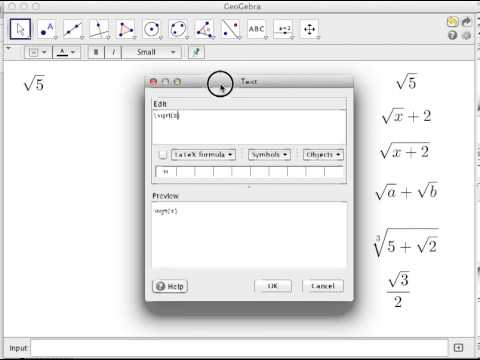
Adjusting Root Exponent Position
In LaTeX, the square root symbol can be adjusted to display the root exponent in different positions. This can be particularly useful for mathematical documents that require precise formatting. Here are some methods to adjust the root exponent position in LaTeX:
Basic Square Root Syntax:
The basic square root in LaTeX is created using the \sqrt command:
\sqrt{expression}
This command displays the square root of the given expression. By default, it assumes a square root (i.e., an exponent of 2).
Adjusting the Exponent Position:
To adjust the exponent position, you can use the optional argument in the \sqrt command:
\sqrt[exponent]{expression}
Here is a detailed step-by-step guide on how to adjust the root exponent position:
To display a cube root or any other root, include the exponent in square brackets:
\sqrt[3]{x}This will display the cube root of x:
\( \sqrt[3]{x} \)
For a fourth root, use:
\sqrt[4]{y}This will display the fourth root of y:
\( \sqrt[4]{y} \)
Using Fractions as Exponents:
Exponents can also be fractions or any other complex expressions:
\sqrt[\frac{1}{n}]{z}
This will display the nth root of z:
\( \sqrt[\frac{1}{n}]{z} \)
Adjusting the Size of the Root Symbol:
Sometimes, the default size of the root symbol may not be sufficient. LaTeX provides commands to adjust the size:
\big- Slightly larger root symbol:\big\sqrt{a}\( \big\sqrt{a} \)
\Big- Even larger root symbol:\Big\sqrt{b}\( \Big\sqrt{b} \)
\bigg- Much larger root symbol:\bigg\sqrt{c}\( \bigg\sqrt{c} \)
\Bigg- Largest root symbol:\Bigg\sqrt{d}\( \Bigg\sqrt{d} \)
These techniques will help you format the root exponent position precisely in your LaTeX documents.
Adjusting the Radical Symbol Height
When typesetting square roots in LaTeX, the height of the radical symbol can vary depending on the contents of the square root. This can result in inconsistent vertical alignment of equations. Here are detailed steps to adjust the height of the radical symbol to ensure uniformity:
-
Using
\vphantomto Create Uniform Heights:The
\vphantomcommand creates a vertical space without any visible content. This space is useful for adjusting the height of the radical symbol to match the height of another element. For example:\documentclass{article} \usepackage{amsmath} \begin{document} $\sqrt{e\vphantom{T^2_1}}\, \sqrt{T\vphantom{T^2_1}}\,\sqrt{T^2_1}$ \end{document}In this code, the
\vphantom{T^2_1}ensures that the height of the radicals foreandTmatch the height of the radical forT^2_1, resulting in consistent symbol heights. -
Using
\smashto Align Elements:The
\smashcommand removes the height and depth of its argument, effectively "smashing" it. This is useful when you want to align the radicals in the same formula:\documentclass{article} \usepackage{amsmath} \begin{document} $\sqrt{F} + \sqrt{\smash[b]{F_{x_x}}}$ \end{document}In this code, the
\smash[b]{F_{x_x}}command smashes the bottom part ofF_{x_x}, aligning it with the first square root. -
Combining Techniques for Complex Adjustments:
Sometimes, you may need to combine both
\vphantomand\smashto achieve the desired alignment:\documentclass{article} \usepackage{amsmath} \begin{document} $\sqrt{F\vphantom{F_{x_x}}} + \sqrt{\smash[b]{F_{x_x}}}$ \end{document}Here,
\vphantom{F_{x_x}}adjusts the height of the first radical, and\smash[b]{F_{x_x}}aligns the second radical by removing its depth.
By using these techniques, you can ensure that the height of the radical symbols in your LaTeX documents are consistent, improving the overall readability and presentation of your mathematical equations.
Examples of Square Roots in Scientific Documents
Square roots are frequently used in various scientific documents to represent mathematical and physical concepts. Below are some examples demonstrating how square roots are used in scientific contexts using LaTeX:
1. Velocity from Position Vector
In physics, velocity can be derived from the position vector components. The equation is:
\[
v = \sqrt{\left( \frac{dx}{dt} \right)^2 + \left( \frac{dy}{dt} \right)^2 + \left( \frac{dz}{dt} \right)^2}
\]
2. Root of a Quadratic Equation
The roots of a quadratic equation \( ax^2 + bx + c = 0 \) can be found using the quadratic formula:
\[
x = \frac{-b \pm \sqrt{b^2 - 4ac}}{2a}
\]
3. Momentum from Kinetic Energy
Momentum can be calculated from kinetic energy using the following relation:
\[
p = \sqrt{2mK}
\]
4. Space-Time Equation in Relativity
The time dilation formula from the theory of relativity is given by:
\[
t' = \frac{t}{\sqrt{1 - \frac{v^2}{c^2}}}
\]
These examples illustrate how square roots are applied in scientific equations to solve real-world problems. LaTeX provides a clear and concise way to represent these mathematical expressions, ensuring that the documents are both readable and professional.
Common Issues and Troubleshooting
When working with square roots in LaTeX, you might encounter several common issues. Here are some of these issues and how to troubleshoot them:
-
Incorrect Placement of the Radical Symbol:
If the radical symbol appears misaligned or too large/small compared to the expression, ensure that you are using the correct LaTeX commands. Use
\sqrtfor square roots and\sqrt[n]for nth roots. For example,\sqrt{2}for the square root of 2 and\sqrt[3]{8}for the cube root of 8.Example:
- Square Root:
$\sqrt{16} = 4$ - Cubic Root:
$\sqrt[3]{27} = 3$
- Square Root:
-
Rendering Issues in PDF:
If the square root symbol does not render correctly in the PDF, it might be due to missing packages or incorrect settings in your LaTeX environment. Ensure that your document preamble includes the necessary packages like
amsmathfor better mathematical formatting:\usepackage{amsmath} -
Errors with Complex Expressions:
When dealing with complex expressions under the square root, the radical sign might appear too small or misaligned. To fix this, ensure that the expression inside the square root is correctly formatted and grouped using curly braces
{}.Example:
$\sqrt{a^2 + b^2}$for the square root of a sum of squares.- Using brackets:
$\sqrt{(a+b)^2}$for the square root of a squared binomial.
-
Common Error Messages:
Errors such as "Missing $ inserted" or "Undefined control sequence" often indicate syntax issues or missing math mode delimiters. Ensure that math expressions are enclosed within dollar signs
$ ... $or within\[ ... \]for display math mode. -
Rendering Differences between LaTeX Engines:
Rendering differences can occur between different LaTeX engines (e.g., PDFLaTeX, XeLaTeX, LuaLaTeX). Make sure you are using a compatible engine and check your document with different engines if necessary. Switching to a more recent engine like XeLaTeX can sometimes resolve rendering issues.
By following these troubleshooting steps, you can resolve common issues associated with rendering square roots in LaTeX documents.
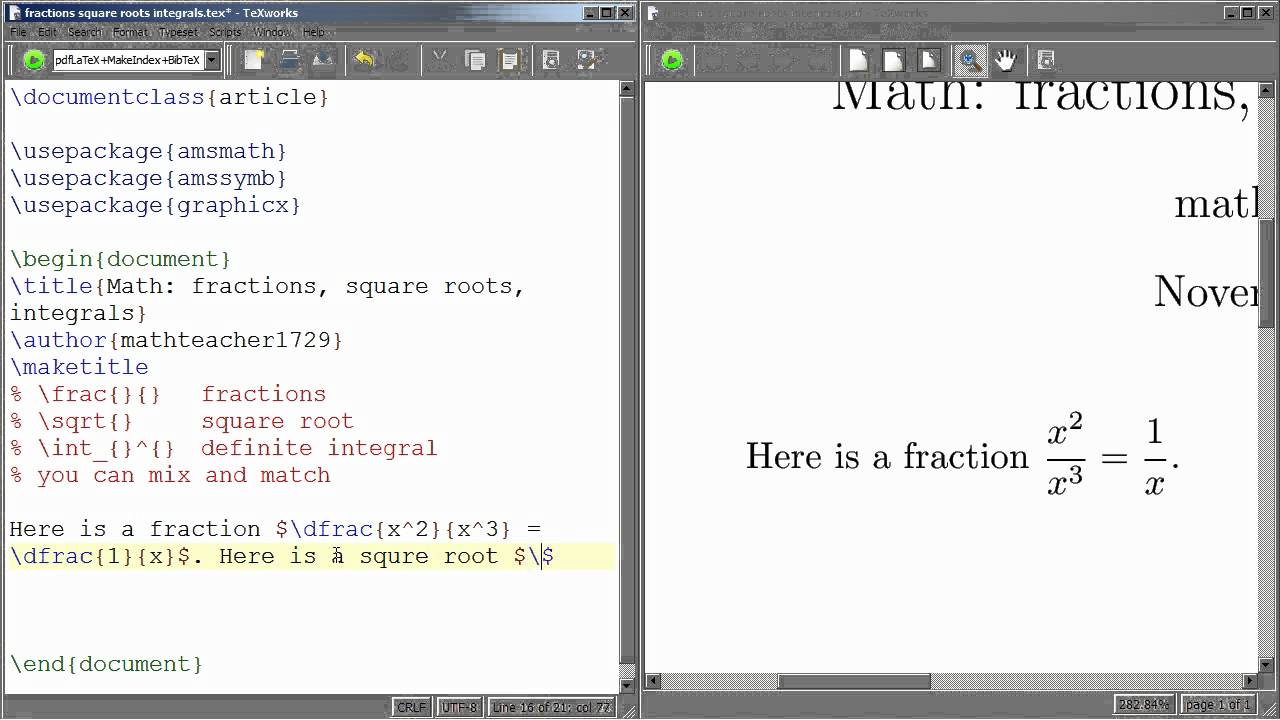
Advanced Square Root Techniques
LaTeX offers several advanced techniques for working with square roots, especially in complex mathematical documents. Below are some advanced methods and their usage:
- Customizing the Square Root Symbol:
LaTeX allows you to customize the square root symbol for better visual presentation. You can adjust the height and position using commands such as
\leftrootand\uproot. For example:\[\sqrt{\phantom{\dfrac{}{}}} \text{ can be customized with } \sqrt[\leftroot{-2}\uproot{3}]{\phantom{\dfrac{}{}}}\]
- Using Closed Square Roots:
In some cases, a closed square root symbol might be preferred for clarity. You can create a custom command to achieve this:
\usepackage{letltxmacro, amsmath} \LetLtxMacro{\OldSqrt}{\sqrt} \newcommand{\ClosedSqrt}[1][\hphantom{3}]{\def\DHLindex{#1}\mathpalette\DHLhksqrt} \makeatletter \newcommand*\bold@name{bold} \def\DHLhksqrt#1#2{% \setbox0=\hbox{$#1\OldSqrt{#2\,}$}\dimen0=\ht0\relax% \advance\dimen0-0.2\ht0\relax% adjust as needed \setbox2=\hbox{\vrule height\ht0 depth -\dimen0}% {\hbox{$#1\expandafter\OldSqrt\expandafter[\DHLindex]{#2}$}}} \makeatotherThis command customizes the square root symbol to have a closed top, which can be more visually appealing in certain documents.
- Square Roots of Complex Expressions:
When dealing with complex expressions under the square root, ensure proper formatting to maintain readability. For example:
\[\sqrt{a^2 + b^2} \text{ becomes } \sqrt{a^2 + b^2}\]
To improve readability, use the
\dfraccommand for larger expressions:\[\sqrt{\dfrac{a^2 + b^2}{c^2 + d^2}}\]
- Nesting Square Roots:
Nesting square roots can be tricky but is achievable with careful formatting. For example:
\[\sqrt{2 + \sqrt{3 + \sqrt{4}}}\]
Using nested square roots is common in advanced mathematical documents and ensures clarity in complex calculations.
- Handling Negative and Imaginary Numbers:
For square roots of negative numbers, use the imaginary unit
i. For example:\[\sqrt{-1} = i\]
For more complex imaginary numbers, format as follows:
\[\sqrt{-a + bi}\]
These advanced techniques will enhance the presentation of square roots in your LaTeX documents, ensuring both clarity and aesthetic appeal.
Hướng dẫn cách tạo căn bậc hai trong LaTeX. Video này cung cấp các bước chi tiết để thực hiện.
Cách Tạo Căn Bậc Hai trong LaTeX
READ MORE:
Hướng dẫn LaTeX 3: Cách viết mã căn bậc hai
Hướng dẫn LaTeX 3: Cách viết mã căn bậc hai