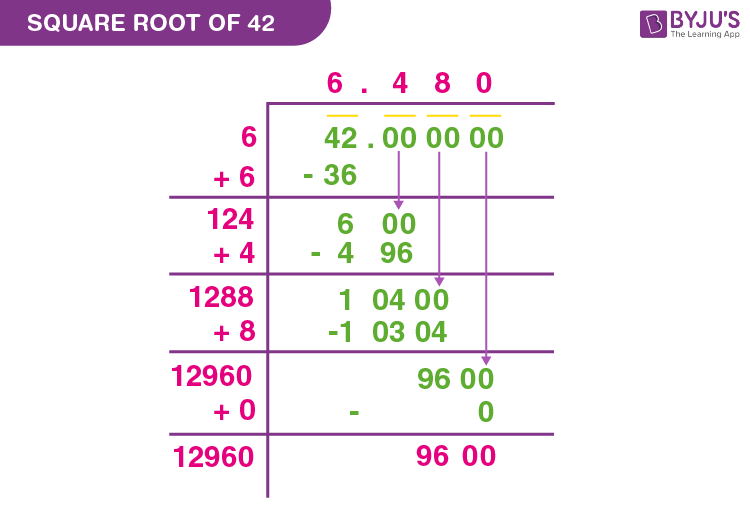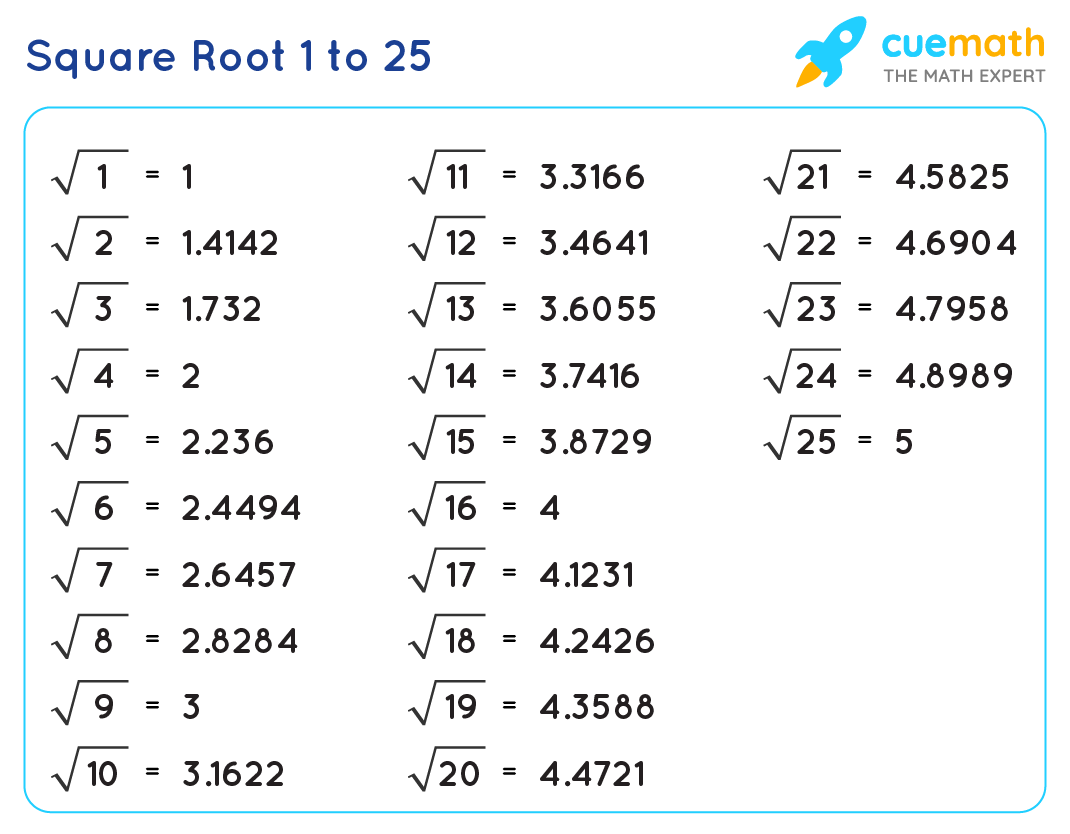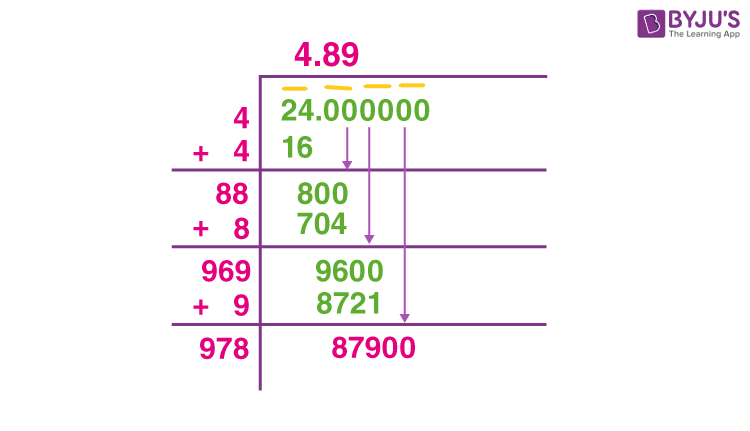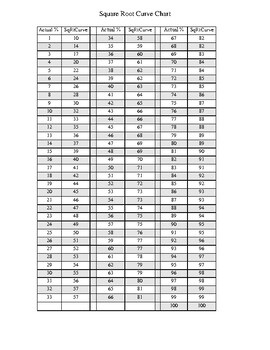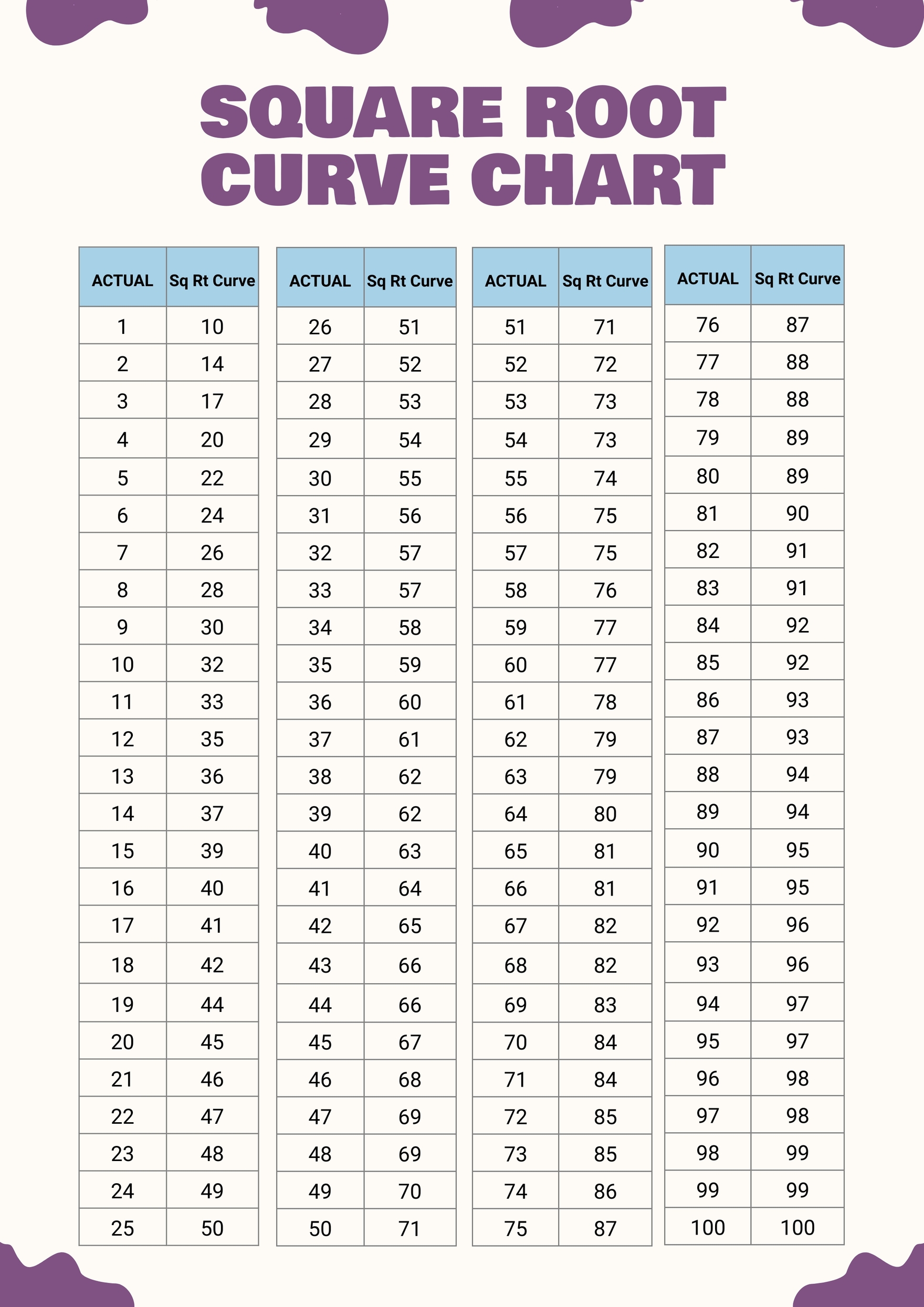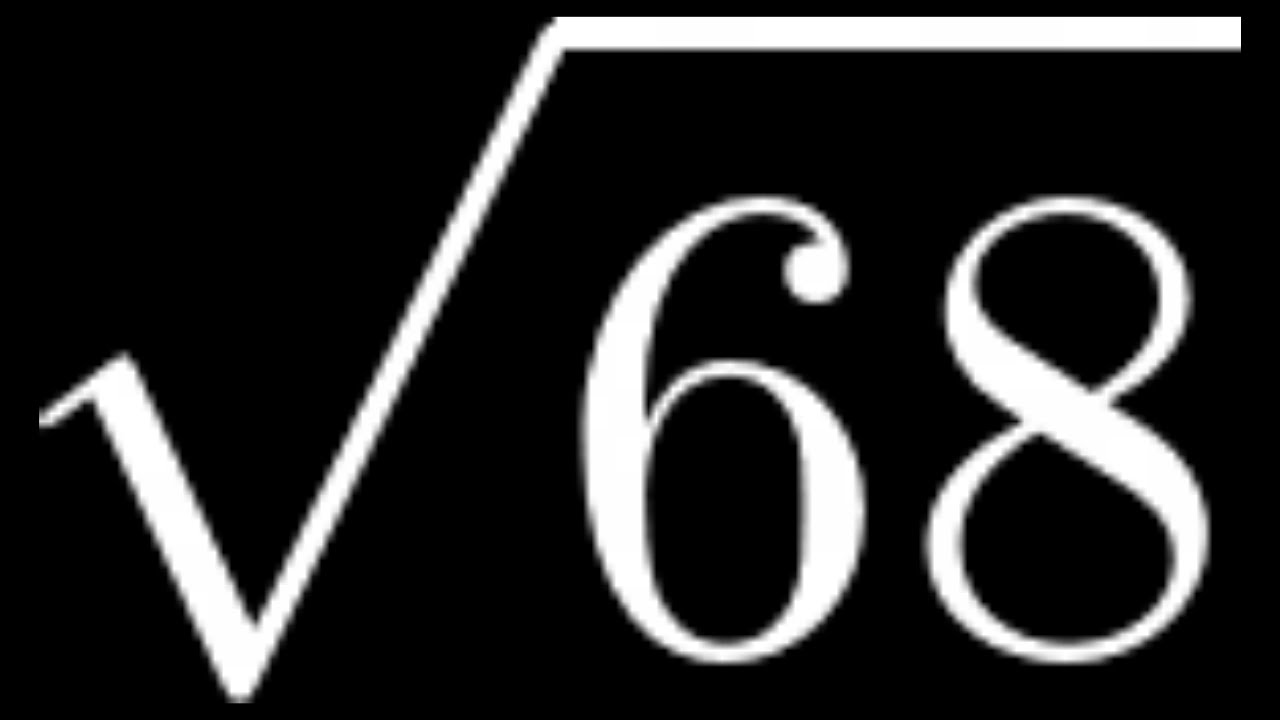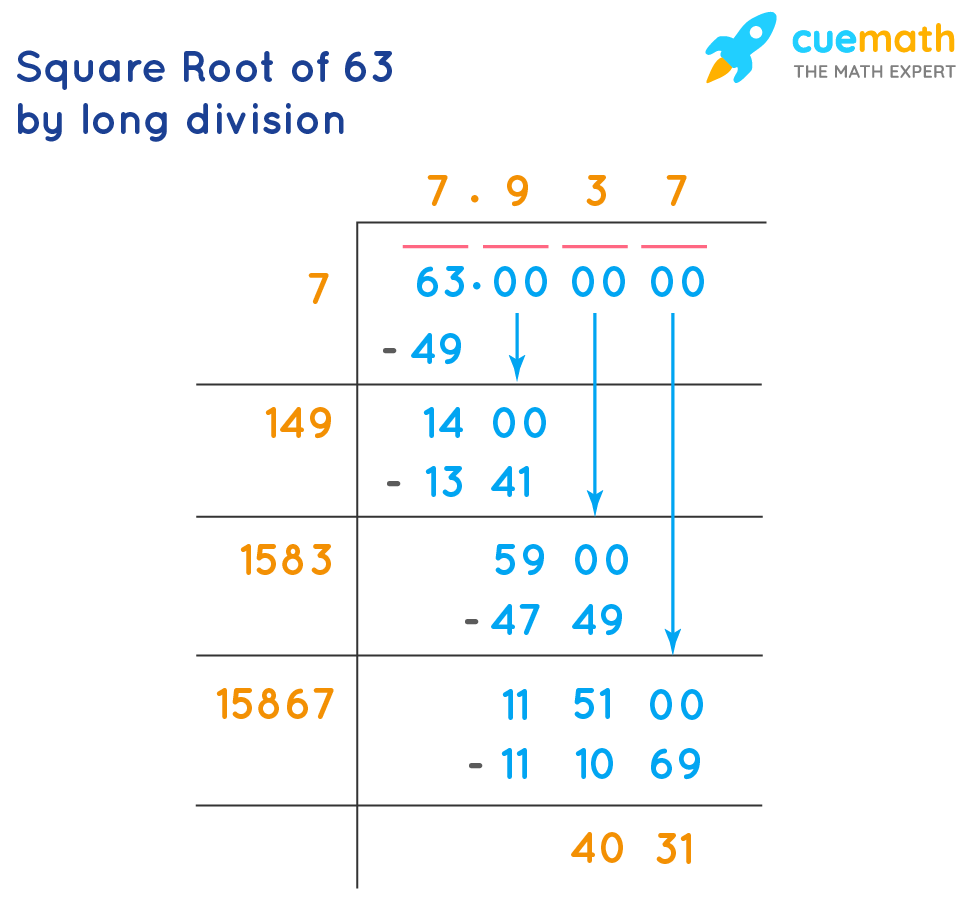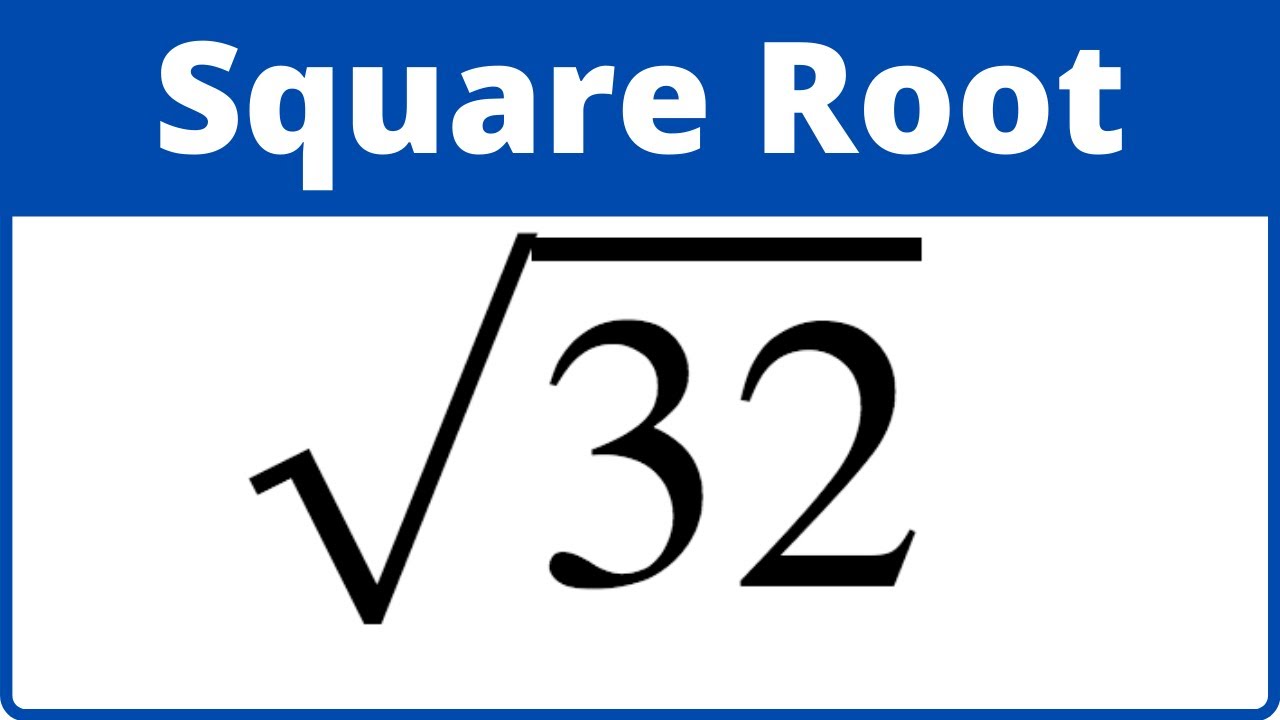Topic square root button on calculator: Discover everything you need to know about the square root button on calculators, from its functionality to practical usage tips. Learn how to effectively utilize this essential feature to simplify mathematical operations and enhance your calculation accuracy effortlessly.
Table of Content
Square Root Button on Calculator
The square root function is essential in mathematics, and knowing how to use it on a calculator can make various calculations more efficient. Below, we detail the steps and some tips for using the square root button on different types of calculators.
Understanding the Basics
The square root of a number is a value that, when multiplied by itself, equals the original number. For instance, the square root of 9 is 3 because \(3 \times 3 = 9\).
Types of Calculators
- Basic Calculators: Often have a square root button marked as √.
- Scientific Calculators: Include advanced functions and usually have a √ button.
- Graphing Calculators: Offer extensive functionalities including square roots, typically found in the functions menu.
Steps to Use the Square Root Function
- Locate the Square Root Button: This is often marked as √ or may require pressing a shift key.
- Enter the Number: Input the number for which you need the square root.
- Press the Square Root Button: After entering the number, press the √ button to get the result.
- Read the Output: The result displayed is the square root of the entered number. Ensure accuracy by checking the decimal points.
Alternative Methods
If your calculator does not have a dedicated square root button, you can use the exponentiation function. For example, to find the square root of 16, you can use \(16^{0.5}\) or \(16^{1/2}\).
Common Mistakes to Avoid
- Double-check the number entered to avoid typos.
- Understand the error messages to correct input mistakes.
Applications of Square Roots
Square roots are used in various fields such as geometry, physics, and statistics. Mastering the use of the square root function on a calculator enhances problem-solving skills and mathematical understanding.
Practical Examples
| Number | Square Root |
|---|---|
| 81 | \(\pm 9\) |
| 25 | \(\pm 5\) |
| 100 | \(\pm 10\) |
FAQs
- Can I calculate square roots on a basic calculator? Yes, most basic calculators have a square root function marked as √.
- Are there online tools for square root calculation? Yes, websites like CalculatorSoup and Mathway offer online square root calculators.

READ MORE:
Understanding the Square Root Function
The square root function on calculators is a fundamental tool for computing the square root of a number. Here's a comprehensive guide:
- Basic Function: The square root button (√) calculates the principal square root of a number, denoted as √x.
- Usage Example: For instance, pressing the square root button followed by 9 on a calculator yields 3, since √9 = 3.
- Mathematical Representation: In algebra, the square root of a number x is any number y such that y² = x. The principal square root is typically the non-negative value.
- Decimal Approximations: Calculators often provide square roots in decimal form for non-perfect squares, offering accurate approximations.
- Scientific Calculators: Advanced calculators include additional functions like cube roots and nth roots, enhancing versatility.
Understanding how the square root function operates enables precise calculations in various mathematical contexts.
Types of Calculators with Square Root Button
Calculators featuring a square root button vary in functionality and complexity, catering to different user needs:
- Basic Calculators: Entry-level calculators commonly have a simple square root function, suitable for everyday calculations.
- Scientific Calculators: Advanced models offer comprehensive mathematical functions including square roots, suitable for students, engineers, and professionals.
- Graphing Calculators: These calculators not only calculate square roots but also plot graphs and handle complex mathematical equations.
- Financial Calculators: Designed for business and finance professionals, these calculators may include square root functions for specific financial calculations.
- Programmable Calculators: High-end calculators allow users to program custom functions, including square roots, enhancing versatility.
Choosing a calculator with an appropriate square root button depends on the level of complexity and specific mathematical tasks required.
How to Use the Square Root Button Correctly
Mastering the use of the square root button on your calculator ensures accurate and efficient calculations:
- Locate the Button: Identify the square root symbol (√) on your calculator keypad.
- Enter the Number: Input the number from which you want to calculate the square root.
- Press the Button: Press the square root button to compute the result.
- Interpret the Display: The calculator will display the square root of the entered number.
- Verify Accuracy: Double-check the result against manual calculations or known values to ensure accuracy.
- Use in Sequences: Incorporate the square root function in complex calculations by using it multiple times or within larger equations.
By following these steps, you can effectively harness the power of the square root button for various mathematical tasks.
Benefits of Using the Square Root Function
Utilizing the square root function on calculators offers several advantages for both professionals and students:
- Accuracy: Provides precise results for square root calculations, reducing human error.
- Time Efficiency: Computes square roots quickly, saving time during complex mathematical tasks.
- Versatility: Can be used in various fields including science, engineering, finance, and everyday calculations.
- Ease of Use: Simplifies mathematical operations by automating square root calculations.
- Educational Tool: Helps students understand mathematical concepts related to roots and powers.
- Problem Solving: Essential for solving equations involving squares and square roots in algebra and calculus.
The square root function enhances efficiency and accuracy in mathematical computations, making it an indispensable feature on calculators.
Common Issues and Troubleshooting
The square root button on calculators can sometimes be a source of confusion and errors. Here are some common issues and troubleshooting steps to help you use this function effectively:
1. Square Root Button Not Working
- Ensure Proper Entry: Make sure you have entered a valid number before pressing the square root (√) button. Some calculators require you to press the number first, followed by the square root button, while others need the square root button pressed before entering the number.
- Check Calculator Mode: Ensure your calculator is in the correct mode (e.g., standard, scientific) that supports the square root function.
- Power Issues: If your calculator is not responding, check the battery or power source.
2. Incorrect Results
- Clear Previous Entries: Before performing a new calculation, clear any previous entries or errors by pressing the 'C' or 'AC' button.
- Double Check Entries: Ensure you have entered the number correctly. For example, instead of 100, you might have accidentally entered 10.0.
- Calculator Precision: Be aware that some basic calculators may round results, affecting accuracy. Use a scientific calculator for more precise calculations.
3. Error Messages
- Negative Numbers: Most calculators cannot compute the square root of a negative number and will display an error. Use complex number functions if your calculator supports them.
- Overflow Errors: If the number entered is too large, it may cause an overflow error. Check your calculator’s manual for maximum input values.
4. Specific Calculator Issues
- Scientific Calculators: For calculators like the Casio fx-260, use the SHIFT key to access the square root function (press [SHIFT] then [√]).
- Graphing Calculators: Ensure you’re in the correct mode (e.g., normal, scientific) and use the appropriate menus to find the square root function.
- Smartphone Apps: Rotate your phone to landscape mode to access additional functions, including the square root button, in many calculator apps.
5. General Tips
- Practice: Familiarize yourself with your calculator’s functions and layout. Practice using the square root button to build confidence and efficiency.
- Consult the Manual: Refer to your calculator’s user manual for specific instructions and troubleshooting tips related to your model.
- Use Online Resources: If you’re still having trouble, look for tutorials and forums online that provide model-specific advice and solutions.
By understanding these common issues and following the troubleshooting steps, you can effectively use the square root button on your calculator for accurate and efficient calculations.
Conclusion
The square root button on calculators is a crucial feature for simplifying various mathematical problems, from basic arithmetic to advanced calculus. Understanding how to use this function effectively can greatly enhance your problem-solving skills and mathematical accuracy.
Here are some key takeaways to remember:
- Ease of Use: Most scientific and graphing calculators have a dedicated square root button, often represented by the radical symbol (√). Familiarize yourself with its location and usage to perform calculations quickly.
- Accuracy: Ensure precise data entry when using the square root function to avoid errors. Double-check your input values and follow the correct steps to achieve accurate results.
- Versatility: Beyond simple calculations, the square root function can be used in conjunction with other operations, such as solving quadratic equations, calculating geometric dimensions, and more.
- Troubleshooting: If you encounter issues, refer to your calculator’s manual for guidance on error messages and alternative methods for calculating square roots.
- Learning and Growth: Mastering the square root function not only aids in academic pursuits but also enhances your overall mathematical literacy, making you more adept at tackling complex problems.
By integrating the square root function into your mathematical toolkit, you can approach a wide range of problems with confidence and efficiency. Whether you are a student, professional, or hobbyist, this skill is invaluable for both academic and practical applications.
In summary, the square root button on calculators is more than just a tool; it's a gateway to deeper mathematical understanding and greater problem-solving capabilities. Embrace its use and continue exploring the fascinating world of mathematics.
Hướng dẫn Máy tính 9: Căn bậc hai trên máy tính khoa học
READ MORE:
Sử dụng chức năng bình phương và căn bậc hai trên máy tính iPhone