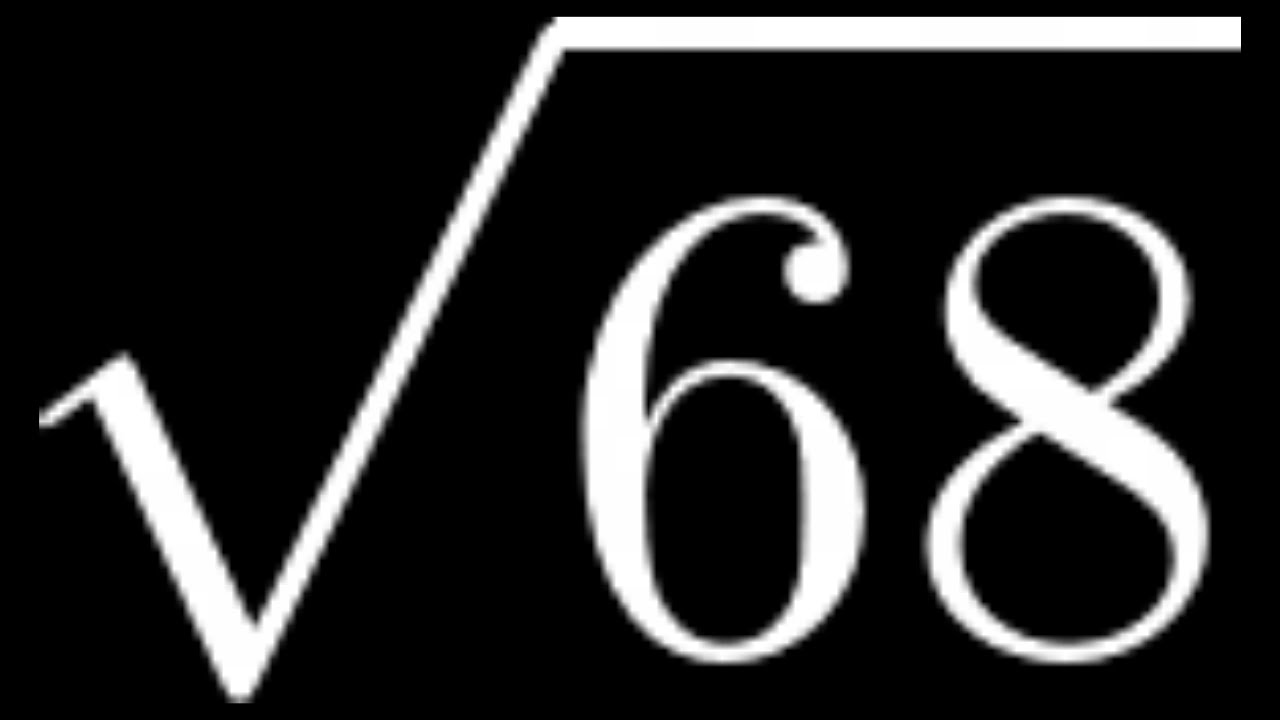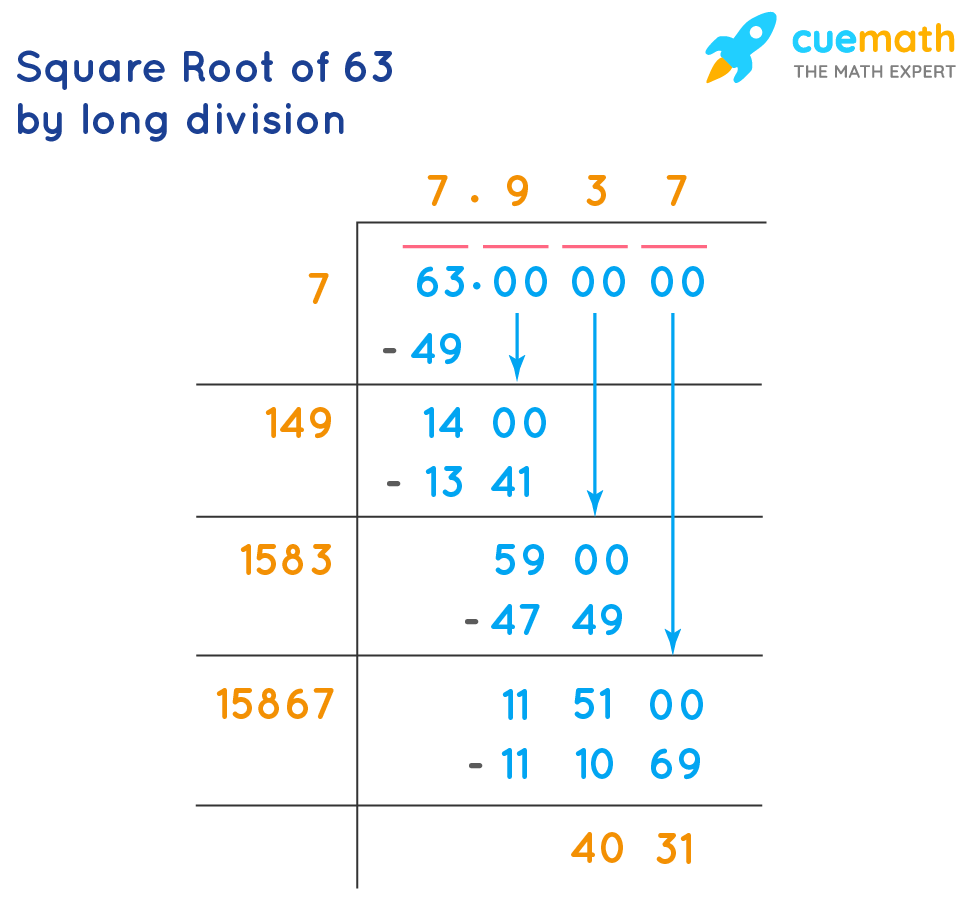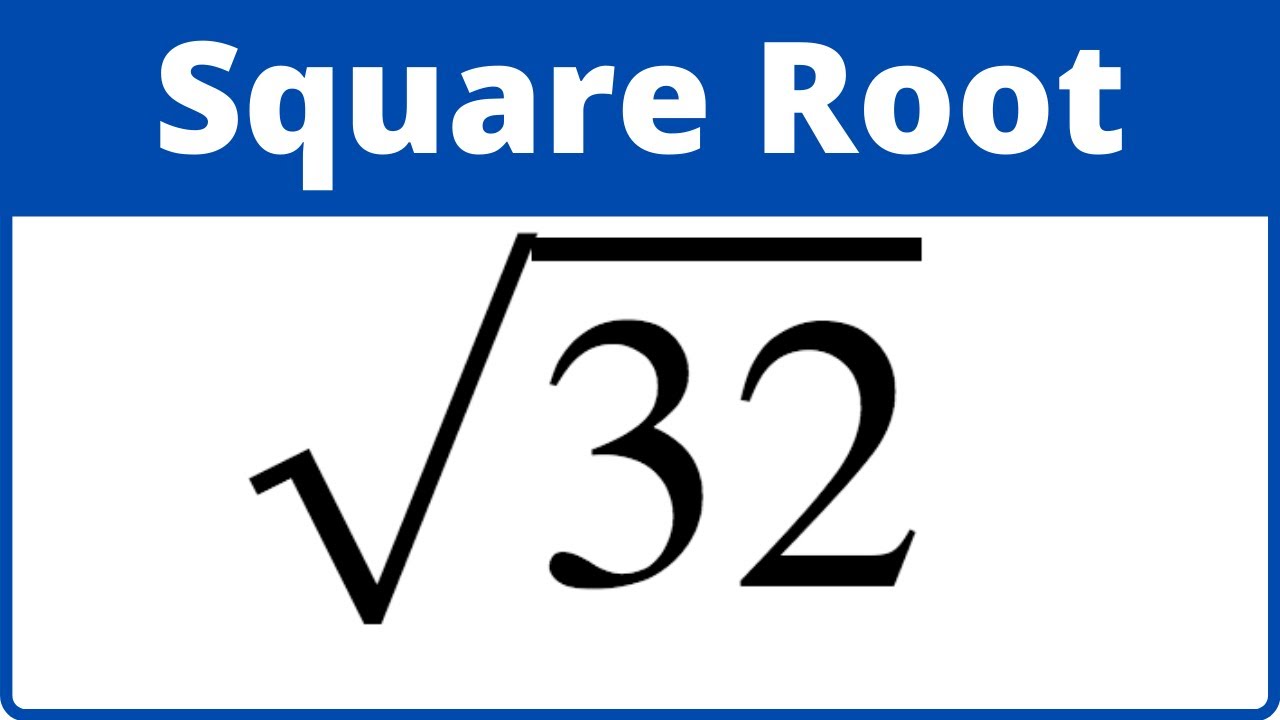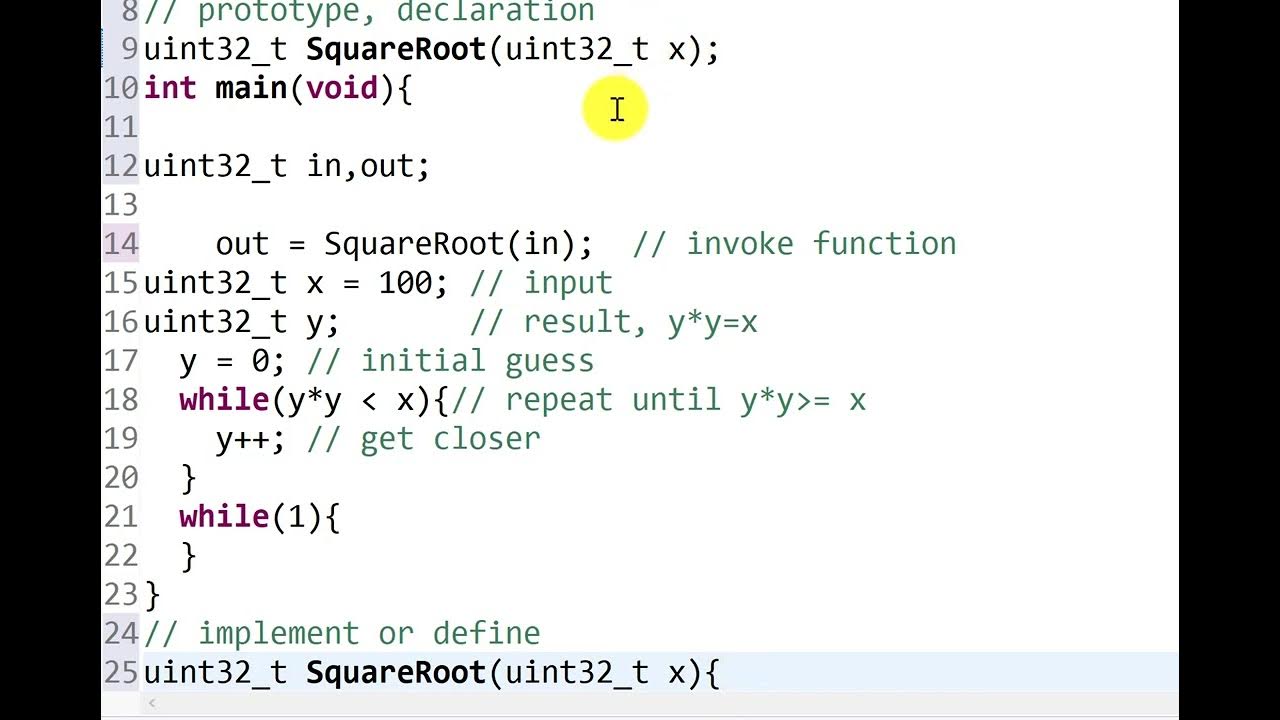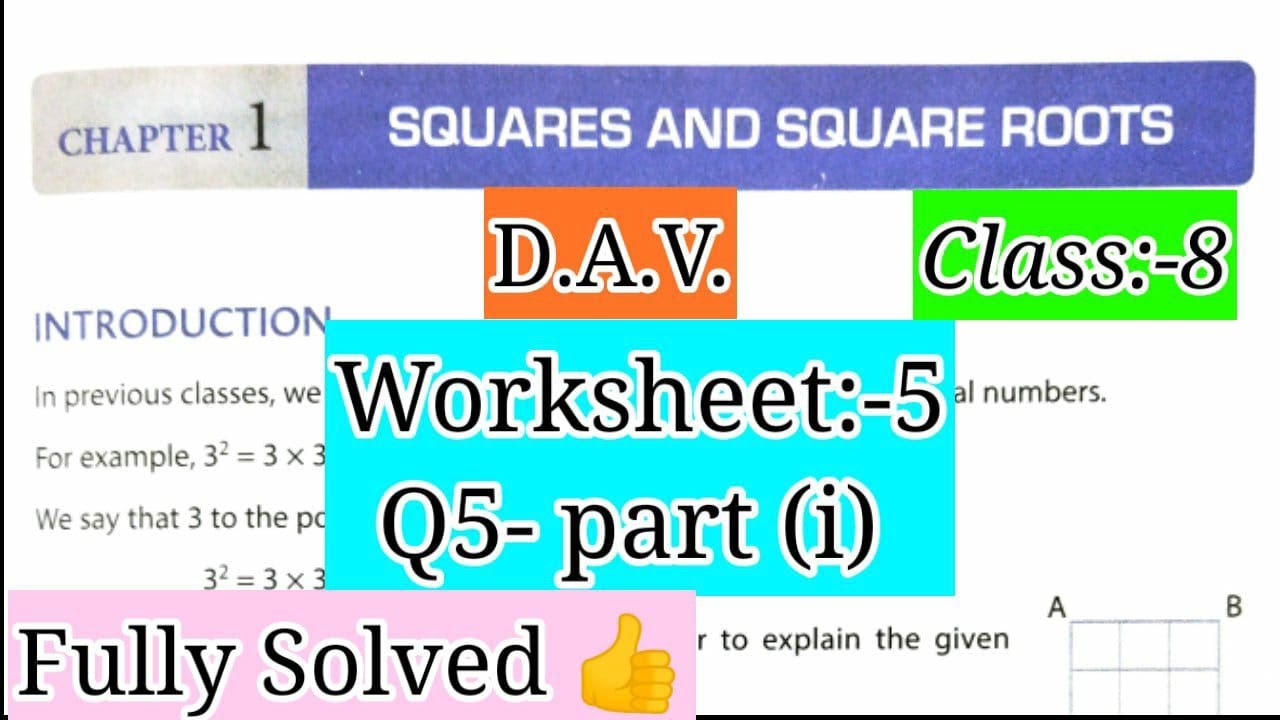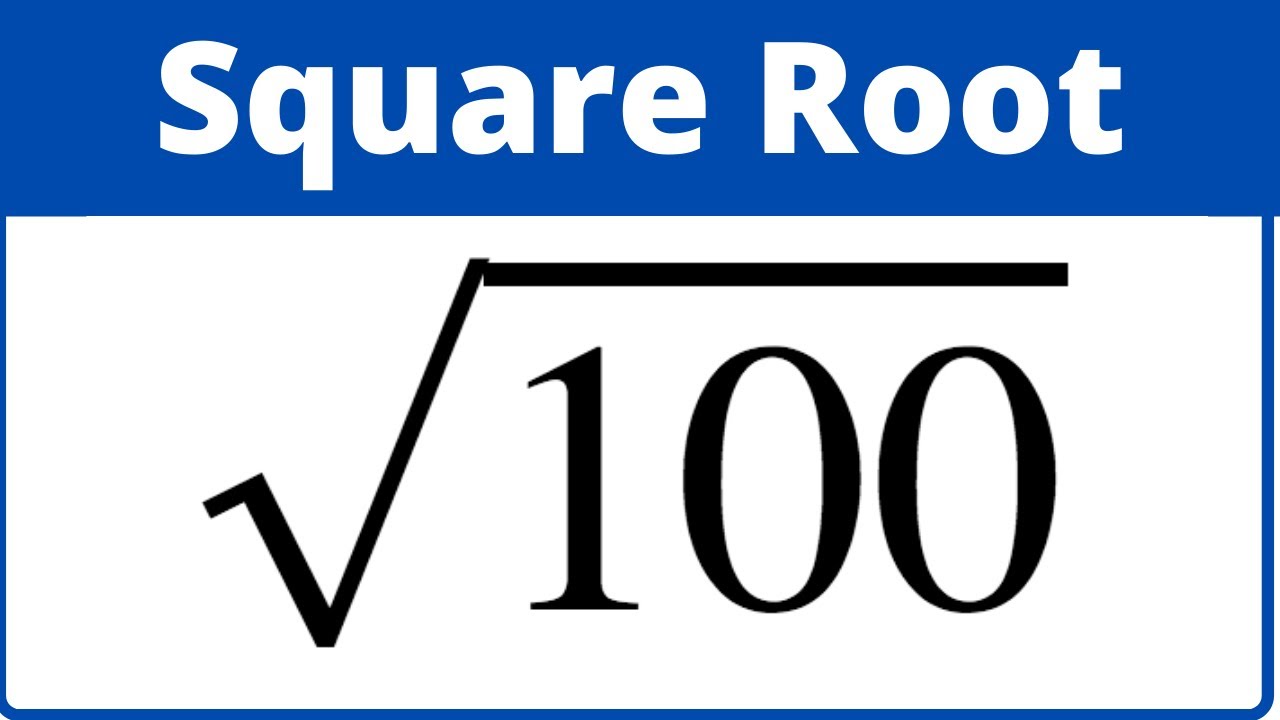Topic square root calculator with steps: Discover the ease of calculating square roots with our step-by-step square root calculator. This comprehensive tool breaks down each calculation process, making it simple and easy to follow. Whether you're a student, teacher, or math enthusiast, this guide will enhance your understanding and confidence in solving square root problems.
Table of Content
- Square Root Calculator with Steps
- Introduction to Square Root Calculators
- Why Use a Square Root Calculator with Steps?
- Understanding the Basics of Square Roots
- How to Use a Square Root Calculator with Steps
- Step-by-Step Calculation Process
- Benefits of Learning the Steps
- Examples of Square Root Calculations
- Common Mistakes to Avoid
- Advanced Features in Square Root Calculators
- Comparing Different Square Root Calculators
- Integrating Square Root Calculators into Learning
- Conclusion and Further Resources
- YOUTUBE: Hướng dẫn chi tiết cách sử dụng máy tính căn bậc hai một cách đơn giản, phù hợp cho Tiền Đại Số, Đại Học và Trung Học.
Square Root Calculator with Steps
This square root calculator provides a detailed, step-by-step explanation of how to find the square root of any number. The calculator not only computes the square root but also demonstrates the process involved, making it easier to understand the methodology.
How to Use the Calculator
- Select the square root or nth root option for your calculation.
- Enter the number for which you want to find the square root.
- Click the "Calculate" button.
Example Calculations
Here are some examples of how the calculator works:
- Square Root of 27:
- Square Root of a Fraction (9/25):
- Square Root of a Negative Number (-4):
\[
\sqrt{27} = \sqrt{9 \times 3} = \sqrt{9} \times \sqrt{3} = 3 \sqrt{3}
\]
\[
\sqrt{\frac{9}{25}} = \frac{\sqrt{9}}{\sqrt{25}} = \frac{3}{5} = 0.6
\]
\[
\sqrt{-4} = \sqrt{-1 \times 4} = \sqrt{-1} \times \sqrt{4} = 2i
\]
Square Root Table – Perfect Squares
| x | \(\sqrt{x}\) |
|---|---|
| 1 | 1 |
| 2 | 1.41421 |
| 3 | 1.73205 |
| 4 | 2 |
| 5 | 2.23607 |
| 6 | 2.44949 |
| 7 | 2.64575 |
| 8 | 2.82843 |
| 9 | 3 |
Frequently Asked Questions
- Can a number have more than one square root? Yes, positive numbers have both positive and negative square roots.
- Is the square root of 2 a rational number? No, it is an irrational number as it cannot be expressed as the quotient of two integers.
- Are all square roots rational? No, some are rational while others are irrational depending on whether they can be expressed as a fraction.
- How to find the square root without a calculator? Estimate two perfect squares the number is between, divide the number by one of these squares, take the average, and repeat until the result is accurate.
- How to solve an equation with a square root? Isolate the square root on one side, square both sides, and solve for the variable, then verify by substituting the result back into the original equation.

READ MORE:
Introduction to Square Root Calculators
Square root calculators are essential tools for simplifying the process of finding the square root of numbers, especially for those who need precise calculations and step-by-step solutions. These calculators not only provide the square root but also detail the intermediate steps involved in the calculation, which is particularly useful for educational purposes.
Using a square root calculator is straightforward. You input the number for which you need to find the square root, and the calculator does the rest, often using methods like the long division method or simplification rules for radicals.
- First, you enter the number in the calculator.
- The calculator applies mathematical principles such as the division method or radical simplification.
- It then displays the square root along with a detailed breakdown of each step taken to reach the result.
These calculators are versatile and can handle various types of numbers including whole numbers, decimals, fractions, and even negative numbers by using complex numbers.
| Example | Calculation | Result |
|---|---|---|
| Square root of 25 | \(\sqrt{25}\) | 5 |
| Square root of 0.25 | \(\sqrt{0.25}\) | 0.5 |
| Square root of \(\frac{9}{16}\) | \(\sqrt{\frac{9}{16}} = \frac{\sqrt{9}}{\sqrt{16}} = \frac{3}{4}\) | 0.75 |
| Square root of -9 | \(\sqrt{-9} = 3i\) | 3i (complex number) |
In addition to simple calculations, many square root calculators offer features to find nth roots, handle multiple numbers, and provide graphical representations of the results. These advanced functionalities make them a valuable resource for both students and professionals.
Why Use a Square Root Calculator with Steps?
Square root calculators with steps are invaluable tools for anyone looking to understand the process behind finding square roots. These calculators do more than just provide the answer; they guide you through each step, ensuring you grasp the method involved. This can be particularly helpful for students and educators, as well as professionals who need precise calculations.
Here are some compelling reasons to use a square root calculator with steps:
- Educational Value: By showing each step, these calculators help users learn and understand the mathematical process involved in finding square roots. This can be particularly beneficial for students learning the concept for the first time.
- Accuracy: Following the steps ensures accuracy in the calculation, minimizing the risk of errors that can occur when performing the operation manually.
- Efficiency: Calculators provide quick results, saving time for users who need to perform multiple calculations or verify their manual work.
- Problem-Solving Skills: Understanding the steps enhances problem-solving skills, allowing users to tackle more complex mathematical problems with confidence.
- Versatility: These calculators often support various methods of finding square roots, such as the long division method, which can be applied to both whole numbers and decimals.
Using a square root calculator with steps not only provides the correct answer but also ensures a deeper understanding of the underlying mathematical principles. This makes it a powerful tool for both learning and professional purposes.
Understanding the Basics of Square Roots
The square root of a number \( x \) is a value that, when multiplied by itself, gives \( x \). It is represented as \( \sqrt{x} \). For example, the square root of 16 is 4 because \( 4 \times 4 = 16 \).
Square roots can be categorized into two types:
- Perfect Squares: These are numbers whose square roots are whole numbers. For example, 1, 4, 9, 16, and 25 are perfect squares because their square roots are 1, 2, 3, 4, and 5 respectively.
- Non-Perfect Squares: These are numbers that do not have whole number square roots. For instance, the square root of 2 is approximately 1.414, which is not an integer.
There are two square roots for any positive number: a positive root and a negative root. For example, the square roots of 9 are +3 and -3 because \( 3^2 = 9 \) and \( (-3)^2 = 9 \).
To find the square root of a number using a calculator:
- Enter the number for which you want to find the square root.
- Press the square root (√) button.
- The calculator will display the principal (positive) square root of the number.
For manual calculations, the long division method is commonly used for finding square roots step by step, especially for non-perfect squares:
- Group the digits into pairs, starting from the decimal point.
- Find the largest number whose square is less than or equal to the first group.
- Subtract the square of this number from the first group and bring down the next pair of digits.
- Double the current quotient and use it as a new divisor to find the next digit of the root.
- Repeat the process until you reach the desired precision.
Using a square root calculator with steps not only provides the result but also shows the intermediate steps, making it easier to understand the process and verify the calculations.
How to Use a Square Root Calculator with Steps
Using a square root calculator with steps can greatly simplify the process of finding the square root of a number, especially for complex calculations. Here's a detailed guide on how to use such a calculator effectively:
-
Input the Number:
Enter the number for which you want to find the square root into the calculator. This number is known as the radicand. Make sure the input is correct before proceeding.
-
Choose the Calculation Method:
Some calculators offer different methods for finding square roots, such as the repeated subtraction method, prime factorization method, estimation method, and long division method. Select the method that you are most comfortable with or that the calculator supports.
-
View Intermediate Steps:
The calculator will often show step-by-step intermediate calculations. This can include the nearest perfect square, subtraction steps, or prime factors, depending on the method chosen. Review these steps to understand the process.
-
Check the Result:
After performing the calculations, the calculator will display the square root of the input number. Ensure that you understand each step leading to this result. This can help in verifying the correctness of the calculation and in learning the underlying mathematical principles.
-
Perfect Squares and Principal Roots:
The calculator will also indicate if the number is a perfect square and will show both the principal (positive) root and the negative root if applicable. For example, the square root of 64 will show ±8 as the result.
-
Practice with Examples:
Use the calculator to practice with different numbers. Try finding the square root of perfect squares like 25 or 49, as well as non-perfect squares like 58, to see how the steps differ.
Using a square root calculator with steps is a valuable tool for students and professionals alike. It not only provides the final answer but also educates users on the process, enhancing their mathematical skills.
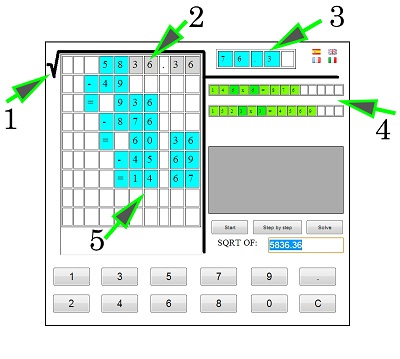
Step-by-Step Calculation Process
Using a square root calculator with steps can simplify the process of finding square roots, especially for complex numbers. Here's a detailed step-by-step guide on how to use such a calculator:
- Input the Number: Enter the number for which you need to find the square root. This can be done by typing the number into the calculator's input field.
- Select Calculation Mode: Choose whether you want to find the square root or an nth root, if the calculator provides this option.
- Initiate Calculation: Click on the "Calculate" button to start the computation process.
- View Results: The calculator will display the square root of the entered number. It may also provide additional details such as whether the number has a perfect square root.
- Step-by-Step Breakdown: For educational purposes, the calculator can show each step of the calculation. This typically includes:
- Estimating the initial value.
- Performing the division.
- Averaging the result.
- Iterating the process until a satisfactory approximation is reached.
- Reset for New Calculation: Use the "Reset" button to clear the fields and start a new calculation.
By following these steps, you can efficiently use a square root calculator to understand and compute square roots accurately.
Benefits of Learning the Steps
Understanding the steps involved in calculating square roots offers numerous benefits, especially for students and professionals dealing with mathematics. Here are some key advantages:
- Enhanced Mathematical Skills: Learning the step-by-step process strengthens your overall mathematical abilities, making you more adept at problem-solving.
- Conceptual Understanding: It deepens your comprehension of how square roots work, providing a strong foundation for more advanced topics in algebra and calculus.
- Accuracy: Following the steps ensures greater precision in your calculations, reducing the risk of errors in your work.
- Application in Real-Life Scenarios: The knowledge can be applied in various real-life situations, such as engineering, physics, and even financial calculations.
- Building Confidence: Successfully mastering the steps builds confidence, encouraging you to tackle more complex mathematical problems with ease.
- Educational Advantage: It gives students an edge in academic settings, helping them perform better in exams and other assessments.
- Logical Thinking: The step-by-step approach enhances logical thinking and analytical skills, which are valuable in various fields beyond mathematics.
Examples of Square Root Calculations
Below are some detailed examples of square root calculations using a square root calculator with steps:
Example 1: Finding the Square Root of 49
- Input the number 49 into the calculator.
- The calculator recognizes that 49 is a perfect square.
- It displays the result as 7, because \(7 \times 7 = 49\).
- Therefore, the square root of 49 is \( \sqrt{49} = 7 \).
Example 2: Finding the Square Root of 20
- Input the number 20 into the calculator.
- The calculator identifies that 20 is not a perfect square.
- It uses an iterative method to approximate the square root.
- The steps might include:
- Starting with an initial guess, say 4.
- Calculating a new approximation using \(\frac{(4 + \frac{20}{4})}{2} = 4.5\).
- Repeating the process with 4.5, giving a new guess of \(\frac{(4.5 + \frac{20}{4.5})}{2} \approx 4.47\).
- The final approximation might be displayed as approximately 4.472.
- Thus, the square root of 20 is \( \sqrt{20} \approx 4.472 \).
Example 3: Finding the Square Root of 2
- Input the number 2 into the calculator.
- The calculator uses a similar iterative method to approximate the square root.
- The steps might include:
- Starting with an initial guess, say 1.5.
- Calculating a new approximation using \(\frac{(1.5 + \frac{2}{1.5})}{2} \approx 1.4167\).
- Repeating the process with 1.4167, giving a new guess of \(\frac{(1.4167 + \frac{2}{1.4167})}{2} \approx 1.4142\).
- The final approximation might be displayed as approximately 1.414.
- Therefore, the square root of 2 is \( \sqrt{2} \approx 1.414 \).
Example 4: Finding the Square Root of a Decimal (0.25)
- Input the number 0.25 into the calculator.
- The calculator recognizes that 0.25 is a perfect square of a decimal.
- It displays the result as 0.5, because \(0.5 \times 0.5 = 0.25\).
- Thus, the square root of 0.25 is \( \sqrt{0.25} = 0.5 \).
Example 5: Finding the Square Root of a Large Number (10,000)
- Input the number 10,000 into the calculator.
- The calculator recognizes that 10,000 is a perfect square.
- It displays the result as 100, because \(100 \times 100 = 10,000\).
- Therefore, the square root of 10,000 is \( \sqrt{10,000} = 100 \).
These examples illustrate the variety of numbers a square root calculator can handle, from perfect squares to non-perfect squares and decimals, demonstrating its versatility and usefulness in simplifying complex calculations.
Common Mistakes to Avoid
Using a square root calculator with steps can simplify the process of finding square roots, but it's essential to avoid common mistakes to ensure accurate results. Here are some key mistakes to watch out for:
- Ignoring Proper Grouping: When dealing with decimal numbers, always group digits correctly. For digits to the left of the decimal point, pair them from right to left. For digits after the decimal point, pair them from left to right. Incorrect grouping can lead to significant errors.
- Incorrect Perfect Square Identification: Ensure that you identify the correct perfect square closest to the radicand group. Using a number that is too high or too low will skew the results.
- Forgetting Decimal Points: When working with non-perfect squares, it's crucial to include the decimal point in your calculations to maintain accuracy. Neglecting this can lead to incorrect values.
- Wrong Addition of Quotients and Divisors: Always add the current quotient to the divisor correctly before proceeding to the next step. Any error here will propagate through the calculation.
- Incorrect Digit Selection: When selecting the next digit to complete the quotient, ensure it's the largest possible digit that keeps the product less than or equal to the dividend. This step often requires trial and error but is critical for accuracy.
- Omitting Intermediate Steps: Skipping steps or not writing down intermediate results can lead to confusion and errors. Always follow the step-by-step process meticulously.
- Rounding Too Early: Avoid rounding intermediate results too early. Wait until the final step to round your answer to the desired number of decimal places.
- Misinterpreting Calculator Outputs: Different calculators might present results in various formats. Ensure you understand how to interpret the output correctly, especially if the calculator provides both exact and approximate forms.
By being mindful of these common pitfalls, you can use square root calculators effectively and achieve accurate results every time.
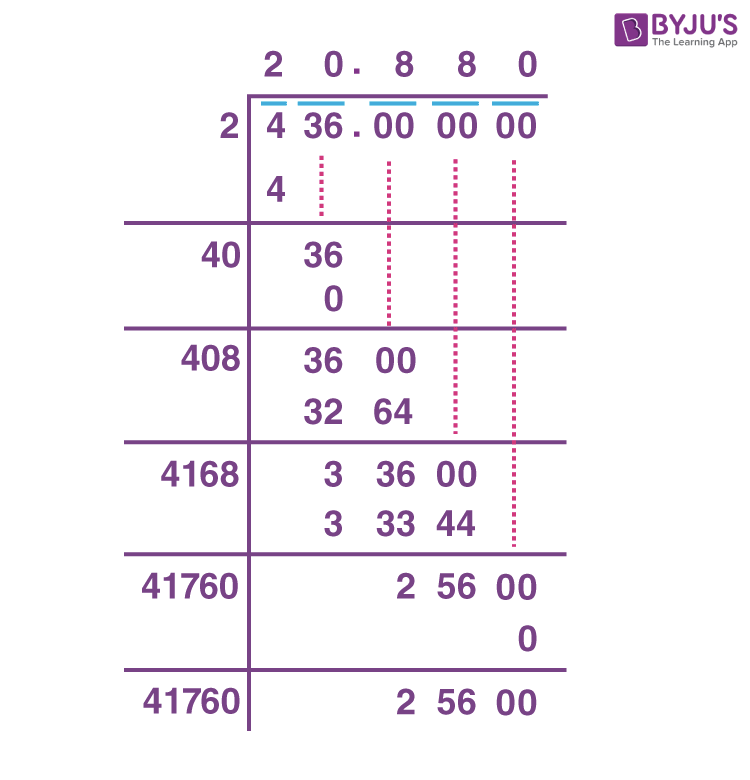
Advanced Features in Square Root Calculators
Modern square root calculators come with a variety of advanced features that enhance their utility and user experience. Here are some of the notable advanced features you can find in these calculators:
-
Step-by-Step Solutions:
Many calculators provide detailed step-by-step solutions for finding square roots. This feature is particularly useful for educational purposes, as it helps users understand the process of simplification and the logic behind each step.
-
Simplification of Radicals:
Advanced calculators can simplify complex radical expressions. For instance, they can break down expressions like \( \sqrt{72} \) into simpler forms like \( 6\sqrt{2} \) by identifying and extracting perfect square factors.
Example:
- \( \sqrt{72} = \sqrt{36 \times 2} = \sqrt{36} \times \sqrt{2} = 6\sqrt{2} \)
-
Support for Higher-Order Roots:
Some calculators can handle not just square roots but also higher-order roots such as cube roots (\( \sqrt[3]{x} \)), fourth roots (\( \sqrt[4]{x} \)), etc. This expands their applicability to a broader range of mathematical problems.
Example:
- \( \sqrt[3]{27} = \sqrt[3]{3^3} = 3 \)
-
Graphical Representation:
Advanced calculators often include graphical features that allow users to visualize the function of square roots on a graph. This helps in understanding the behavior of the function and its intersections with other functions.
-
Handling of Complex Numbers:
Some calculators can compute the square roots of complex numbers, providing results in the form of complex expressions. This is particularly useful in higher mathematics and engineering fields.
Example:
- \( \sqrt{-1} = i \), where \( i \) is the imaginary unit.
-
Integration with Other Mathematical Tools:
Many advanced calculators integrate with broader mathematical toolsets, allowing for operations like differentiation, integration, and solving algebraic equations that involve square roots.
-
User-Friendly Interfaces:
Modern calculators feature intuitive interfaces with options for both basic and advanced modes. This allows users to switch between simple calculations and more complex problem-solving as needed.
-
Mobile and Online Accessibility:
Many of these calculators are available as mobile apps and online tools, making them easily accessible from anywhere. They often include additional features like the ability to save calculations and share results.
These advanced features make square root calculators powerful tools not only for students but also for professionals who need to perform precise and complex mathematical computations.
Comparing Different Square Root Calculators
When choosing a square root calculator, it's essential to consider the features and functionalities each offers. Below, we compare different square root calculators to help you find the best tool for your needs.
| Calculator | Key Features | Pros | Cons |
|---|---|---|---|
| Mathway |
|
|
|
| Good Calculators |
|
|
|
| Calculator Soup |
|
|
|
| MathCracker |
|
|
|
In conclusion, the best square root calculator depends on your specific needs. For detailed step-by-step solutions, Mathway is an excellent choice. If you need a quick and easy online tool, Good Calculators and Calculator Soup are both great options. For those looking to understand the simplification process in depth, MathCracker offers detailed explanations and practice opportunities.
Integrating Square Root Calculators into Learning
Square root calculators with step-by-step solutions are powerful tools that can greatly enhance the learning process for students. By providing detailed breakdowns of each calculation, these calculators help students understand the underlying principles and methods. Here are some effective ways to integrate square root calculators into the learning process:
- Classroom Instruction: Teachers can use square root calculators during lessons to demonstrate how to solve square root problems step by step. This visual aid can help students grasp complex concepts more easily.
- Homework Assistance: Students can use these calculators at home to check their work and understand the steps they might have missed, reinforcing their learning outside the classroom.
- Interactive Learning: Incorporate square root calculators into interactive math activities and games. This hands-on approach can make learning more engaging and fun for students.
- Individual Practice: Encourage students to use square root calculators for additional practice. By working through problems independently, they can gain confidence and improve their problem-solving skills.
- Assessment Preparation: Use square root calculators as a study tool for exams. Reviewing the step-by-step solutions can help students prepare more effectively and identify areas where they need more practice.
Step-by-Step Integration Process
- Select a Suitable Calculator: Choose a square root calculator that provides detailed step-by-step solutions. Ensure it is user-friendly and accessible on various devices.
- Introduce the Calculator: Begin by introducing the calculator to the students. Explain how it works and demonstrate a few example problems.
- Incorporate into Lessons: Integrate the calculator into daily lessons. Use it to solve problems in real-time, allowing students to follow along and ask questions.
- Assign Calculator-Based Homework: Provide homework assignments that require the use of the calculator. This will help students become comfortable using the tool independently.
- Review and Discuss: Review the homework in class, discussing the steps and addressing any common mistakes or misunderstandings.
- Monitor Progress: Regularly monitor student progress and provide feedback. Use the data from the calculators to identify areas where students may need additional support.
Benefits of Integrating Square Root Calculators
- Enhanced Understanding: By seeing each step of the calculation process, students can better understand the logic behind square root problems.
- Increased Engagement: Interactive tools like square root calculators can make learning more engaging and enjoyable for students.
- Improved Accuracy: Calculators can help students check their work and reduce errors, leading to greater accuracy in their calculations.
- Time Efficiency: Students can save time on complex calculations, allowing them to focus on understanding the concepts rather than getting bogged down in arithmetic.
Conclusion and Further Resources
Understanding how to use a square root calculator with steps can greatly enhance your mathematical comprehension and problem-solving skills. By breaking down the calculation process into detailed steps, these tools not only provide accurate results but also offer insights into the underlying principles of square roots.
For further exploration:
- Continue practicing with different numbers and scenarios to solidify your understanding.
- Explore advanced features in calculators such as handling complex numbers or graphing capabilities.
- Compare various square root calculators available online or as mobile apps to find one that suits your needs best.
Integrating square root calculators into your learning can be particularly beneficial for students, educators, and professionals alike. Whether for quick calculations or in-depth study, these tools serve as invaluable aids in mastering mathematical concepts related to square roots.
For more information and to access different square root calculators with step-by-step guides:
- Visit educational websites dedicated to mathematics.
- Check out online forums and communities where users discuss their experiences and provide tips.
- Explore tutorials and videos that offer visual demonstrations of using square root calculators.
By utilizing these resources, you can expand your knowledge and proficiency in handling square root calculations efficiently.

Hướng dẫn chi tiết cách sử dụng máy tính căn bậc hai một cách đơn giản, phù hợp cho Tiền Đại Số, Đại Học và Trung Học.
Máy Tính Căn Bậc Hai Đơn Giản Với Các Bước - Tiền Đại Số/Đại Học/Trung Học
READ MORE:
Tìm Căn Bậc Hai Bằng Tay Không Cần Máy Tính