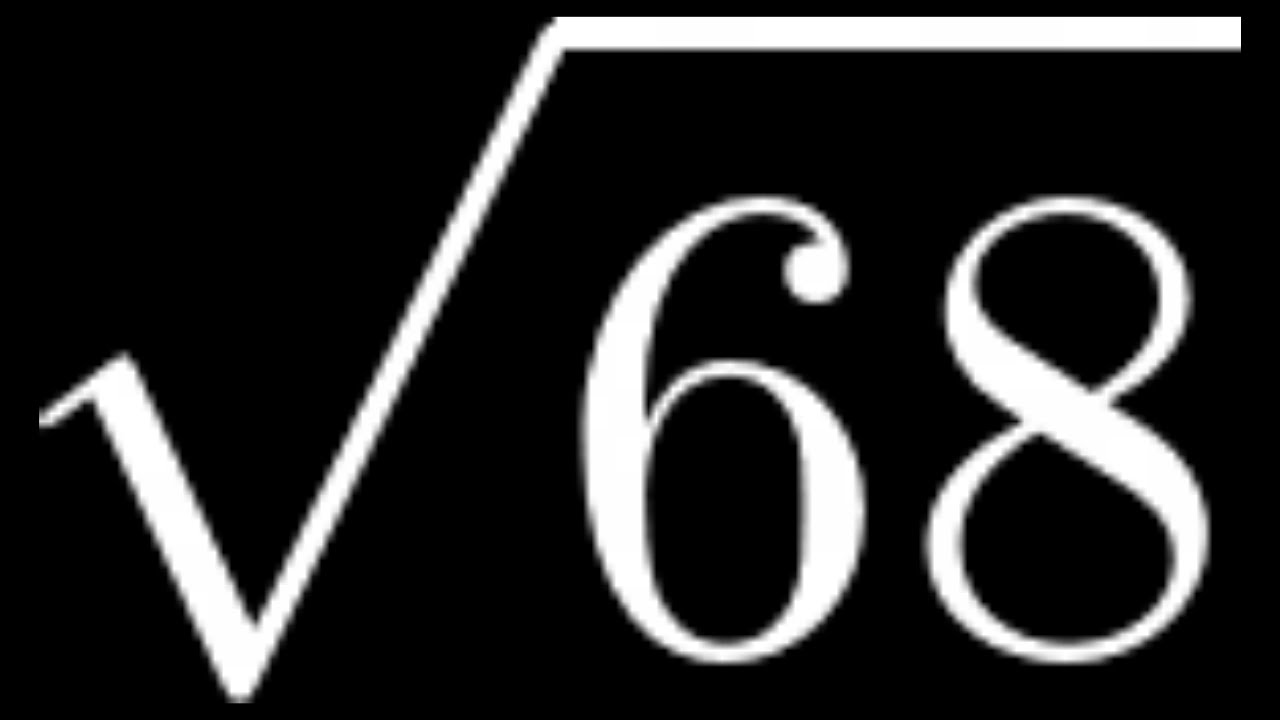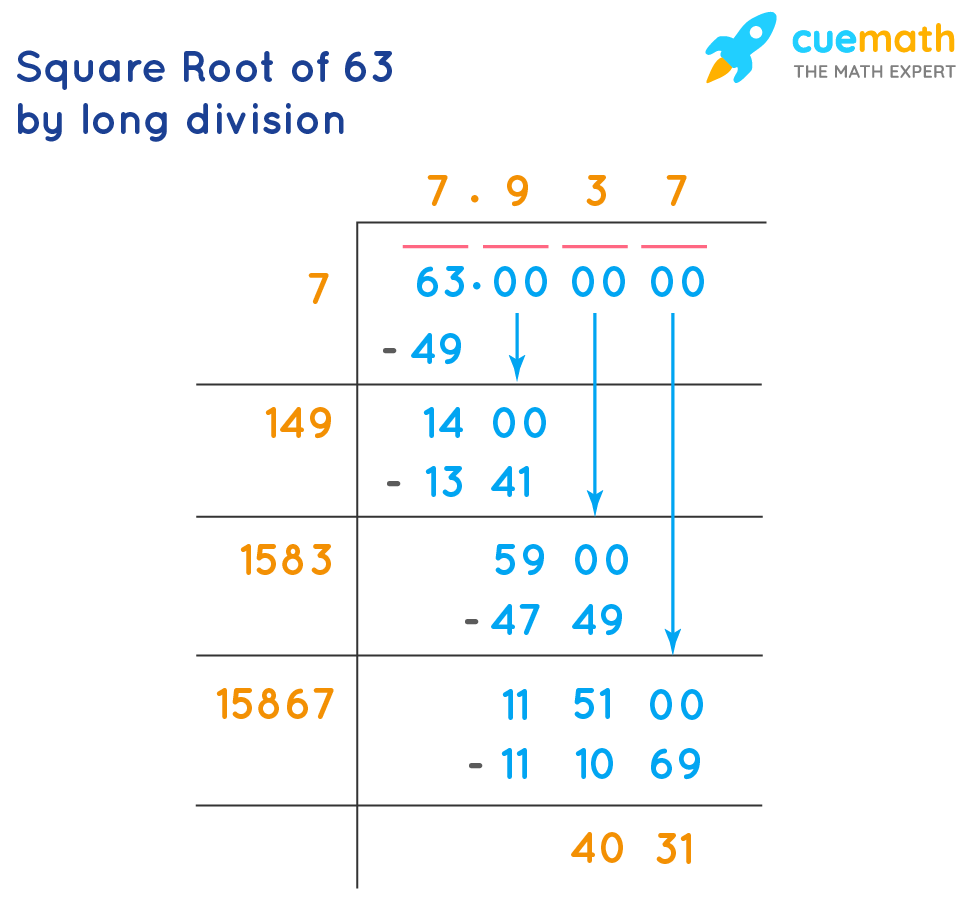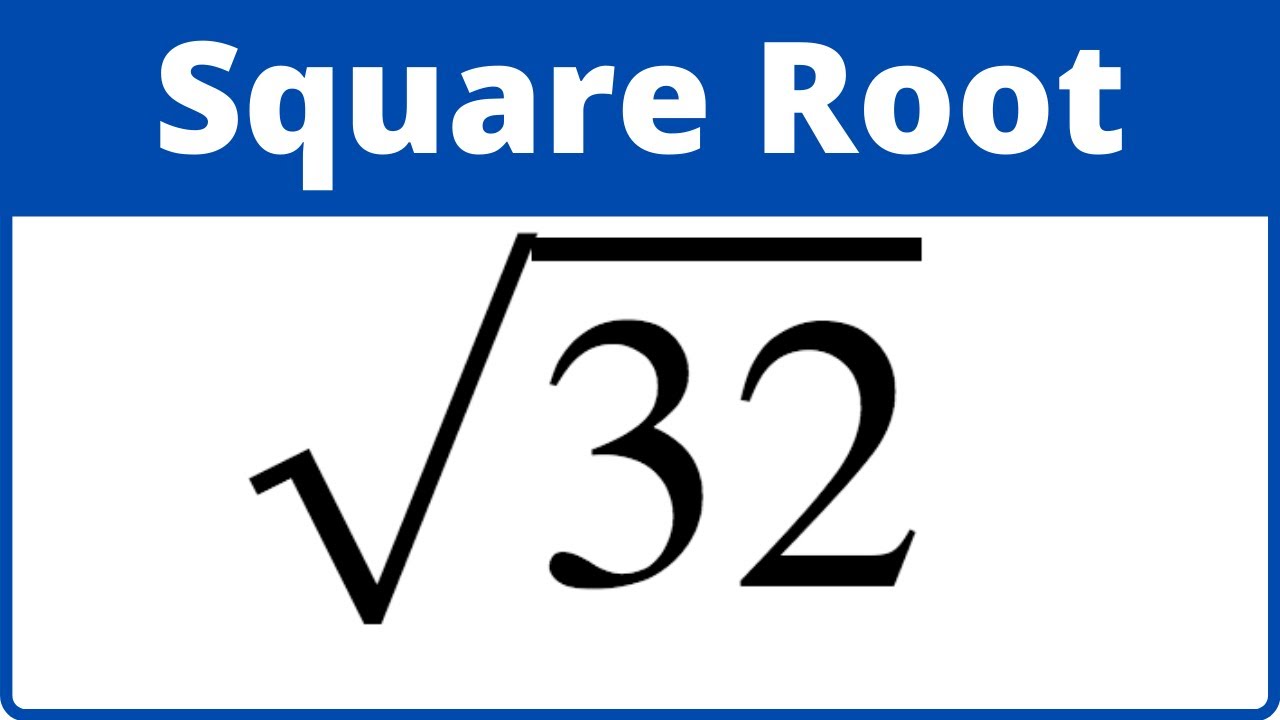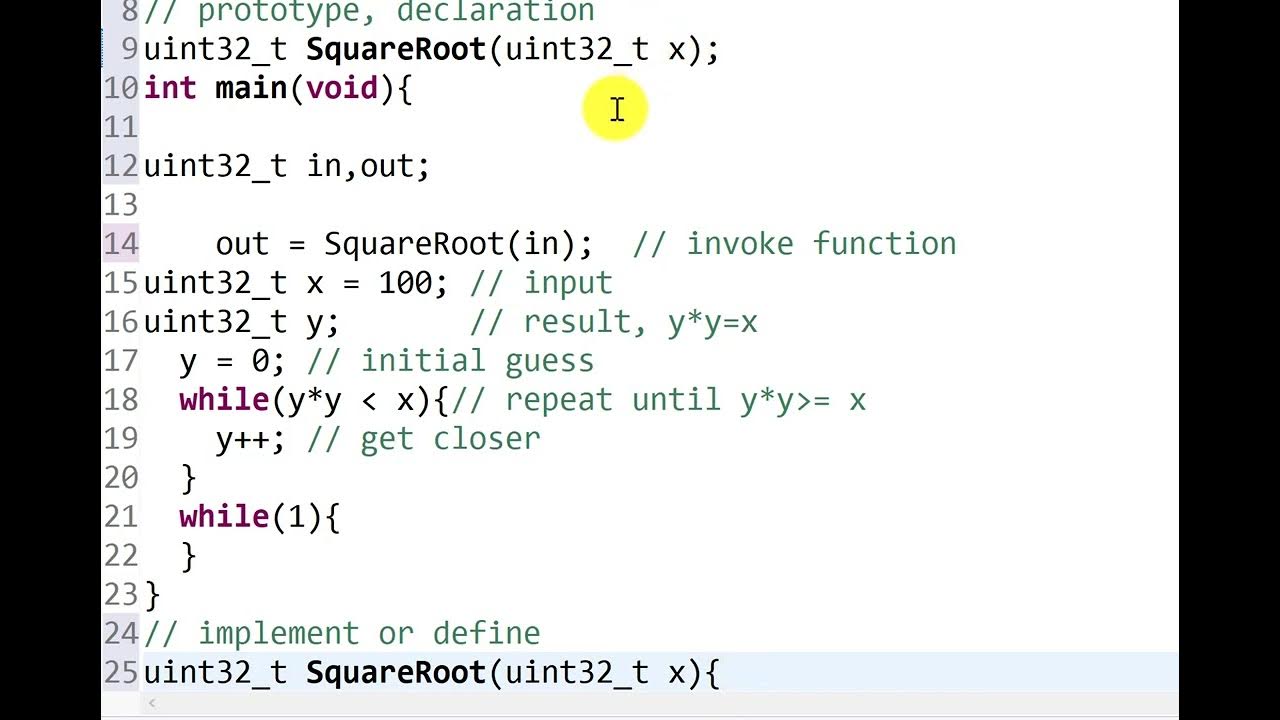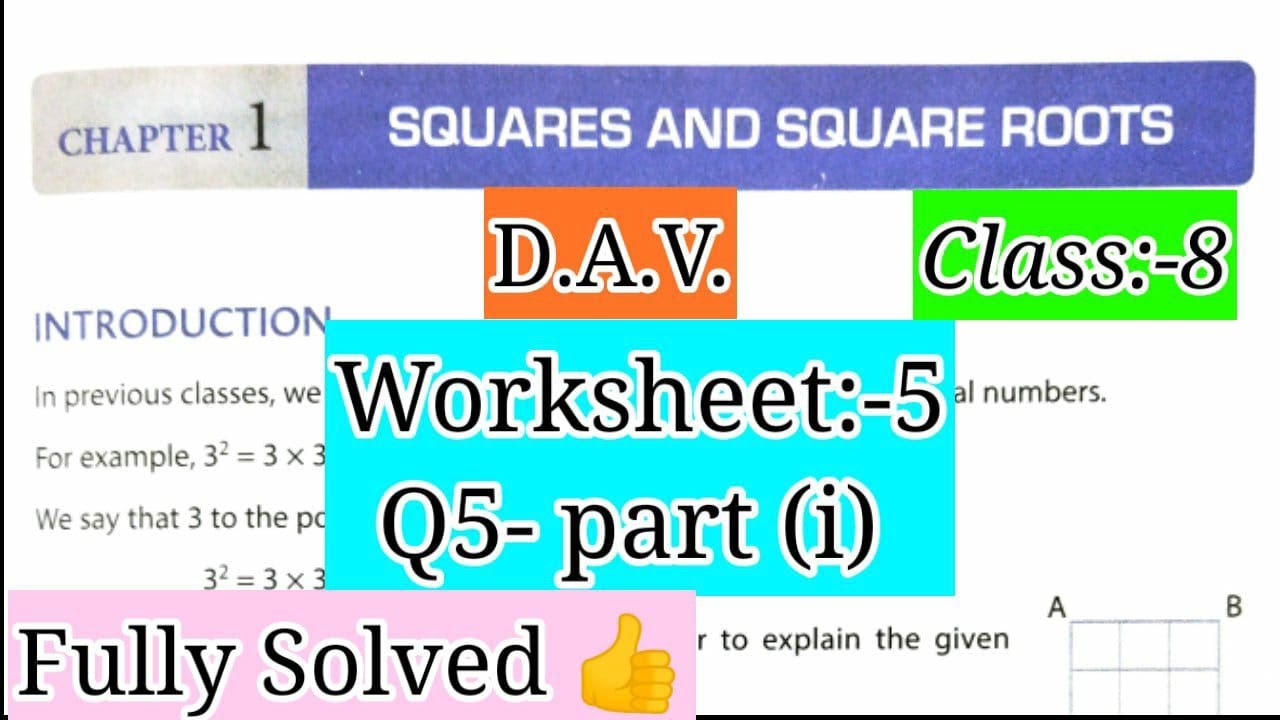Topic square root function in python: Welcome to our comprehensive guide on the square root function in Python. Discover various methods to calculate square roots, including using the built-in `math.sqrt()`, `pow()`, and `numpy` functions. Whether you're a beginner or an experienced programmer, this article provides practical examples and insights to enhance your Python coding skills.
Table of Content
- Understanding the Square Root Function in Python
- Introduction to Square Root Function in Python
- Understanding the Basics of Square Roots
- Built-in Methods for Calculating Square Roots
- Using the math.sqrt() Function
- Implementing Custom Square Root Functions
- Newton's Method for Square Roots
- Binary Search Method for Square Roots
- Comparing Different Methods
- Handling Special Cases and Exceptions
- Performance Considerations
- Practical Examples and Use Cases
- Common Errors and Troubleshooting
- Optimizing Square Root Calculations
- Advanced Techniques and Libraries
- Best Practices and Tips
- Conclusion and Further Reading
- YOUTUBE: Khám phá hàm sqrt() trong Python, thuộc module math, và các hàm toán học khác. Video này sẽ giúp bạn hiểu rõ hơn về cách sử dụng hàm sqrt() trong Python.
Understanding the Square Root Function in Python
The square root function is an essential mathematical operation, frequently used in various computational problems. In Python, several methods are available to calculate the square root of a number, each suitable for different use cases.
Using the math.sqrt() Function
The math.sqrt() function is part of Python's standard library, specifically within the math module. It is used to calculate the square root of a given number. Below is an example:
import math
number = 25
result = math.sqrt(number)
print("The square root of", number, "is", result)
Output: The square root of 25 is 5.0
Handling Negative Numbers with cmath.sqrt()
When dealing with negative numbers, the cmath module is used, as it supports complex numbers:
import cmath
number = -16
result = cmath.sqrt(number)
print("The square root of", number, "is", result)
Output: The square root of -16 is 4j
Alternative Methods
- Using the
pow()Function: You can also calculate the square root using thepow()function by raising a number to the power of 0.5.
import math
number = 625
result = math.pow(number, 0.5)
print("The square root of", number, "is", result)
numpy.sqrt() Function: For array-based computations, the numpy library provides the numpy.sqrt() function.
import numpy as np
arr = np.array([0, 225, 0.36, 6.25, 10, -15])
print("NumPy array:", arr)
print("Square roots:", np.sqrt(arr))
Practical Applications
The square root function is widely used in various real-world applications, including:
- Geometric calculations, such as computing distances between points.
- Implementing algorithms like Newton's method for finding roots.
- Data analysis in scientific research.
- Image and signal processing tasks.
Conclusion
Understanding and utilizing the square root function in Python is fundamental for mathematical and scientific computations. The methods discussed provide flexibility depending on the type of data and the specific requirements of the task at hand. Happy coding!
| Method | Usage | Example |
|---|---|---|
math.sqrt() |
Calculating the square root of positive numbers | |
cmath.sqrt() |
Handling square roots of negative numbers | |
math.pow() |
Using the power function for square roots | |
numpy.sqrt() |
Computing square roots of array elements | |

READ MORE:
Introduction to Square Root Function in Python
The square root function is a fundamental mathematical operation that can be easily implemented in Python. This section provides a comprehensive introduction to the different methods available for calculating the square root of a number in Python, including using the built-in math module, exponentiation, and other techniques. These methods offer flexibility and efficiency for various applications, whether you are working on simple calculations or more complex algorithms.
-
Using the
math.sqrt()Function:The
math.sqrt()function is a part of Python's standardmathmodule. It takes a single argument and returns the square root of that number.import math number = 25 square_root = math.sqrt(number) print(square_root) # Output: 5.0 -
Using Exponentiation:
Python allows you to use the exponentiation operator
**to calculate the square root by raising the number to the power of 0.5.number = 25 square_root = number ** 0.5 print(square_root) # Output: 5.0 -
Using
math.pow()Function:The
math.pow()function can also be used to find the square root by passing the number and 0.5 as arguments.import math number = 25 square_root = math.pow(number, 0.5) print(square_root) # Output: 5.0 -
Using
numpy.sqrt()Function:For array-based operations, the
numpylibrary provides thenumpy.sqrt()function which can compute the square roots of elements in a numpy array.import numpy as np arr = np.array([0, 1, 4, 9, 16]) square_roots = np.sqrt(arr) print(square_roots) # Output: [0. 1. 2. 3. 4.] -
Handling Special Cases:
Calculating the square root of zero returns zero, while attempting to calculate the square root of a negative number using these methods will result in a
ValueErrorornan(Not a Number).# Square root of zero number = 0 print(math.sqrt(number)) # Output: 0.0 # Square root of a negative number number = -25 try: print(math.sqrt(number)) except ValueError as e: print(e) # Output: math domain error
Understanding the Basics of Square Roots
Square roots are fundamental mathematical operations used to determine a number that, when multiplied by itself, equals the original number. This concept is essential in various fields, including algebra, geometry, and data science.
Mathematically, the square root of a number \( x \) is represented as \( \sqrt{x} \). For example, the square root of 25 is 5 because \( 5 \times 5 = 25 \).
Let's explore the basics of calculating square roots in Python:
- Using the math.sqrt() function:
- First, import the math module:
import math. - Use the
math.sqrt()function to calculate the square root.
import math
number = 25
result = math.sqrt(number)
print("The square root of", number, "is", result)Output: The square root of 25 is 5.0
- Calculate the square root by raising the number to the power of 0.5:
number ** 0.5.
number = 25
result = number ** 0.5
print("The square root of", number, "is", result)Output: The square root of 25 is 5.0
- Import the cmath module for complex numbers:
import cmath. - Use the
cmath.sqrt()function for negative or complex numbers.
import cmath
number = -25
result = cmath.sqrt(number)
print("The square root of", number, "is", result)Output: The square root of -25 is 5j
These methods offer versatile approaches to calculating square roots in Python, whether dealing with positive numbers, negative numbers, or complex numbers. Understanding these basics will enhance your problem-solving skills in various mathematical and scientific computations.
Built-in Methods for Calculating Square Roots
Python provides several built-in methods to calculate square roots. These methods are easy to use and integrate into your code. In this section, we'll explore three primary methods: using the math.sqrt() function, the pow() function, and the NumPy library.
1. Using the math.sqrt() Function
The math.sqrt() function is part of the Python Standard Library's math module. It returns the square root of a non-negative number.
import math
# Calculate the square root of 16
result = math.sqrt(16)
print(result) # Output: 4.0
Ensure that the number passed to math.sqrt() is non-negative, as passing a negative number will raise a ValueError.
2. Using the pow() Function
The pow() function can also be used to calculate square roots by raising the number to the power of 0.5.
import math
# Calculate the square root of 16
result = pow(16, 0.5)
print(result) # Output: 4.0
Like math.sqrt(), ensure that the number is non-negative to avoid errors.
3. Using NumPy's numpy.sqrt() Function
NumPy is a powerful library for numerical computations. It includes a sqrt() function that can handle arrays and individual numbers.
import numpy as np
# Calculate the square root of a number
result = np.sqrt(16)
print(result) # Output: 4.0
# Calculate the square roots of an array of numbers
array_result = np.sqrt([4, 9, 16])
print(array_result) # Output: [2. 3. 4.]
NumPy is particularly useful when working with large datasets or arrays.
Comparison of Methods
| Method | Usage | Best For |
|---|---|---|
math.sqrt() |
Single value | Simple calculations |
pow() |
Single value | When you need to raise numbers to various powers |
numpy.sqrt() |
Single value or arrays | Handling large datasets and arrays |
Using the math.sqrt() Function
The math.sqrt() function is a built-in method in Python's math module, used to calculate the square root of a given number. It is straightforward and efficient, making it a popular choice for many mathematical computations.
- Importing the math Module
Before using
math.sqrt(), you need to import the math module:import math - Basic Usage
Once the math module is imported, you can use
math.sqrt()to calculate the square root of a number. For example:number = 25 result = math.sqrt(number) print("The square root of", number, "is", result)Output:
The square root of 25 is 5.0 - Handling Invalid Inputs
The
math.sqrt()function only accepts non-negative numbers. Passing a negative number will result in aValueError:number = -25 result = math.sqrt(number)This will raise:
ValueError: math domain error - Practical Applications
- Calculating distances in geometric problems
- Analyzing data in scientific computations
- Implementing algorithms like Newton’s method
- Examples
Code Output import math number = 9 result = math.sqrt(number) print("The square root of", number, "is", result)The square root of 9 is 3.0import math number = 0 result = math.sqrt(number) print("The square root of", number, "is", result)The square root of 0 is 0.0

Implementing Custom Square Root Functions
While Python provides built-in methods to calculate square roots, such as the math.sqrt() function, there are times when you might want to implement your own custom square root function. This can be an excellent exercise to understand the underlying algorithms and improve your problem-solving skills.
Here are some methods to implement custom square root functions in Python:
1. Using Exponentiation
The simplest way to compute the square root of a number n without using the math module is by using exponentiation:
def custom_sqrt_exponentiation(n):
return n ** 0.5
# Example usage
print(custom_sqrt_exponentiation(25)) # Output: 5.0
This method leverages Python's built-in exponentiation operator to find the square root by raising the number to the power of 0.5.
2. Using Newton's Method
Newton's method (also known as the Newton-Raphson method) is an iterative numerical method to approximate the roots of a real-valued function. Here's how you can implement it to find the square root:
def custom_sqrt_newton(n, tolerance=1e-10):
if n < 0:
raise ValueError("Cannot compute the square root of a negative number.")
x = n
while True:
root = 0.5 * (x + n / x)
if abs(root - x) < tolerance:
return root
x = root
# Example usage
print(custom_sqrt_newton(25)) # Output: 5.0
This method starts with an initial guess and iteratively improves the estimate until the difference between consecutive estimates is smaller than a specified tolerance.
3. Using the Binary Search Method
Binary search can be used to find the square root of a number by exploiting the property that the square root of a number lies between 0 and the number itself:
def custom_sqrt_binary_search(n, tolerance=1e-10):
if n < 0:
raise ValueError("Cannot compute the square root of a negative number.")
low, high = 0, n
if n < 1:
high = 1
while high - low > tolerance:
mid = (low + high) / 2
if mid * mid < n:
low = mid
else:
high = mid
return (low + high) / 2
# Example usage
print(custom_sqrt_binary_search(25)) # Output: 5.0
This method repeatedly narrows down the range where the square root lies until the range is smaller than the specified tolerance.
By understanding and implementing these methods, you can gain a deeper insight into how square roots can be computed and appreciate the efficiency of different algorithms.
Newton's Method for Square Roots
Newton's method, also known as the Newton-Raphson method, is a powerful technique for finding successively better approximations to the roots (or zeroes) of a real-valued function. It is particularly useful for calculating square roots and is based on the idea of linear approximation. Here’s a step-by-step guide to implementing Newton's method for finding the square root of a number in Python:
Step-by-Step Explanation
The Newton-Raphson method uses the following formula to iteratively approach the square root:
\[ x_{n+1} = x_n - \frac{f(x_n)}{f'(x_n)} \]
For the square root function, we want to find the root of \( f(x) = x^2 - a \), where \( a \) is the number we want the square root of. The derivative of \( f(x) \) is \( f'(x) = 2x \). Substituting these into the formula gives us:
\[ x_{n+1} = x_n - \frac{x_n^2 - a}{2x_n} \]
Which simplifies to:
\[ x_{n+1} = \frac{x_n + \frac{a}{x_n}}{2} \]
Python Implementation
Here is how you can implement Newton's method to compute the square root of a number in Python:
Step-by-Step Implementation
- Initial Guess: Start with an initial guess, typically \( x = a \).
- Iteration: Use the formula \( x_{n+1} = \frac{x_n + \frac{a}{x_n}}{2} \) to get the next approximation.
- Convergence Check: Continue the iterations until the change between successive approximations is smaller than a set tolerance or until a maximum number of iterations is reached.
- Return Result: Once convergence is achieved, return the current approximation as the square root of \( a \).
Advantages of Newton's Method
- Fast Convergence: The method typically converges very quickly, especially with a good initial guess.
- Accuracy: Newton's method provides highly accurate results due to its iterative nature.
- Broad Applicability: While demonstrated here for square roots, the method can be applied to various functions to find their roots.
Considerations
- Initial Guess: The choice of the initial guess can affect the speed of convergence. For square roots, starting with \( x = a \) is usually sufficient.
- Handling Zero: If \( a \) is zero, the function immediately returns zero as the square root.
- Negative Input: Newton's method as implemented here cannot handle negative numbers and will raise an error if a negative input is given.
- Precision: The tolerance and maximum iterations parameters allow control over the precision and performance of the method.
Binary Search Method for Square Roots
Comparing Different Methods
Calculating the square root of a number in Python can be achieved using various methods, each with its own advantages and considerations. Here, we will compare some of the most common methods: math.sqrt(), ** operator, math.pow(), numpy.sqrt(), and cmath.sqrt().
1. Using math.sqrt() Function
The math.sqrt() function is a built-in method in Python's math module, which provides a straightforward way to calculate the square root of a positive number.
import math
result = math.sqrt(25)
print(result) # Output: 5.0
- Pros: Simple to use, well-documented, and optimized for real numbers.
- Cons: Raises a ValueError for negative inputs.
2. Using the ** Operator
The exponentiation operator ** can be used to raise a number to the power of 0.5 to find its square root.
result = 25 ** 0.5
print(result) # Output: 5.0
- Pros: Concise syntax, no imports needed.
- Cons: Less readable for complex expressions, same limitations as
math.sqrt()for negative numbers.
3. Using math.pow() Function
The math.pow() function can be used to raise a number to any power, including 0.5 for square roots.
import math
result = math.pow(25, 0.5)
print(result) # Output: 5.0
- Pros: Versatile for various power calculations.
- Cons: Implicitly converts arguments to float, can be slower than the
**operator for simple exponentiation.
4. Using numpy.sqrt() Function
NumPy's numpy.sqrt() function is highly efficient and can handle arrays and matrices, making it ideal for large-scale numerical computations.
import numpy as np
result = np.sqrt(25)
print(result) # Output: 5.0
- Pros: Efficient for large datasets, supports arrays.
- Cons: Requires NumPy library, which may be overkill for simple tasks.
5. Using cmath.sqrt() Function
The cmath.sqrt() function from the cmath module can be used to calculate square roots of complex numbers.
import cmath
result = cmath.sqrt(25)
print(result) # Output: (5+0j)
result = cmath.sqrt(-25)
print(result) # Output: 5j
- Pros: Handles complex numbers gracefully.
- Cons: Overhead of working with complex numbers if not needed for real numbers.
Performance Considerations
The performance of these methods can vary depending on the context. For simple, scalar operations, math.sqrt() and ** are generally the fastest. For operations involving large datasets, numpy.sqrt() offers significant performance benefits. Below is a comparison of execution time for 100,000 operations:
| Method | Constant Number | Random Number | Array of Random Numbers |
|---|---|---|---|
math.sqrt() |
0.0143s | 0.0265s | 0.0452s |
math.pow() |
0.0215s | 0.0375s | 0.0675s |
pow() |
0.0205s | 0.0385s | 0.0655s |
numpy.sqrt() |
0.0165s | 0.0275s | 0.0385s |
** operator |
0.0105s | 0.0225s | 0.0455s |
Conclusion
Each method for calculating square roots in Python has its strengths and weaknesses. For simple and quick calculations, the ** operator and math.sqrt() are excellent choices. For more complex numerical tasks involving arrays or complex numbers, numpy.sqrt() and cmath.sqrt() are more appropriate.
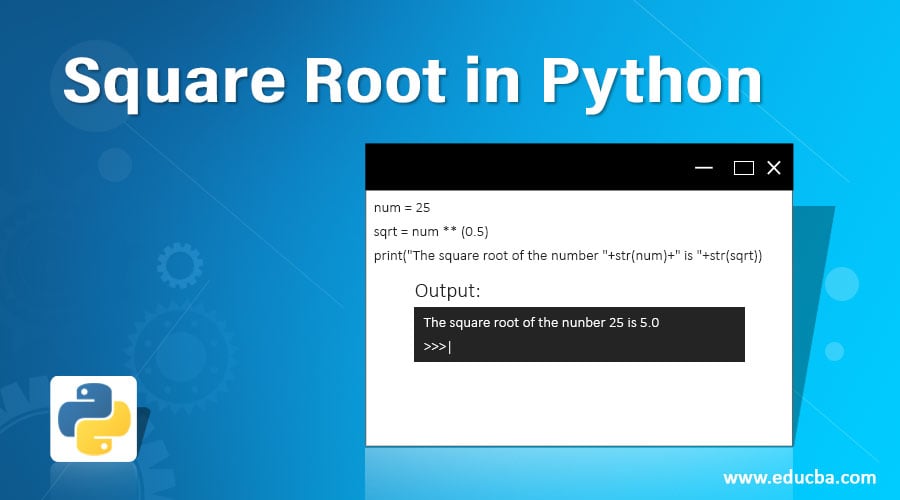
Handling Special Cases and Exceptions
When working with square root functions in Python, it is essential to handle special cases and exceptions to ensure your code runs smoothly and robustly. Here are some common scenarios and how to manage them:
- Negative Numbers: The square root of a negative number is not defined in the real number system. Attempting to compute the square root of a negative number using
math.sqrt()will raise aValueError. To handle this, you can check if the input is negative and decide on a course of action, such as returning a custom message or raising an exception.import math def safe_sqrt(x): if x < 0: raise ValueError("Cannot compute the square root of a negative number.") return math.sqrt(x) try: result = safe_sqrt(-9) except ValueError as e: print(e) # Output: Cannot compute the square root of a negative number. - Zero: The square root of zero is zero. This is a straightforward case, but it is good practice to include it explicitly.
import math def safe_sqrt(x): if x == 0: return 0 elif x < 0: raise ValueError("Cannot compute the square root of a negative number.") return math.sqrt(x) result = safe_sqrt(0) # Output: 0 - Non-Numeric Inputs: Ensure that the input is numeric before attempting to compute the square root. If the input is not numeric, raise a
TypeError.import math def safe_sqrt(x): if not isinstance(x, (int, float)): raise TypeError("Input must be a numeric type.") if x < 0: raise ValueError("Cannot compute the square root of a negative number.") return math.sqrt(x) try: result = safe_sqrt("a string") except TypeError as e: print(e) # Output: Input must be a numeric type. - Infinity and NaN: Python's
math.sqrt()can handle positive infinity, returning positive infinity as the result. However, attempting to compute the square root of negative infinity or NaN (Not a Number) will raise aValueErroror return NaN, respectively. Handle these cases appropriately.import math def safe_sqrt(x): if math.isinf(x) and x > 0: return math.inf if math.isnan(x): raise ValueError("Cannot compute the square root of NaN.") if x < 0: raise ValueError("Cannot compute the square root of a negative number.") return math.sqrt(x) result_inf = safe_sqrt(math.inf) # Output: inf try: result_nan = safe_sqrt(float('nan')) except ValueError as e: print(e) # Output: Cannot compute the square root of NaN.
By handling these special cases and exceptions, you can make your square root calculations in Python more robust and reliable.
Performance Considerations
When working with the square root function in Python, performance can be a critical consideration, especially when dealing with large datasets or applications requiring real-time calculations. Below are several key points to consider for optimizing performance:
1. Choice of Library
- math.sqrt(): The built-in
math.sqrt()function is highly efficient for scalar values and should be used when working with single or small numbers. - numpy.sqrt(): For operations on large arrays or matrices,
numpy.sqrt()is significantly faster due to its optimized implementation for handling large-scale numerical computations.
2. Data Types
The data type of the input can affect performance:
- Integers vs Floats: Calculations with floating-point numbers can be slightly slower due to the additional precision involved. Use integers when possible if you know your input values will always be perfect squares.
- Array Operations: Using numpy arrays can provide better performance than Python lists due to contiguous memory storage and optimized operations.
3. Algorithmic Choices
Different algorithms have varying performance characteristics:
- Newton's Method: For custom implementations, Newton's Method (or the Newton-Raphson method) is efficient and provides quick convergence to the square root value, especially for large numbers.
- Binary Search: Binary search can be used for integer square root calculations, providing a logarithmic time complexity, which is efficient for large integers.
4. Vectorization
Leveraging vectorized operations in libraries like NumPy can drastically reduce computation time:
import numpy as np
array = np.array([4, 9, 16, 25])
sqrt_array = np.sqrt(array)
This approach computes the square root of each element in the array simultaneously, rather than using a loop, which is much faster for large datasets.
5. Parallel Processing
For extremely large datasets or high-performance requirements, consider using parallel processing techniques:
- Utilize Python libraries such as
multiprocessingorjoblibto parallelize square root calculations across multiple CPU cores.
6. Memory Management
Efficient memory management can also improve performance:
- Minimize memory usage by avoiding unnecessary copies of large datasets. In-place operations where possible can save both time and memory.
- Use appropriate data structures to ensure that memory access patterns are optimized for cache performance.
Conclusion
Optimizing the performance of square root calculations in Python involves selecting the right tools and techniques based on the specific requirements of your application. By considering the choice of library, data types, algorithmic efficiency, vectorization, parallel processing, and memory management, you can ensure that your square root computations are both fast and efficient.
Practical Examples and Use Cases
The square root function in Python has a wide range of practical applications. Here are some detailed examples and use cases that demonstrate how to utilize this function effectively:
Pythagorean Theorem
One of the most famous uses of the square root function is in the Pythagorean theorem. This theorem states that in a right triangle, the square of the hypotenuse (the side opposite the right angle) is equal to the sum of the squares of the other two sides. This can be represented as:
\[ c = \sqrt{a^2 + b^2} \]
Here's how you can implement this in Python:
import math
def hypotenuse(a, b):
return math.sqrt(a**2 + b**2)
# Example usage
a = 3
b = 4
print(f'The length of the hypotenuse is {hypotenuse(a, b)}')
Distance Calculation
The square root function is essential in calculating the distance between two points in a coordinate system. The distance formula, derived from the Pythagorean theorem, is:
\[ \text{distance} = \sqrt{(x_2 - x_1)^2 + (y_2 - y_1)^2} \]
Here's a Python function to calculate the distance between two points:
def distance(x1, y1, x2, y2):
return math.sqrt((x2 - x1)**2 + (y2 - y1)**2)
# Example usage
x1, y1 = 0, 0
x2, y2 = 3, 4
print(f'The distance between points is {distance(x1, y1, x2, y2)}')
Quadratic Equations
The quadratic formula, used to find the roots of a quadratic equation \(ax^2 + bx + c = 0\), involves the square root function:
\[ x = \frac{-b \pm \sqrt{b^2 - 4ac}}{2a} \]
Here’s a Python implementation to solve quadratic equations:
def solve_quadratic(a, b, c):
discriminant = b**2 - 4*a*c
if discriminant < 0:
return None # No real roots
root1 = (-b + math.sqrt(discriminant)) / (2*a)
root2 = (-b - math.sqrt(discriminant)) / (2*a)
return (root1, root2)
# Example usage
a, b, c = 1, -3, 2
roots = solve_quadratic(a, b, c)
print(f'The roots of the equation are {roots}')
Physics Applications
Square roots are often used in physics to calculate various properties. For instance, the period \(T\) of a simple pendulum is given by:
\[ T = 2\pi \sqrt{\frac{L}{g}} \]
where \(L\) is the length of the pendulum and \(g\) is the acceleration due to gravity. Here’s how you can compute this in Python:
def pendulum_period(length, g=9.81):
return 2 * math.pi * math.sqrt(length / g)
# Example usage
length = 2 # meters
print(f'The period of the pendulum is {pendulum_period(length)} seconds')
Financial Calculations
In finance, the square root function can be used to calculate the standard deviation of investment returns, which is a measure of volatility. Here's a simple example:
import numpy as np
def calculate_volatility(returns):
return np.sqrt(np.var(returns))
# Example usage
returns = [0.01, 0.02, -0.01, 0.03, -0.02]
print(f'The volatility of the returns is {calculate_volatility(returns)}')
These examples illustrate how the square root function can be applied in various fields, providing solutions to real-world problems effectively.
Common Errors and Troubleshooting
When working with the square root function in Python, several common errors can arise. Understanding these errors and knowing how to troubleshoot them is essential for smooth coding. Below, we outline some of the frequent issues and how to resolve them.
- ImportError: No module named 'math'
This error occurs when the math module is not imported. Ensure you have the following line at the beginning of your script:
import math - TypeError: must be real number, not str
This error happens when a string is passed to the
math.sqrt()function instead of a numerical value. Ensure that the input is a number:value = '25' # Incorrect result = math.sqrt(value) # Correct value = 25 result = math.sqrt(value) - ValueError: math domain error
This error occurs when attempting to compute the square root of a negative number, which is not defined in the real number domain. To handle this, check the input value before calling
math.sqrt():value = -25 if value < 0: raise ValueError("Cannot compute the square root of a negative number.") else: result = math.sqrt(value) - ZeroDivisionError
This error can occur in custom square root implementations, such as Newton's method, if not handled properly. Ensure that your implementation includes checks to avoid division by zero:
def custom_sqrt(value): if value == 0: return 0 guess = value / 2.0 while True: new_guess = 0.5 * (guess + value / guess) if abs(new_guess - guess) < 1e-10: return new_guess guess = new_guess
By understanding these common errors and their solutions, you can effectively troubleshoot issues with the square root function in Python and ensure more robust code.

Optimizing Square Root Calculations
Calculating square roots efficiently can significantly enhance the performance of applications that rely on mathematical computations. Here are several techniques and considerations for optimizing square root calculations in Python:
1. Using Built-in Functions
The built-in math.sqrt() function is highly optimized and should be the first choice for calculating square roots.
import math
result = math.sqrt(49)
This method is fast and handles edge cases like zero and positive numbers efficiently.
2. Avoiding Repeated Calculations
If you need to calculate the square root of the same number multiple times, store the result in a variable instead of recalculating it.
sqrt_49 = math.sqrt(49)
# Use sqrt_49 wherever needed
3. Using NumPy for Bulk Operations
For operations on large arrays or lists, numpy offers vectorized operations which are faster than using loops.
import numpy as np
numbers = np.array([10, 20, 30, 40, 50])
sqrt_numbers = np.sqrt(numbers)
NumPy utilizes low-level optimizations, making it suitable for handling large datasets.
4. Custom Implementations for Special Needs
In some cases, custom implementations like Newton's method or binary search can be optimized for specific requirements.
Newton's Method
def newton_sqrt(n, tolerance=1e-10):
x = n
while True:
root = 0.5 * (x + (n / x))
if abs(root - x) < tolerance:
return root
x = root
Binary Search Method
def binary_search_sqrt(n, tolerance=1e-10):
low, high = 0, n
while high - low > tolerance:
mid = (low + high) / 2
if mid * mid < n:
low = mid
else:
high = mid
return (low + high) / 2
5. Handling Special Cases and Errors
Ensure proper error handling, especially for negative inputs and non-numeric types.
try:
result = math.sqrt(-25)
except ValueError as e:
print("Error:", e)
Using cmath.sqrt() for complex numbers:
import cmath
result = cmath.sqrt(-25)
6. Performance Considerations
Choose the method based on the context:
- Built-in Functions: For general use, quick and easy.
- NumPy: For large datasets and array operations.
- Custom Methods: For specialized applications where performance tuning is required.
Optimizing square root calculations can lead to significant performance improvements in your Python applications, especially when dealing with large datasets or requiring high precision.
Advanced Techniques and Libraries
When it comes to calculating square roots in Python, various advanced techniques and libraries can enhance your efficiency and handle more complex scenarios. Here are some of the prominent methods and tools:
1. Using Numpy for Efficient Computations
Numpy is a powerful library for numerical computations. It provides the numpy.sqrt() function, which can handle both individual numbers and arrays, making it highly efficient for large-scale computations.
import numpy as np
# Single numbers
a = 16
b = 25
# Arrays
arr = np.array([16, 25, 36, 49])
# Calculate square roots
sqrt_a = np.sqrt(a)
sqrt_b = np.sqrt(b)
sqrt_arr = np.sqrt(arr)
print(sqrt_a, sqrt_b, sqrt_arr)
2. Cmath for Complex Numbers
The cmath module is specifically designed for complex numbers. If you need to compute square roots of negative numbers or complex numbers, cmath.sqrt() is the function to use.
import cmath
# Complex numbers
z1 = 1 + 2j
z2 = -16
# Calculate square roots
sqrt_z1 = cmath.sqrt(z1)
sqrt_z2 = cmath.sqrt(z2)
print(sqrt_z1, sqrt_z2)
3. SymPy for Symbolic Computations
SymPy is a Python library for symbolic mathematics. It is ideal for algebraic expressions and exact computations where precision is crucial.
from sympy import sqrt, Symbol
# Define a symbol
x = Symbol('x')
# Define an expression
expr = x**2 - 4
# Solve for square roots
solutions = sqrt(expr + 4)
print(solutions)
4. SciPy for Advanced Numerical Methods
SciPy builds on Numpy and provides additional functionality for scientific computations. It includes optimization, integration, and other advanced mathematical functions.
from scipy import sqrt as scipy_sqrt
# Single numbers
num = 64
# Calculate square root using SciPy
sqrt_num = scipy_sqrt(num)
print(sqrt_num)
5. Custom Implementations
For educational purposes or specialized needs, you might implement custom square root functions using methods such as the Newton-Raphson method or the Binary Search method.
Newton-Raphson Method
def newton_sqrt(n, tolerance=1e-10):
guess = n / 2.0
while abs(guess * guess - n) > tolerance:
guess = (guess + n / guess) / 2.0
return guess
sqrt_approx = newton_sqrt(25)
print(sqrt_approx)
Binary Search Method
def binary_search_sqrt(n, tolerance=1e-10):
low, high = 0, n
while high - low > tolerance:
mid = (low + high) / 2.0
if mid * mid < n:
low = mid
else:
high = mid
return (low + high) / 2.0
sqrt_approx = binary_search_sqrt(25)
print(sqrt_approx)
These advanced techniques and libraries provide a robust set of tools for various square root calculations, catering to both simple and complex requirements in Python.
Best Practices and Tips
Optimizing the use of the square root function in Python can enhance performance and ensure accuracy in your calculations. Here are some best practices and tips to follow:
1. Use the Appropriate Function
Python's math.sqrt() function is a reliable choice for calculating square roots. If you're working with integers and require integer results, consider using math.isqrt() for optimal performance.
from math import sqrt, isqrt
# Example using math.sqrt
num = 16
result = sqrt(num)
print(result) # Output: 4.0
# Example using math.isqrt
int_result = isqrt(num)
print(int_result) # Output: 4
2. Handle Special Cases
- Check for negative inputs to avoid
ValueErrorexceptions when usingmath.sqrt(). Consider using complex numbers if needed. - Handle zero inputs gracefully, as
sqrt(0)returns 0.0.
from math import sqrt
import cmath
def safe_sqrt(value):
if value < 0:
return cmath.sqrt(value)
return sqrt(value)
print(safe_sqrt(4)) # Output: 2.0
print(safe_sqrt(-4)) # Output: 2j
3. Optimize Performance with Libraries
For large-scale numerical computations, libraries like NumPy offer optimized functions for calculating square roots on arrays, which are faster than looping through elements manually.
import numpy as np
arr = np.array([4, 16, 25, 36])
sqrt_arr = np.sqrt(arr)
print(sqrt_arr) # Output: [2. 4. 5. 6.]
4. Leverage Exponentiation for Simplicity
You can use exponentiation to calculate square roots, which can be a simple and readable alternative to math.sqrt().
num = 25
result = num ** 0.5
print(result) # Output: 5.0
5. Use Error Handling
Implement error handling to manage potential issues during square root calculations, especially when dealing with user inputs.
def calculate_sqrt(value):
try:
result = sqrt(value)
return result
except ValueError as e:
return str(e)
print(calculate_sqrt(9)) # Output: 3.0
print(calculate_sqrt(-9)) # Output: math domain error
6. Test and Validate
Always test your functions with a variety of inputs to ensure they handle edge cases correctly and produce accurate results.
def test_sqrt():
assert sqrt(4) == 2.0
assert sqrt(0) == 0.0
try:
sqrt(-1)
except ValueError:
assert True
test_sqrt()
print("All tests passed.")
Conclusion and Further Reading
The square root function in Python is an essential tool for performing mathematical and scientific computations. Whether using the built-in math.sqrt() function for real numbers or the cmath.sqrt() function for complex numbers, Python provides versatile methods to handle various types of square root calculations efficiently.
Throughout this guide, we have explored several methods to calculate square roots, including using the math library, custom implementations like Newton's Method and Binary Search, as well as advanced techniques and libraries such as NumPy for more complex applications. Each approach has its benefits and is suited to different contexts, whether you're handling simple arithmetic, solving geometric problems, or performing large-scale data analysis.
For those interested in further enhancing their knowledge, here are some recommended readings and resources:
- - A comprehensive resource for all functions in the math module.
- - Detailed information on using NumPy for square root calculations and other mathematical operations.
- - A valuable site for tutorials on Python, data science, and advanced mathematical functions.
- - An in-depth tutorial covering various methods to calculate square roots in Python, including practical examples.
- - An article that explains the square root function in Python with examples and applications.
In conclusion, mastering the square root function in Python opens up a wide array of possibilities in both basic and advanced computations. By exploring the different techniques and libraries discussed, you can choose the most appropriate method for your specific needs and ensure efficient and accurate calculations in your Python projects.
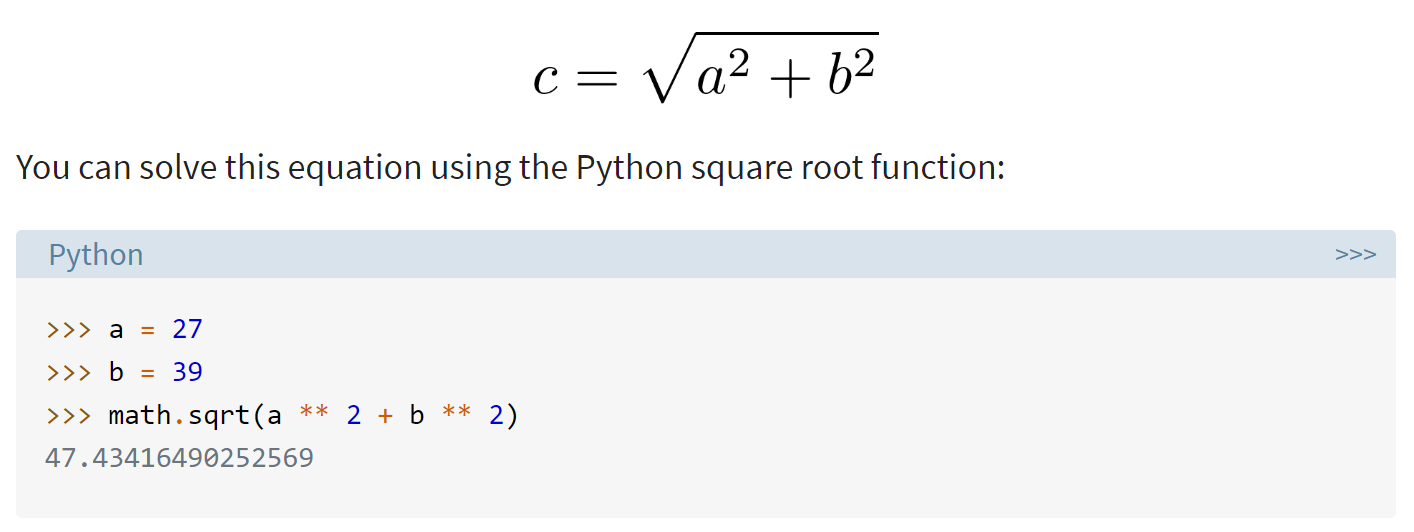
Khám phá hàm sqrt() trong Python, thuộc module math, và các hàm toán học khác. Video này sẽ giúp bạn hiểu rõ hơn về cách sử dụng hàm sqrt() trong Python.
Hàm sqrt() trong Python | module math | các hàm toán học
READ MORE:
Hướng dẫn viết hàm căn bậc hai trong Python và các ngôn ngữ lập trình khác. Phù hợp cho người mới bắt đầu và người có kinh nghiệm.
Hàm Căn Bậc Hai Trong Python (Hoạt Động Trong Bất Kỳ Ngôn Ngữ Nào)