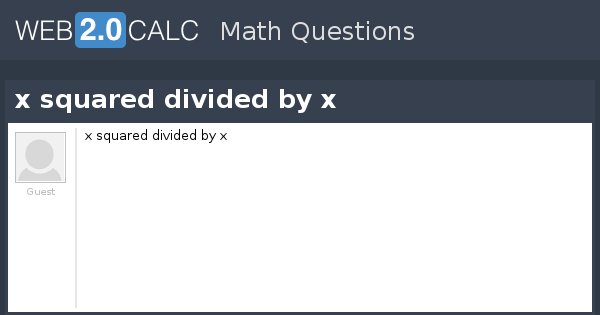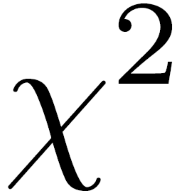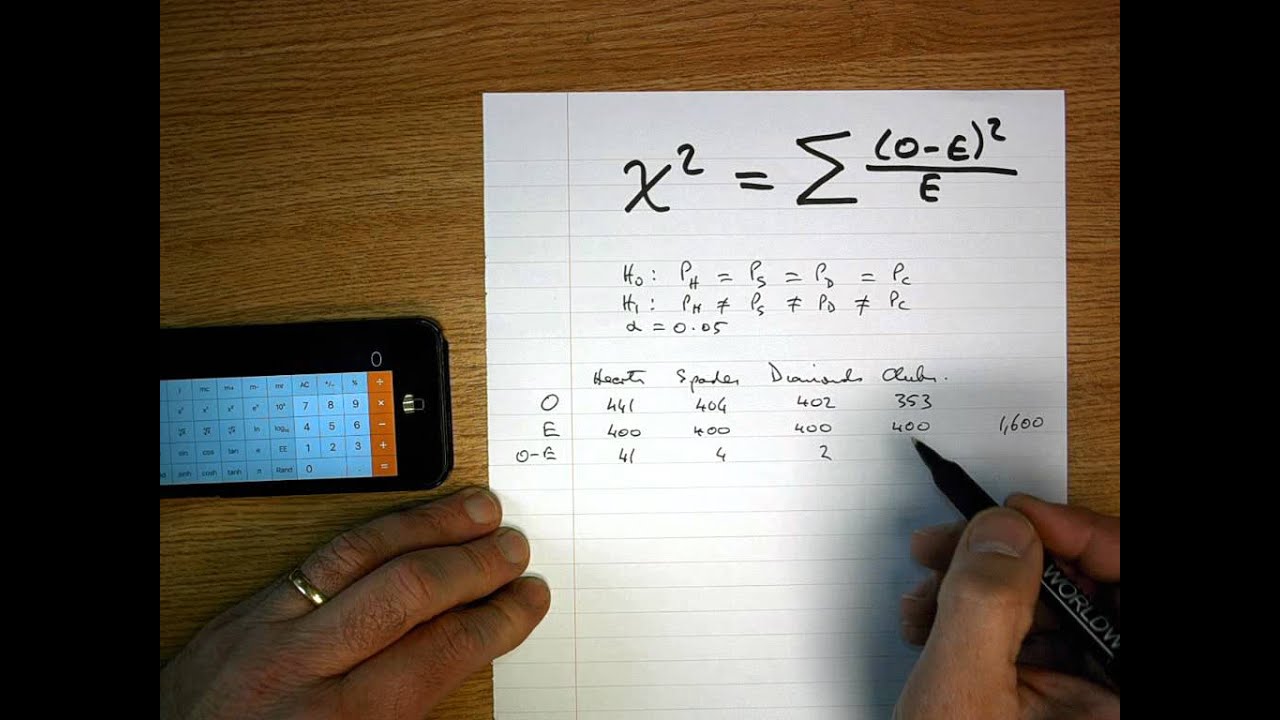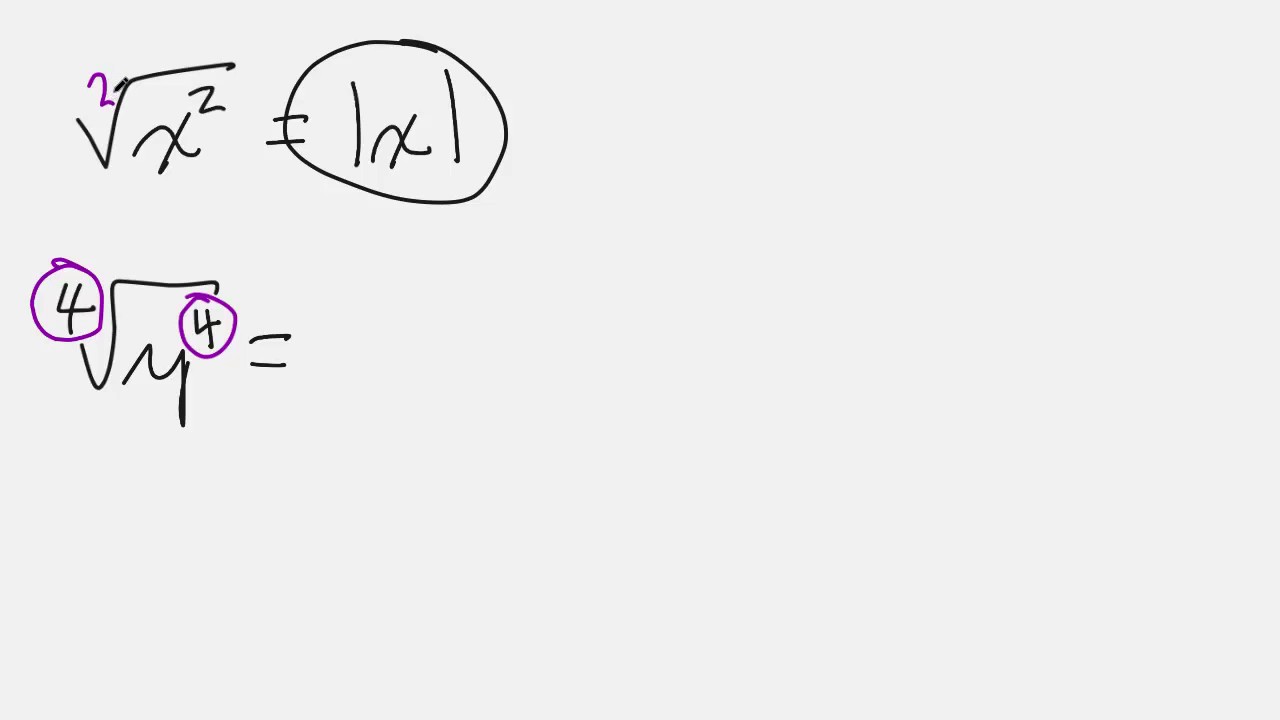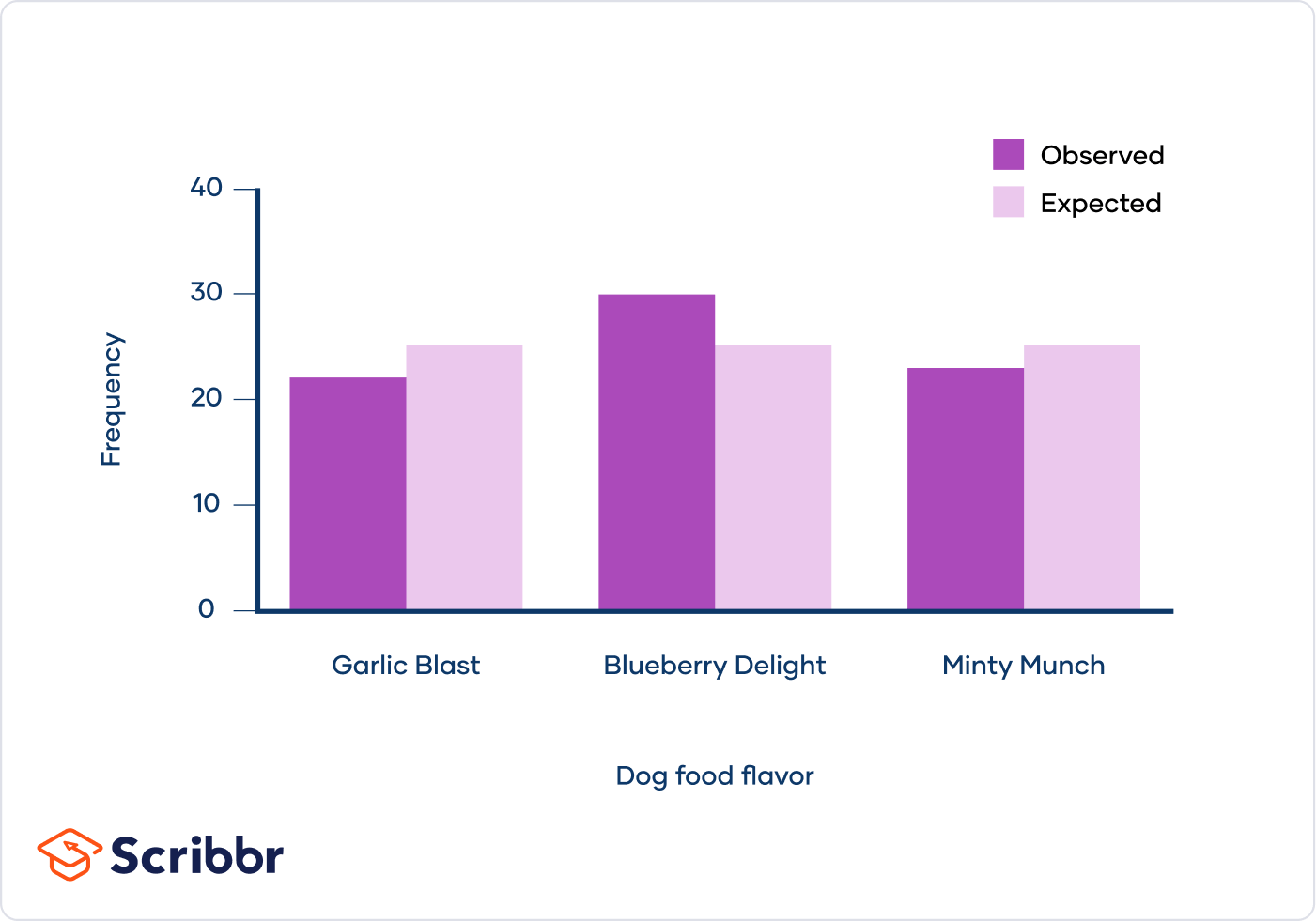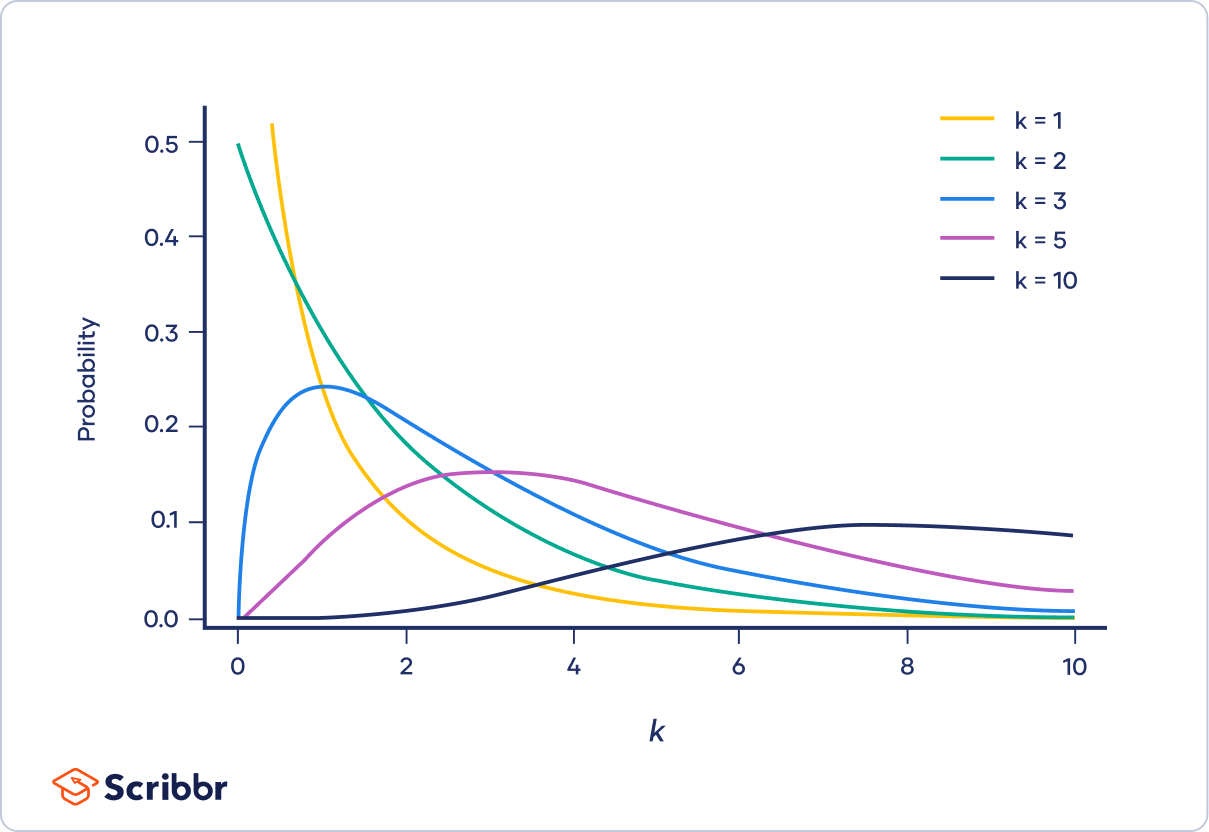Topic how to write x squared: Welcome to our guide on how to write X squared! In this article, we'll explore various methods to accurately represent X squared in different contexts, including word processors, HTML, Unicode, and LaTeX. Whether you're working on mathematical documents or just curious, this guide will provide clear and easy-to-follow instructions.
Table of Content
- How to Write x Squared
- Introduction
- What is X Squared?
- Methods to Write X Squared
- Applications of X Squared
- Examples of Calculating X Squared
- Common Mistakes and Misconceptions
- Interactive Tools and Calculators
- Conclusion
- YOUTUBE: Video hướng dẫn cách gõ dấu bình phương trên bàn phím một cách dễ dàng và nhanh chóng. Thích hợp cho các bạn học sinh, sinh viên và những ai thường xuyên làm việc với toán học.
How to Write x Squared
Writing x squared is an essential skill in mathematics, used frequently in algebra, calculus, and other mathematical disciplines. Below are various methods to write x squared in different formats:
Using Superscript
To write x squared using superscript, you can use the following formats:
- HTML:
2(e.g., x2) - Unicode: U+00B2 (e.g., x²)
Using LaTeX
LaTeX is commonly used for typesetting mathematical formulas. To write x squared in LaTeX, use:
x^2
Example: \( x^2 \)
Using Microsoft Word
In Microsoft Word, you can write x squared using the following steps:
- Type "x2".
- Select the "2".
- Press
Ctrl + Shift + =to apply superscript formatting.
Using Google Docs
In Google Docs, you can write x squared by following these steps:
- Type "x2".
- Select the "2".
- Click on "Format" in the menu, then "Text", and select "Superscript".
Using Symbolab
Symbolab provides an easy way to write and solve equations involving x squared. Simply type x^2 into the Symbolab calculator to see the expression in standard form.
Examples
| Expression | Representation |
| x squared | x² |
| Quadratic formula | \(ax^2 + bx + c = 0\) |
| Completing the square | \(x^2 + 2xy + y^2 = (x+y)^2\) |
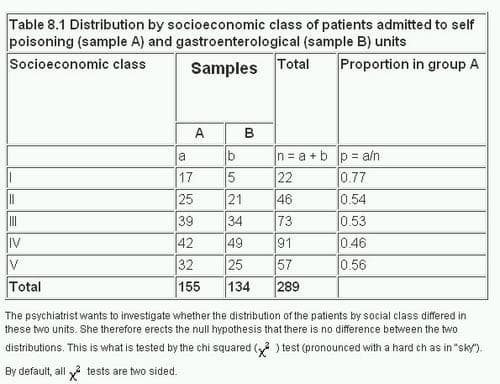
READ MORE:
Introduction
Understanding how to write X squared (x2) is essential for many mathematical and scientific tasks. In this section, we will explore different methods to represent X squared accurately across various platforms and formats. Whether you are working on documents, web pages, or mathematical presentations, this guide will help you master the techniques required.
- Using Superscript in Word Processors: Most word processors, like Microsoft Word or Google Docs, provide a straightforward way to insert superscripts. You can typically find this option in the formatting toolbar or by using keyboard shortcuts.
- Using HTML and Unicode: For web development, HTML and Unicode provide methods to display X squared. In HTML, you can use the
tag to create a superscript. For example,x2will render as x2. - Using LaTeX for Mathematical Documents: LaTeX is a typesetting system widely used for mathematical and scientific documents. To write X squared in LaTeX, you use the syntax
x^2within math mode, which will render as \(x^2\).
By following these steps, you will be able to write X squared correctly in any context, ensuring clarity and precision in your mathematical expressions.
What is X Squared?
X squared, denoted as \( x^2 \), represents the multiplication of a number by itself. In mathematical terms, if \( x \) is any number, then \( x^2 = x \times x \). This concept is fundamental in algebra and is referred to as "squaring" a number. The base \( x \) is multiplied by itself, and the result is the square of \( x \).
For example, if \( x = 5 \), then \( x^2 = 5 \times 5 = 25 \). Here, 5 is the base, and 2 is the exponent, indicating that the base is used twice in the multiplication.
The expression \( x^2 \) is a perfect square if \( x \) is an integer. Perfect squares are numbers that are squares of integers. Some common perfect squares include:
- \( 1^2 = 1 \)
- \( 2^2 = 4 \)
- \{ 3^2 = 9 \)
- \( 4^2 = 16 \)
Understanding \( x^2 \) is crucial for solving quadratic equations, working with algebraic expressions, and performing various mathematical calculations. The concept of squaring is also applied in geometry, such as in calculating the area of a square, where the side length squared gives the area.
Additionally, \( x^2 \) is not the same as \( 2x \). While \( x^2 \) involves multiplying \( x \) by itself, \( 2x \) means multiplying \( x \) by 2. For instance, if \( x = 3 \), then \( x^2 = 9 \) and \( 2x = 6 \). Therefore, \( x^2 \neq 2x \).
Methods to Write X Squared
Writing "x squared" can be accomplished through various methods depending on the context in which you are working. Here are some detailed steps to help you write \(x^2\) effectively:
- Using Superscript in Word Processors
- Open your word processor (e.g., Microsoft Word).
- Type the variable "x".
- Highlight the number 2.
- Apply the superscript formatting (usually found in the font settings or using the shortcut Ctrl + Shift + = on Windows).
- Using HTML and Unicode
- In HTML, you can use the
tag to create a superscript. For example,2. - Another method is to use Unicode. The Unicode for the superscript 2 is
², so you can write x²to display \(x^2\).
- In HTML, you can use the
- Using LaTeX for Mathematical Documents
- In LaTeX, you can write "x squared" using the caret symbol:
x^2. - To display it as part of a document, you would write:
$x^2$, which renders as \(x^2\). - For more complex documents, ensure you include the appropriate LaTeX packages, such as
\usepackage{amsmath}.
- In LaTeX, you can write "x squared" using the caret symbol:
Each method allows you to present \(x^2\) clearly and correctly, ensuring your mathematical expressions are both accurate and visually appealing.
Applications of X Squared
X squared, or \(x^2\), has a wide range of applications in various fields of mathematics and science. Here are some key areas where \(x^2\) is commonly used:
-
Mathematical Equations:
In algebra, \(x^2\) is used to solve quadratic equations, which are equations of the form \(ax^2 + bx + c = 0\). Quadratic equations can model various physical phenomena and are solved using methods such as factoring, completing the square, and the quadratic formula.
-
Algebraic Expressions:
In algebra, \(x^2\) often appears in polynomial expressions. For example, the square of a binomial, \((a + b)^2\), expands to \(a^2 + 2ab + b^2\). This principle is used in simplifying and solving more complex algebraic expressions.
-
Quadratic Equations:
Quadratic equations, characterized by the term \(x^2\), are fundamental in various scientific and engineering applications. They describe parabolic trajectories in physics, such as the path of a projectile under the influence of gravity.
-
Statistics:
The chi-square test, denoted as \(\chi^2\), is a statistical method used to determine if there is a significant association between categorical variables. This test is widely used in hypothesis testing and goodness-of-fit tests.
-
Geometry:
In geometry, \(x^2\) represents the area of a square with side length \(x\). This concept is used in calculating areas and understanding geometric properties of shapes.
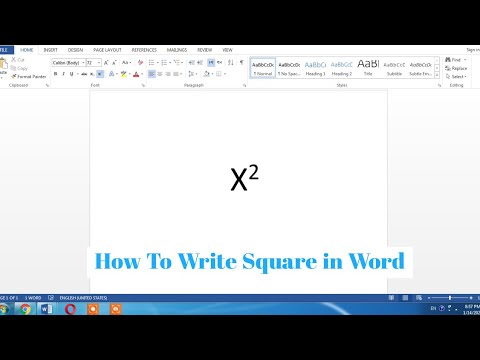
Examples of Calculating X Squared
Understanding how to calculate \( x^2 \) is crucial in various mathematical contexts. Here are some examples, ranging from simple to complex, to illustrate different scenarios:
- Basic Examples
- Example 1: If \( x = 3 \), then \( x^2 = 3^2 = 9 \).
- Example 2: If \( x = -4 \), then \( x^2 = (-4)^2 = 16 \).
- Example 3: Calculate \( 2^2 \). Here, \( 2^2 = 2 \times 2 = 4 \).
- Complex Examples
- Example 1: Solve the equation \( 2x^2 - 5x + 2 = 0 \) using the quadratic formula. The solutions are found by:
- Identifying \( a = 2 \), \( b = -5 \), and \( c = 2 \).
- Applying the quadratic formula: \( x = \frac{-b \pm \sqrt{b^2 - 4ac}}{2a} \).
- Solving: \( x = \frac{5 \pm \sqrt{25 - 16}}{4} = \frac{5 \pm 3}{4} \).
- Thus, \( x = 2 \) or \( x = \frac{1}{2} \).
- Example 2: Calculate \( x^2 \) for \( x = \sqrt{7} \). Here, \( x^2 = (\sqrt{7})^2 = 7 \).
- Example 3: Determine the roots of the equation \( x^2 - 10x + 16 = 0 \) by completing the square:
- Rewrite the equation: \( x^2 - 10x + 16 = 0 \).
- Complete the square: \( x^2 - 10x + 25 - 25 + 16 = 0 \Rightarrow (x - 5)^2 - 9 = 0 \Rightarrow (x - 5)^2 = 9 \).
- Solving: \( x - 5 = \pm 3 \Rightarrow x = 8 \) or \( x = 2 \).
Common Mistakes and Misconceptions
Understanding common mistakes and misconceptions about \( x^2 \) can help avoid errors in mathematical calculations. Here are some frequent pitfalls and tips on how to avoid them:
- Misinterpreting \( x^2 \) and \( 2x \): One common mistake is confusing \( x^2 \) (x squared) with \( 2x \). Remember that \( x^2 \) means multiplying x by itself (x * x), whereas \( 2x \) means multiplying x by 2.
- Incorrect Use of Parentheses: When squaring negative numbers, parentheses are crucial. For example, \((-3)^2\) equals 9, but \(-3^2\) equals -9. Always use parentheses to ensure the correct order of operations.
- Distribution Errors: Be cautious when distributing exponents and coefficients. For instance, \( (2x)^2 \) is \( 4x^2 \), not \( 2x^2 \). Similarly, distributing coefficients must be done correctly to avoid mistakes, such as \( 3(2x - 5)^2 \) which simplifies to \( 3(4x^2 - 20x + 25) = 12x^2 - 60x + 75 \).
- Square Root Misunderstandings: When dealing with square roots, remember that \( \sqrt{x^2} = |x| \), not just x. This distinction is vital for accurate calculations.
- Ignoring Plus-Minus Signs: In quadratic equations, when taking the square root of both sides, don't forget the plus-minus (±) sign. For example, \( x^2 = 4 \) implies \( x = ±2 \).
- Factoring Mistakes: Factoring quadratic expressions incorrectly can lead to wrong solutions. For example, factoring \( x^2 + 5x + 6 \) should result in \( (x + 2)(x + 3) \), not \( (x + 6)(x - 1) \).
- Algebraic Sign Errors: Misplacing signs during simplification can change the outcome entirely. Always double-check the signs in each step of the calculation.
Being mindful of these common errors will help ensure accurate results and a better understanding of mathematical principles involving \( x^2 \).
Interactive Tools and Calculators
Utilizing interactive tools and calculators can significantly enhance your understanding and efficiency in calculating \(x^2\). Here are some excellent online resources:
-
Desmos Graphing Calculator: A versatile tool that allows you to plot functions, visualize algebraic equations, and animate graphs. It's user-friendly and highly interactive.
Access it here:
-
GeoGebra: This platform offers a free online graphing calculator that lets you plot data, graph functions, and interact with dynamic visualizations through sliders and other tools.
Explore GeoGebra here:
-
Symbolab Algebra Calculator: An advanced tool for solving algebraic problems, including \(x^2\). It provides step-by-step solutions for various mathematical problems, making it a great learning aid.
Try it out:
-
Mathway: A comprehensive calculator that covers a wide range of mathematical functions. It allows you to enter problems and see detailed step-by-step solutions.
Check it out here:
Conclusion
Understanding how to write and calculate \( x^2 \) is essential in various mathematical contexts, from basic algebra to complex equations. We've explored multiple methods to write \( x^2 \) using different tools and formats. Knowing these methods can help you accurately represent and solve equations involving squared terms, whether in word processors, HTML, LaTeX, or interactive tools. Mastering this concept ensures clarity and precision in mathematical communication and problem-solving.
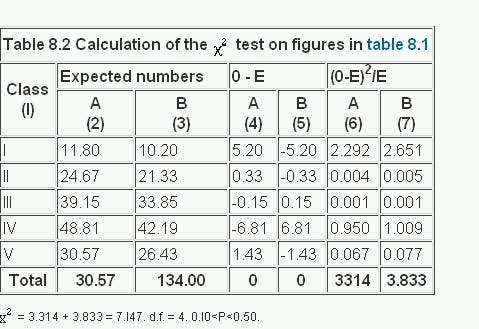
Video hướng dẫn cách gõ dấu bình phương trên bàn phím một cách dễ dàng và nhanh chóng. Thích hợp cho các bạn học sinh, sinh viên và những ai thường xuyên làm việc với toán học.
Cách Gõ Bình Phương Trên Bàn Phím
READ MORE:
Hướng dẫn cách gõ ký tự vuông trong tài liệu Word một cách dễ dàng. Viết ký hiệu bình phương và gõ x bình phương trong Word một cách đơn giản.
Cách gõ ký tự vuông trong tài liệu Word | Viết ký hiệu bình phương trong Word dễ dàng | Gõ x bình phương



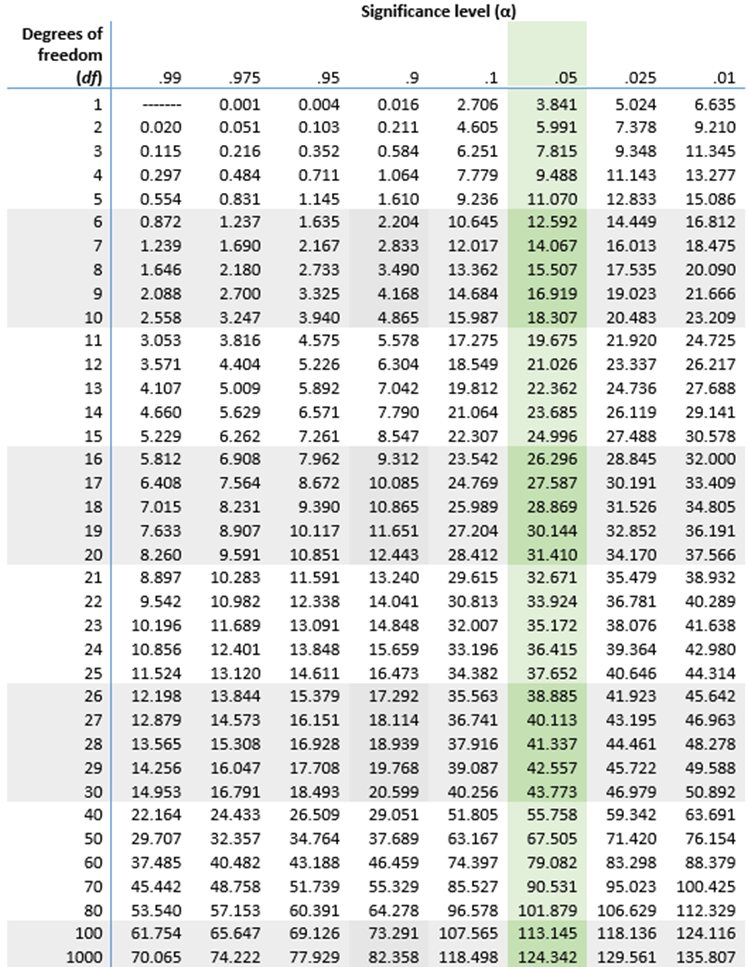
:max_bytes(150000):strip_icc()/Chi-SquareStatistic_Final_4199464-7eebcd71a4bf4d9ca1a88d278845e674.jpg)