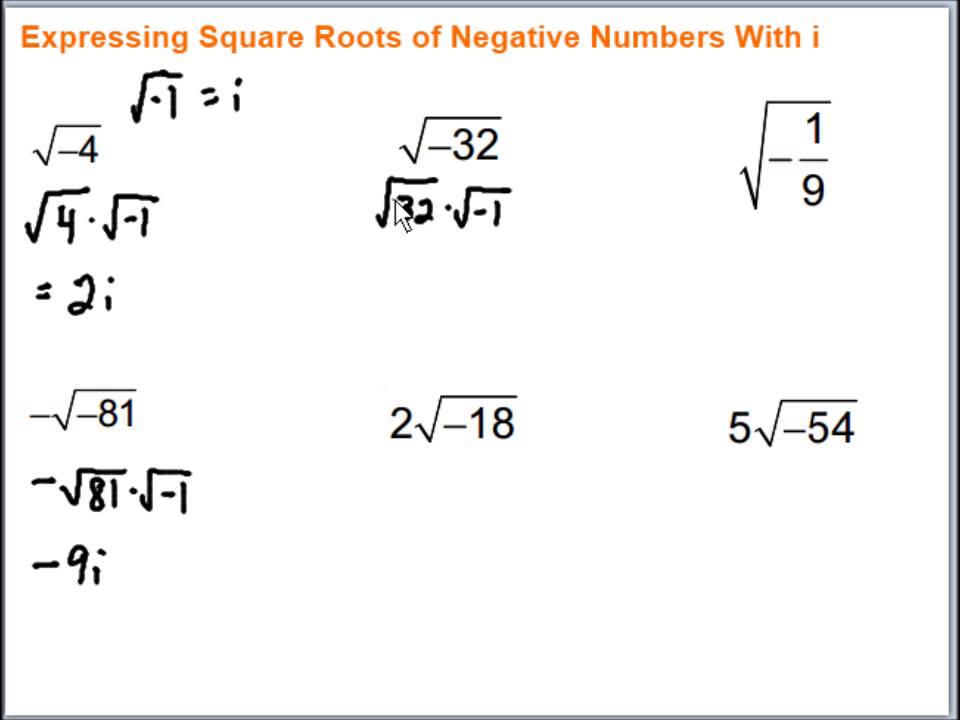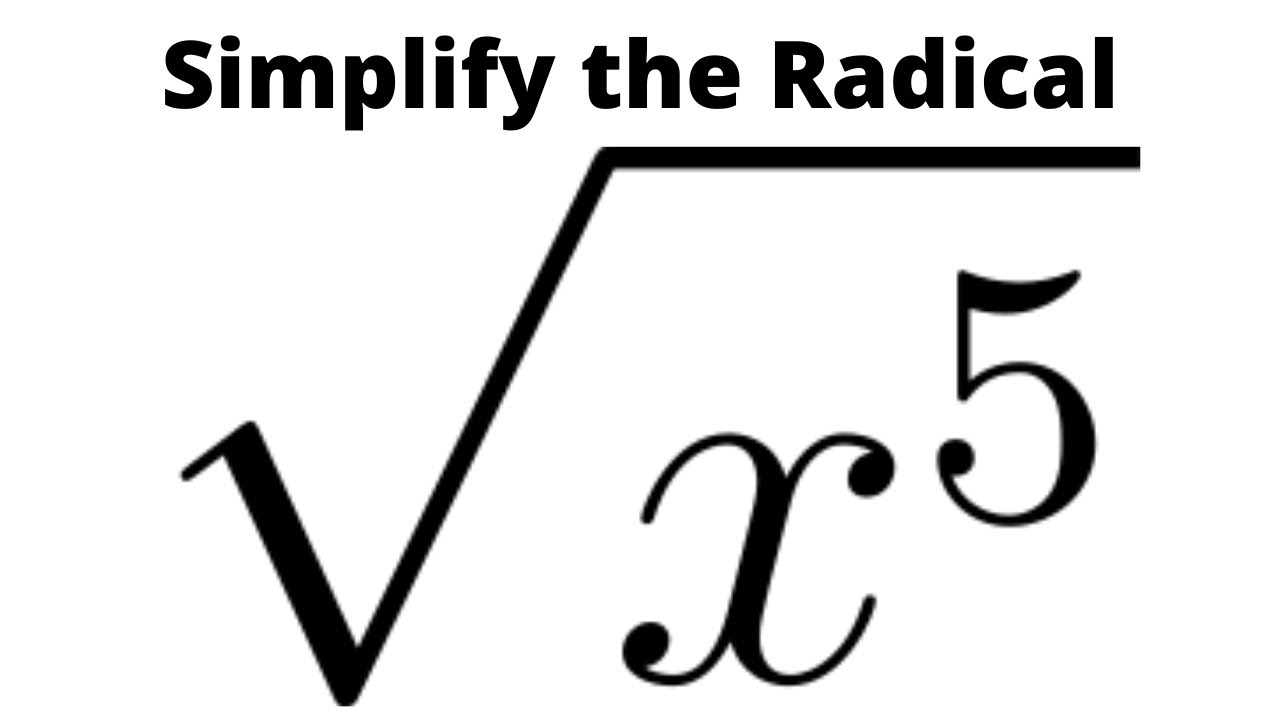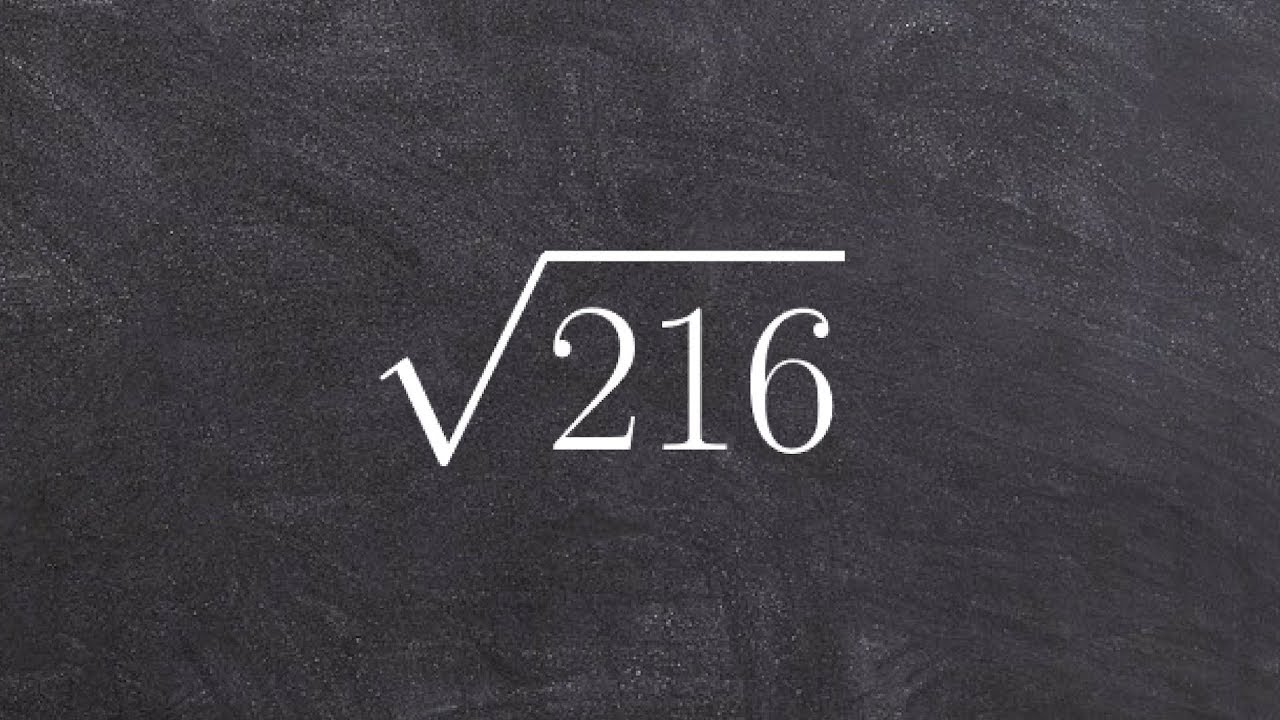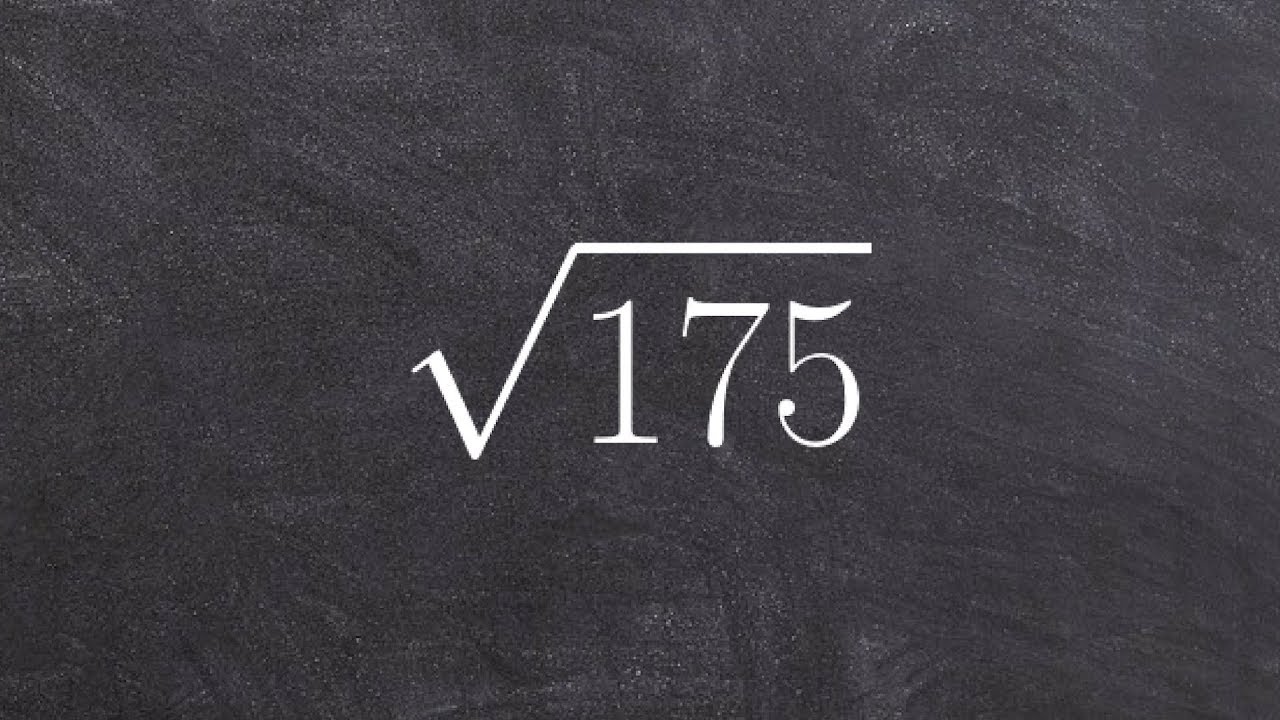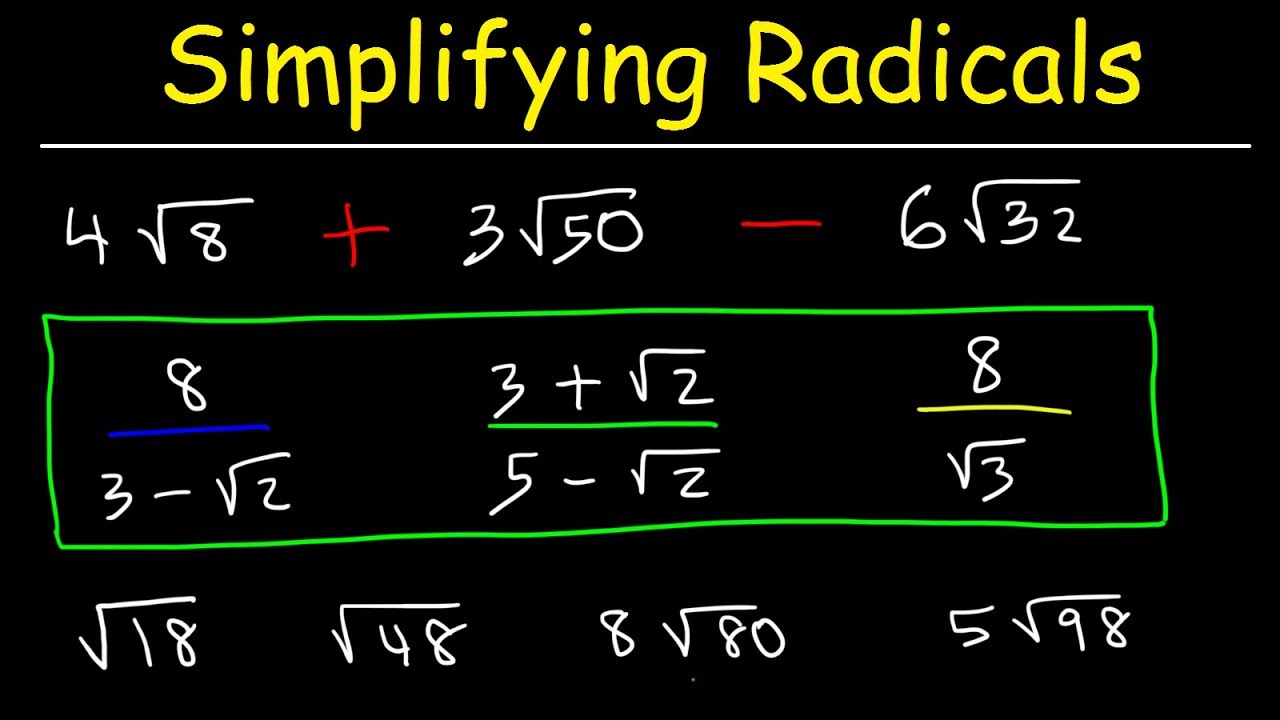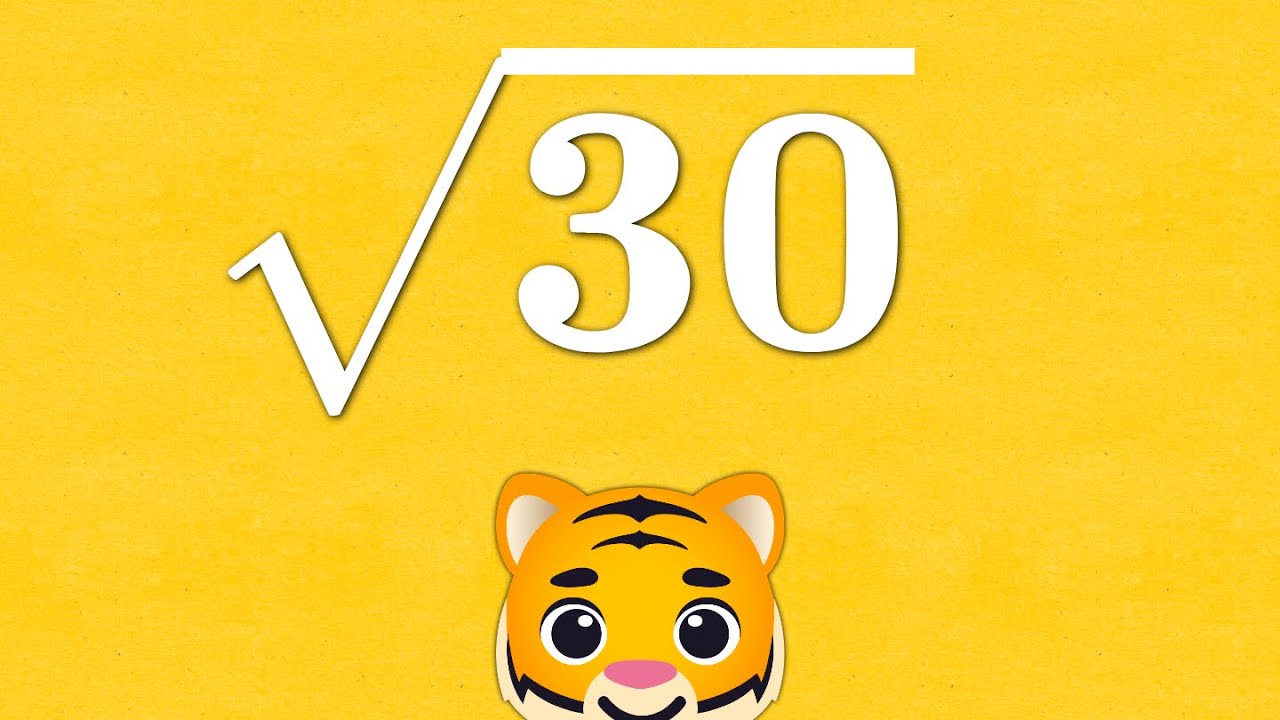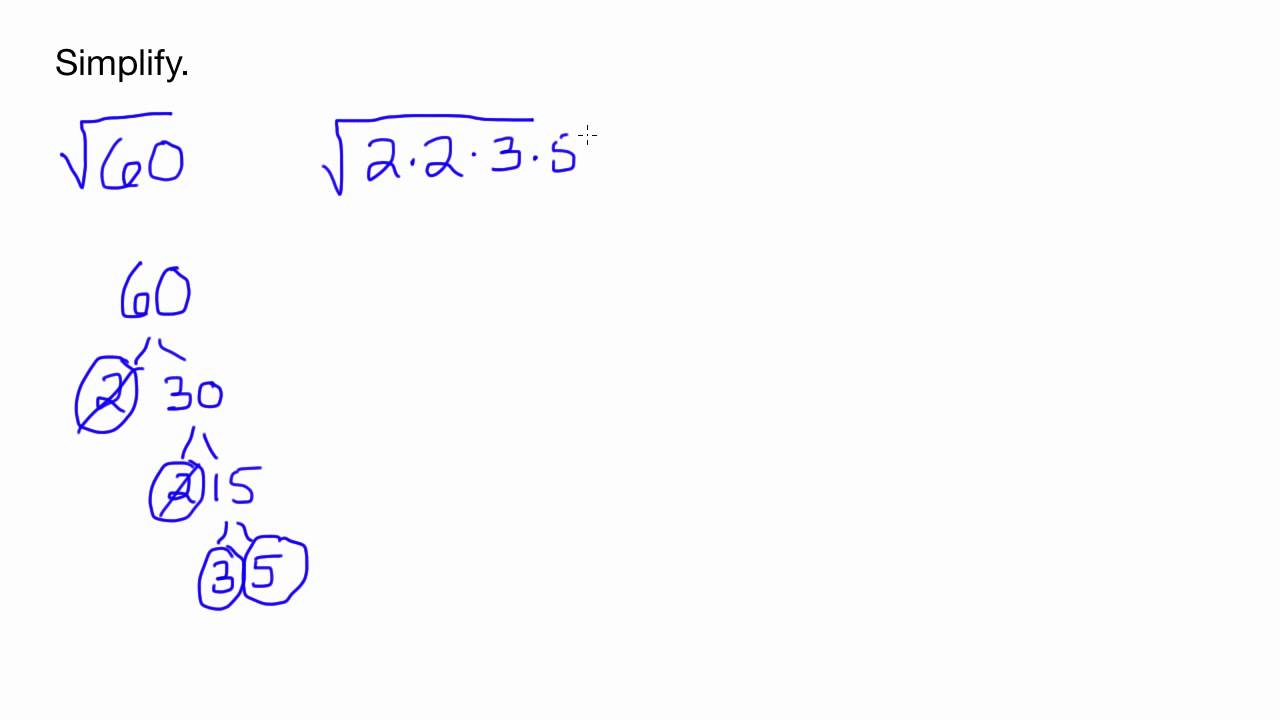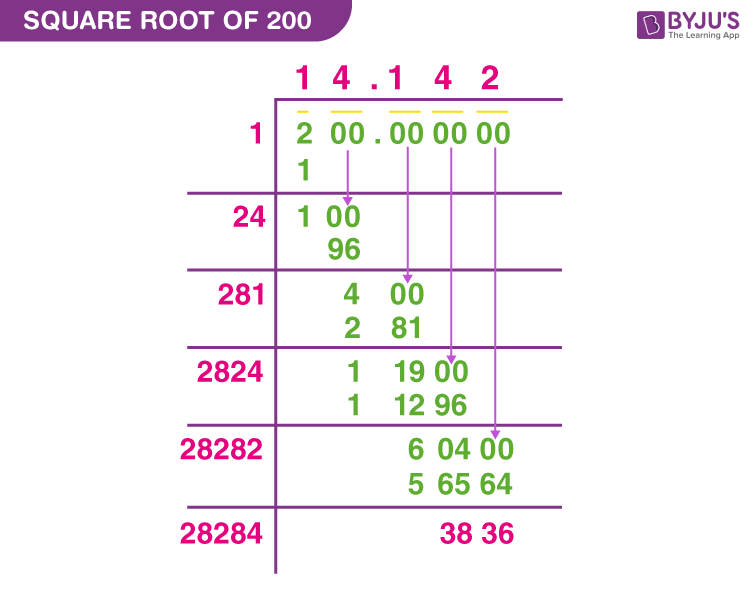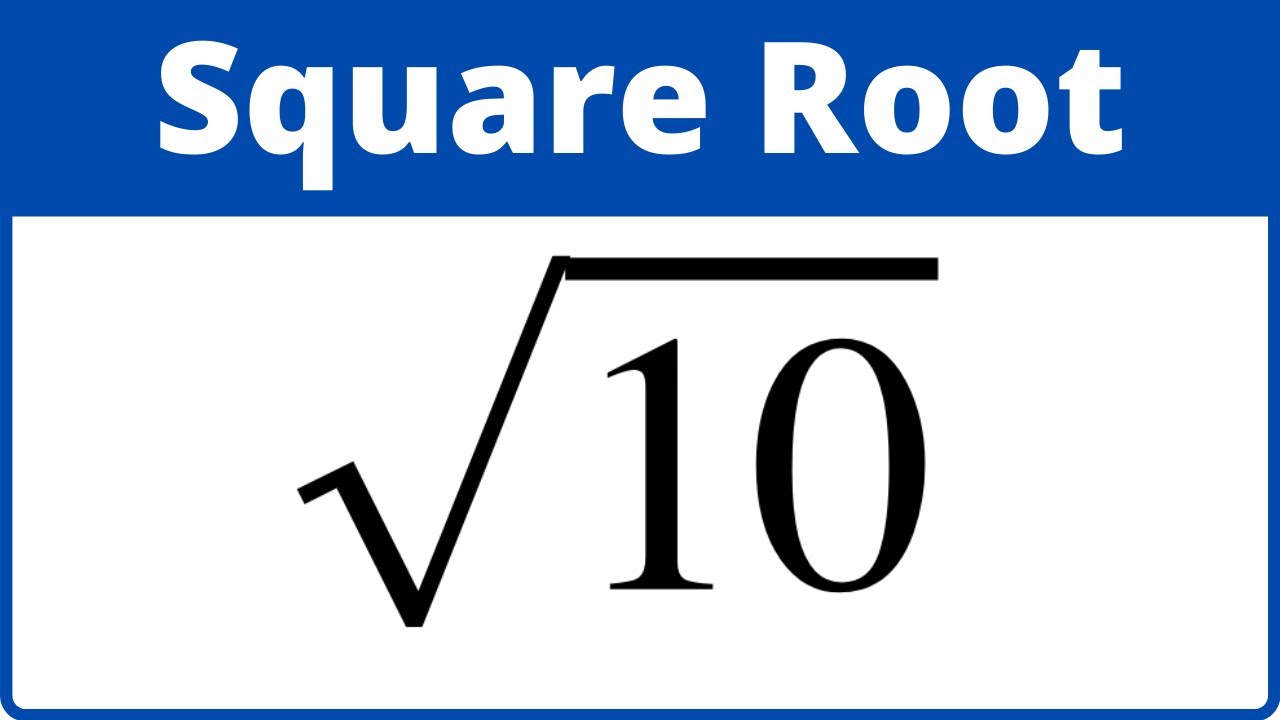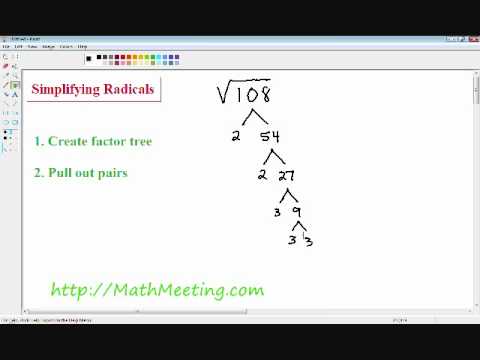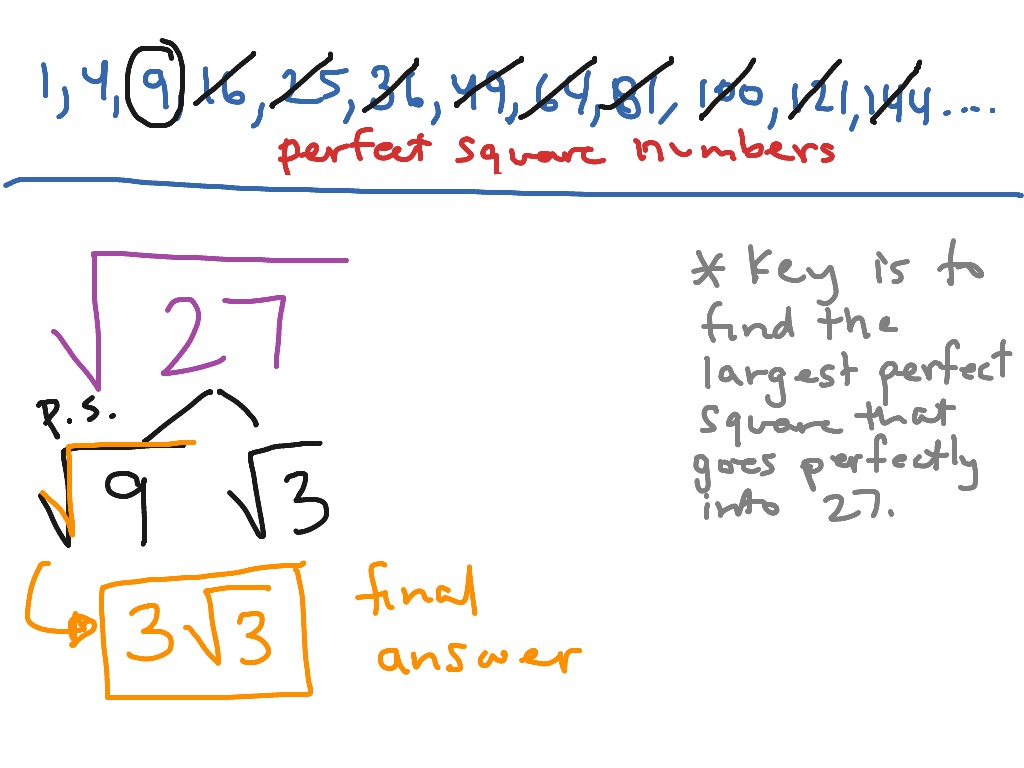Topic how to simplify square roots on a calculator: Simplifying square roots can seem challenging, but with the right techniques and a calculator, it becomes a straightforward task. This comprehensive guide will walk you through each step of the process, ensuring you understand how to efficiently simplify square roots using your calculator. Enhance your math skills and boost your confidence with our easy-to-follow instructions.
Table of Content
- How to Simplify Square Roots on a Calculator
- Introduction to Simplifying Square Roots
- Understanding Square Roots
- Basic Calculator Functions for Square Roots
- Manual Steps to Simplify Square Roots
- Using a Calculator to Simplify Square Roots
- Prime Factorization Method
- Special Calculator Functions
- Advanced Techniques for Simplifying Square Roots
- Common Mistakes to Avoid
- Practice Problems and Solutions
- Frequently Asked Questions (FAQs)
- Conclusion and Tips for Mastery
- YOUTUBE:
How to Simplify Square Roots on a Calculator
Using a calculator to simplify square roots can make the process quick and easy. Follow these steps to simplify square roots using your calculator:
Step-by-Step Process
-
Turn on your calculator and ensure it is in the correct mode for calculations.
-
Enter the number for which you want to find the square root. For example, if you want to simplify \(\sqrt{48}\), enter "48".
-
Locate and press the square root function key, usually denoted by \(\sqrt{}\) or "SQRT". The calculator will display the square root of the entered number.
-
Check the result. For \(\sqrt{48}\), the calculator will display approximately 6.9282. However, to simplify the square root, follow the next steps manually or using advanced calculator functions if available.
-
Break down the number into its prime factors. For example, 48 can be factored as \(48 = 2^4 \times 3\).
-
Rewrite the square root expression using these factors: \(\sqrt{48} = \sqrt{2^4 \times 3}\).
-
Simplify the expression by taking the square root of the perfect squares: \(\sqrt{2^4 \times 3} = \sqrt{2^4} \times \sqrt{3} = 2^2 \times \sqrt{3} = 4\sqrt{3}\).
-
Verify the simplified form. The simplified form of \(\sqrt{48}\) is \(4\sqrt{3}\), and your calculator can confirm this by checking if \(4 \times \sqrt{3}\) approximates the original square root result.
Additional Tips
-
Ensure your calculator has a square root function. If not, you may need to use a scientific calculator or an online calculator.
-
Some advanced calculators can factorize numbers and simplify square roots directly. Refer to your calculator’s manual for specific instructions.
-
Practice simplifying square roots manually to better understand the process, even when using a calculator for verification.
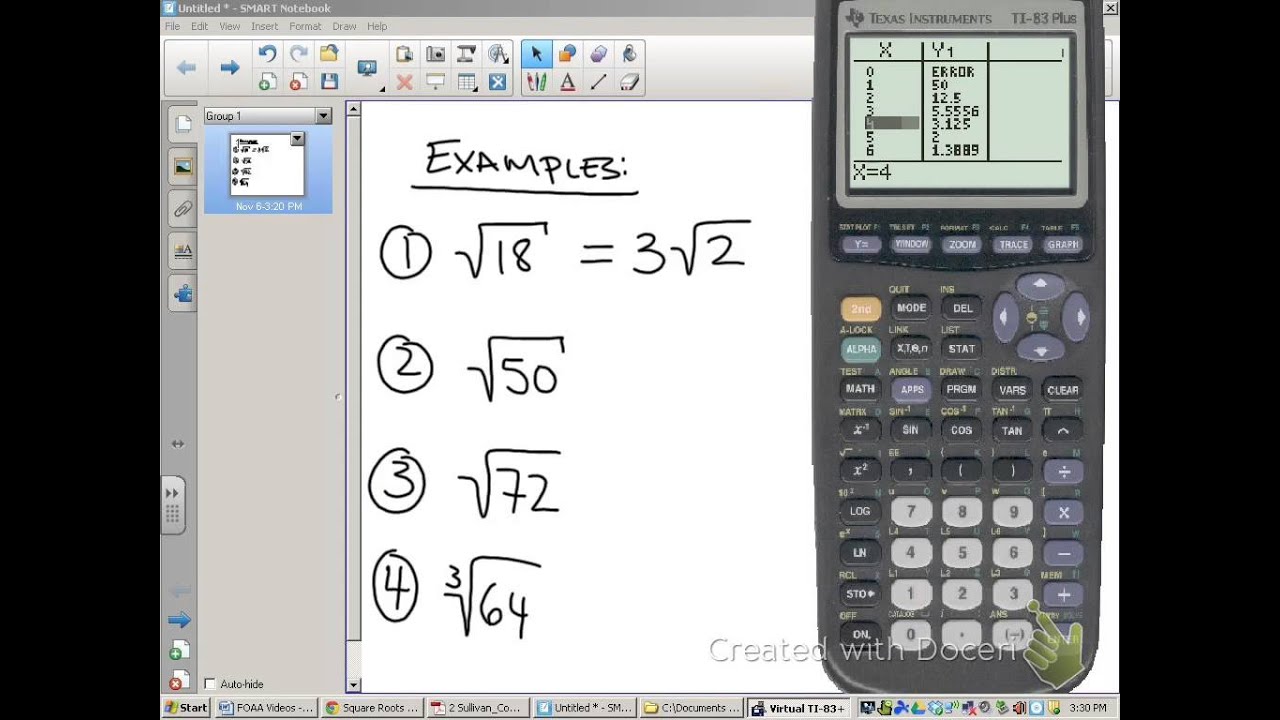
READ MORE:
Introduction to Simplifying Square Roots
Simplifying square roots is an essential skill in mathematics that makes working with radical expressions easier. This process involves reducing a square root to its simplest form, allowing for more straightforward calculations and a deeper understanding of mathematical concepts. Using a calculator can greatly simplify this process, making it accessible for students and professionals alike. Below, we will explore the fundamental steps and techniques for simplifying square roots.
To simplify a square root, follow these steps:
-
Identify the number under the square root (the radicand). For example, consider the square root of 48, written as \(\sqrt{48}\).
-
Factor the radicand into its prime factors. In our example, 48 can be factored as \(48 = 2^4 \times 3\).
-
Group the prime factors into pairs of equal factors. For 48, this would be \(\sqrt{2^4 \times 3} = \sqrt{(2^2)^2 \times 3}\).
-
Take the square root of each pair of equal factors and move them outside the radical. This results in \(2^2 \times \sqrt{3} = 4\sqrt{3}\).
-
Simplify the expression if necessary. In this case, \(4\sqrt{3}\) is already in its simplest form.
By following these steps, you can simplify any square root. Using a calculator, especially one with a square root function, can help verify your work and ensure accuracy. Practice these techniques regularly to become proficient in simplifying square roots and applying this knowledge to more complex mathematical problems.
Understanding Square Roots
Square roots are a fundamental concept in mathematics, representing a number that, when multiplied by itself, gives the original number. For example, the square root of 16 is 4 because \(4 \times 4 = 16\). Understanding square roots is crucial for solving various mathematical problems, from basic arithmetic to advanced algebra.
Here are the key points to understand about square roots:
-
Definition: The square root of a number \(x\) is a value \(y\) such that \(y^2 = x\). This is denoted as \(\sqrt{x} = y\).
-
Positive and Negative Roots: Every positive number has two square roots: one positive and one negative. For instance, the square roots of 9 are 3 and -3 because \(3^2 = 9\) and \((-3)^2 = 9\).
-
Perfect Squares: Numbers like 1, 4, 9, 16, and 25 are perfect squares because their square roots are whole numbers. For example, \(\sqrt{25} = 5\) and \(\sqrt{16} = 4\).
-
Non-Perfect Squares: Numbers that are not perfect squares have irrational square roots, which are non-repeating, non-terminating decimals. For example, \(\sqrt{2}\) is approximately 1.414, and it continues without repeating.
-
Simplifying Square Roots: Simplifying a square root means expressing it in the simplest form. For instance, \(\sqrt{18}\) can be simplified to \(3\sqrt{2}\) by factoring 18 as \(2 \times 3^2\) and then taking the square root of \(3^2\).
By understanding these fundamental aspects of square roots, you will be better equipped to simplify them using a calculator or through manual calculations. This knowledge serves as the foundation for mastering more complex mathematical concepts and operations involving square roots.
Basic Calculator Functions for Square Roots
Calculators are essential tools for simplifying square roots, making complex calculations more manageable. Here is a step-by-step guide on using basic calculator functions to simplify square roots:
-
Locate the Square Root Button
Most scientific calculators have a dedicated square root (√) button. It is typically represented by the radical symbol (√). On graphing calculators, you may need to access this function through a secondary key or menu.
-
Input the Number
Enter the number you wish to find the square root of. For example, to find the square root of 49, you would press '49'.
-
Press the Square Root Button
After entering the number, press the square root button (√). The calculator will display the simplified square root. For instance, pressing the square root button after entering '49' will display '7'.
-
Using Parentheses for Complex Expressions
If you are dealing with more complex expressions under the square root, use parentheses to ensure the correct part of the expression is simplified. For example, to simplify √(9 + 16), enter the expression within parentheses and then press the square root button.
-
Understanding Error Messages
If the number entered is negative, most calculators will display an error message since the square root of a negative number is not a real number. Ensure the number entered is non-negative to avoid this issue.
Here are some examples of using a calculator to simplify square roots:
-
Example 1: Simplifying √25
Steps: Press '25' → Press '√' → Result: 5
-
Example 2: Simplifying √(36 + 64)
Steps: Press '(' → Press '36' → Press '+' → Press '64' → Press ')' → Press '√' → Result: 10
By mastering these basic calculator functions, you can easily simplify square roots and solve related mathematical problems with confidence.
Manual Steps to Simplify Square Roots
Simplifying square roots manually involves breaking down the number inside the square root into its prime factors and then applying the property of square roots to simplify. Here are the detailed steps to simplify square roots manually:
-
Identify the prime factors:
Break down the number under the square root into its prime factors. For example, to simplify √72, first find the prime factors of 72.
- 72 = 2 × 36
- 36 = 2 × 18
- 18 = 2 × 9
- 9 = 3 × 3
- So, 72 = 2 × 2 × 2 × 3 × 3
-
Group the prime factors in pairs:
Since we are dealing with square roots, group the prime factors in pairs.
- (2 × 2) × (3 × 3) × 2
-
Apply the square root property:
Apply the property √(a × b) = √a × √b to simplify the square root. Each pair of prime factors will come out of the square root as a single number.
- √(2 × 2) × √(3 × 3) × √2 = 2 × 3 × √2
-
Multiply the results outside the square root:
Multiply the numbers that have come out of the square root.
- 2 × 3 × √2 = 6√2
So, √72 simplifies to 6√2. This method can be used for any square root by identifying the prime factors, grouping them in pairs, applying the square root property, and multiplying the results.
Let's look at a few more examples to understand the process better:
-
Example 1: Simplify √50
- 50 = 2 × 25
- 25 = 5 × 5
- So, 50 = 2 × 5 × 5
- Grouping pairs: (5 × 5) × 2
- Applying the property: √(5 × 5) × √2 = 5√2
-
Example 2: Simplify √18
- 18 = 2 × 9
- 9 = 3 × 3
- So, 18 = 2 × 3 × 3
- Grouping pairs: (3 × 3) × 2
- Applying the property: √(3 × 3) × √2 = 3√2
-
Example 3: Simplify √200
- 200 = 2 × 100
- 100 = 10 × 10
- 10 = 2 × 5
- So, 200 = 2 × 2 × 2 × 5 × 5
- Grouping pairs: (2 × 2) × (5 × 5) × 2
- Applying the property: √(2 × 2) × √(5 × 5) × √2 = 2 × 5 × √2 = 10√2
By following these steps, you can manually simplify any square root, making it easier to handle in further mathematical operations.

Using a Calculator to Simplify Square Roots
Using a calculator to simplify square roots can make the process much quicker and more accurate. Follow these steps to simplify square roots using a standard calculator:
- Identify the square root you want to simplify.
For example, let's simplify √50.
- Use the prime factorization method.
Find the prime factors of the number under the square root.
Example: The prime factors of 50 are 2 and 25 (50 = 2 × 25).
- Simplify the square root using the property of square roots:
\(\sqrt{ab} = \sqrt{a} \times \sqrt{b}\)
Example: \(\sqrt{50} = \sqrt{2 \times 25} = \sqrt{2} \times \sqrt{25} = \sqrt{2} \times 5 = 5\sqrt{2}\)
- Enter the simplified components into the calculator.
First, find the square root of the largest perfect square factor.
Example: \(\sqrt{25} = 5\)
- Multiply the results to get the simplified form.
Example: \(5 \times \sqrt{2} = 5\sqrt{2}\)
To check your work, you can use a square root calculator online. Here are the steps for an online square root calculator:
- Enter the number you want to simplify into the calculator.
- Click "Calculate" to see the result. The calculator will show both the simplest radical form and a decimal approximation.
Some online calculators also provide step-by-step solutions, helping you understand the process better.
By following these steps, you can effectively simplify square roots using both a standard calculator and online tools.
Prime Factorization Method
The prime factorization method is a systematic way to simplify square roots by breaking down the number under the square root into its prime factors. Here are the detailed steps:
Identify the number under the square root that you want to simplify.
Find the prime factors of that number. Prime factors are the prime numbers that multiply together to give the original number.
Group the prime factors in pairs.
For each pair of prime factors, take one factor out of the square root.
Multiply the factors outside the square root together to get the simplified form.
Here are a few examples to illustrate the process:
Example 1: Simplify \( \sqrt{72} \)
Step-by-step solution:
- Identify the number: 72
- Prime factorize 72: \( 72 = 2 \times 2 \times 2 \times 3 \times 3 \)
- Group the prime factors: \( 72 = (2 \times 2) \times (3 \times 3) \times 2 \)
- Take one factor out of each pair: \( \sqrt{72} = \sqrt{(2 \times 2) \times (3 \times 3) \times 2} = 2 \times 3 \times \sqrt{2} \)
- Simplify: \( \sqrt{72} = 6 \sqrt{2} \)
Example 2: Simplify \( \sqrt{50} \)
Step-by-step solution:
- Identify the number: 50
- Prime factorize 50: \( 50 = 2 \times 5 \times 5 \)
- Group the prime factors: \( 50 = 2 \times (5 \times 5) \)
- Take one factor out of each pair: \( \sqrt{50} = \sqrt{2 \times (5 \times 5)} = 5 \sqrt{2} \)
- Simplify: \( \sqrt{50} = 5 \sqrt{2} \)
Example 3: Simplify \( \sqrt{200} \)
Step-by-step solution:
- Identify the number: 200
- Prime factorize 200: \( 200 = 2 \times 2 \times 2 \times 5 \times 5 \)
- Group the prime factors: \( 200 = (2 \times 2) \times (5 \times 5) \times 2 \)
- Take one factor out of each pair: \( \sqrt{200} = \sqrt{(2 \times 2) \times (5 \times 5) \times 2} = 2 \times 5 \times \sqrt{2} \)
- Simplify: \( \sqrt{200} = 10 \sqrt{2} \)
Using this method, you can simplify any square root by breaking it down into its prime factors and extracting pairs of factors to simplify the expression.
Special Calculator Functions
Calculators often come with advanced functions that can make simplifying square roots easier. Here are some special functions and features you can use:
1. Square Root Button (√)
The most basic function for handling square roots is the square root button, usually represented by the symbol √. Here's how to use it:
- Enter the number for which you need the square root.
- Press the √ button.
- The calculator will display the square root of the entered number.
2. Exponentiation (xy) Function
Some calculators allow you to use the exponentiation function to find square roots by raising the number to the power of 0.5:
- Enter the number.
- Press the exponentiation button (usually represented by xy).
- Enter 0.5 (since the square root is the same as raising to the power of 1/2).
- Press the equals button to get the result.
3. Memory Functions
Memory functions can help in more complex calculations involving square roots. Use the memory store (M+ or M-) and memory recall (MR) buttons to keep track of intermediate results.
- Calculate the square root and store it using the M+ button.
- Use the stored value in further calculations by pressing the MR button.
4. Scientific Calculators
Scientific calculators often come with functions for simplifying square roots directly:
- Enter the number and use the simplification function to get the square root in its simplest form.
- Some calculators provide step-by-step simplification to show the process of breaking down the square root into its prime factors and simplifying.
5. Online Calculators
Online tools like the ones found on Mathway, MathWarehouse, and CalculatorSoup offer advanced features:
- These calculators can reduce any square root to its simplest radical form.
- They provide exact and decimal approximations.
- Some tools explain each step of the simplification process, helping users understand the methodology behind the calculations.
Using these special calculator functions can greatly enhance your ability to simplify square roots efficiently and accurately.
Advanced Techniques for Simplifying Square Roots
When simplifying square roots, there are several advanced techniques that can help you achieve a more accurate and simplified result. Here, we will cover some of these methods in detail:
-
Using the Prime Factorization Method
Prime factorization involves breaking down the number inside the square root (the radicand) into its prime factors. This helps identify perfect squares that can be simplified.
- Step 1: Find the prime factors of the radicand. For example, for √72, the prime factors are 2, 2, 2, and 3, 3 (72 = 23 * 32).
- Step 2: Pair the prime factors. For √72, you can pair the 2's and the 3's: (2 * 2) * (2) * (3 * 3).
- Step 3: Simplify by taking the square root of each pair. The pairs (2 * 2) and (3 * 3) can be simplified to 2 and 3 respectively.
- Step 4: Multiply the simplified results outside the square root. Therefore, √72 = 2 * 3 * √2 = 6√2.
-
Using a Calculator for Exact Simplification
Some calculators have special functions to simplify square roots to their exact forms. Here’s how to use them:
- Enter the radicand into the calculator.
- Use the calculator’s square root function to find the square root.
- Look for a button or function for simplifying or finding the exact form (this might be labeled differently depending on the calculator model).
- Press this button to get the simplified exact form of the square root.
-
Using the Rationalizing Method
Rationalizing the denominator is a technique used when you have a fraction involving a square root in the denominator. This method makes the expression easier to handle by eliminating the square root from the denominator.
- Step 1: Multiply both the numerator and the denominator by the square root found in the denominator.
- Step 2: Simplify the expression. For example, to rationalize 1/√2, multiply by √2/√2 to get √2/2.
-
Using Advanced Calculator Functions
Many scientific calculators and online tools offer advanced functions to handle more complex simplifications:
- Some calculators allow you to input the radicand and then automatically provide the simplified form.
- Online calculators, like those from Mathway and CalculatorSoup, can show step-by-step solutions for simplifying square roots, including the use of prime factorization and rationalization.
- These tools can also handle square roots of decimals and fractions, providing a clear and simplified result.
By mastering these advanced techniques, you can simplify even the most complex square root problems with confidence and accuracy.
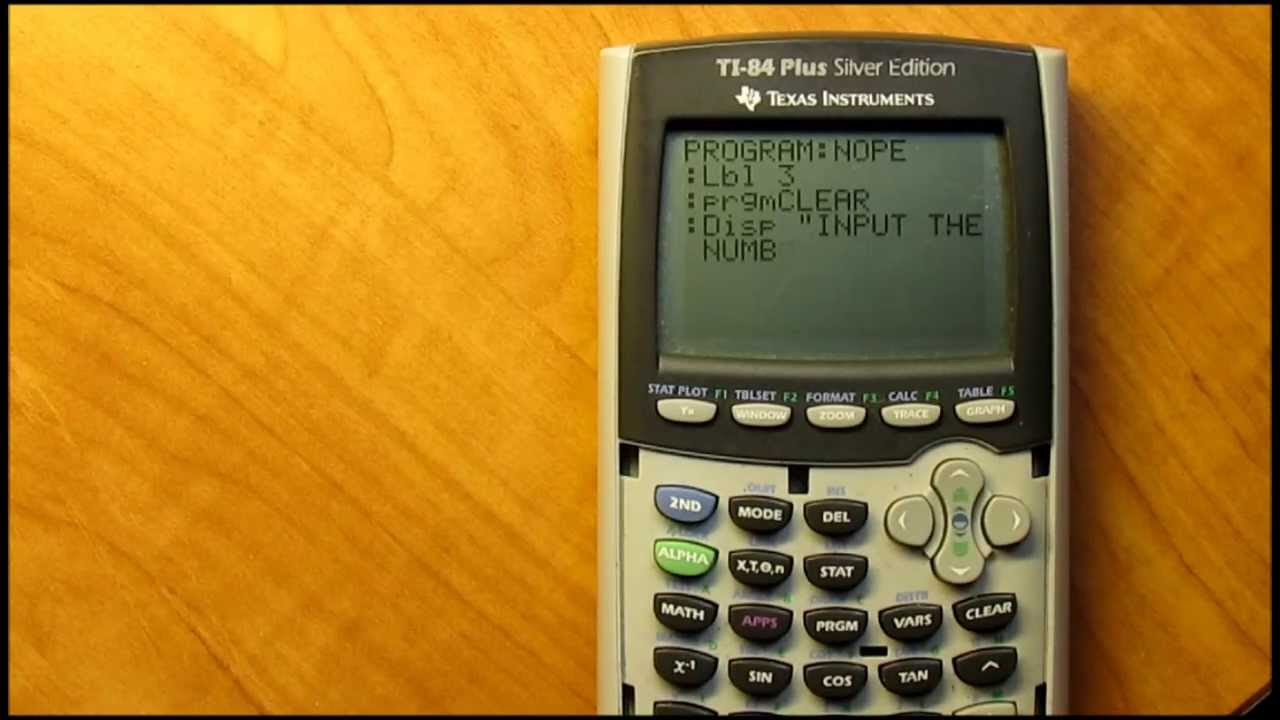
Common Mistakes to Avoid
When simplifying square roots on a calculator, it's important to be aware of common mistakes that can lead to incorrect results. Here are some key points to keep in mind:
-
Incorrect Entry:
One of the most frequent mistakes is entering the numbers incorrectly. Always double-check that you have entered the values properly before performing the calculation. For instance, entering \( \sqrt{45} \) instead of \( \sqrt{25} \) will obviously yield different results.
-
Misunderstanding the Calculator Display:
Many calculators provide results in decimal form. If you need the result in simplified radical form, you must understand how to interpret or convert the decimal output back into a radical form, which often requires additional steps.
-
Rounding Errors:
Be cautious of rounding errors, especially when dealing with non-perfect square roots. Calculators may round the answer to a certain number of decimal places, which can lead to inaccuracies if a precise value is needed.
-
Ignoring Parentheses:
When dealing with complex expressions under the square root, ensure that you use parentheses correctly. For example, calculating \( \sqrt{4 + 5} \) is different from calculating \( \sqrt{4} + \sqrt{5} \). The correct use of parentheses ensures the proper order of operations is followed.
-
Not Simplifying Fully:
After finding the square root, ensure the result is fully simplified. For instance, \( \sqrt{50} \) should be simplified to \( 5\sqrt{2} \). Some calculators may not simplify this automatically, so it's important to recognize when further simplification is necessary.
-
Overlooking Negative Square Roots:
While the principal square root is usually positive, remember that every positive number has both a positive and a negative square root. Some problems may require you to consider both, so be mindful of the context.
-
Forgetting to Check Work:
It's always a good practice to double-check your work. Recalculate the square root using a different method or verify the result by squaring the simplified form to ensure it matches the original number.
By being aware of these common mistakes and taking steps to avoid them, you can ensure more accurate and reliable results when simplifying square roots on a calculator.
Practice Problems and Solutions
Practicing with specific problems is an excellent way to master the process of simplifying square roots. Below are a series of practice problems along with detailed solutions to help you understand each step.
-
Simplify \(\sqrt{50}\).
- Prime factorize 50: \(50 = 2 \times 5^2\).
- Rewrite the square root: \(\sqrt{50} = \sqrt{2 \times 5^2}\).
- Apply the square root to each factor: \(\sqrt{50} = \sqrt{2} \times \sqrt{5^2}\).
- Simplify: \(\sqrt{50} = 5\sqrt{2}\).
-
Simplify \(\sqrt{72}\).
- Prime factorize 72: \(72 = 2^3 \times 3^2\).
- Rewrite the square root: \(\sqrt{72} = \sqrt{2^3 \times 3^2}\).
- Apply the square root to each factor: \(\sqrt{72} = \sqrt{2^3} \times \sqrt{3^2}\).
- Simplify: \(\sqrt{72} = 3\sqrt{8} = 6\sqrt{2}\).
-
Simplify \(\sqrt{128}\).
- Prime factorize 128: \(128 = 2^7\).
- Rewrite the square root: \(\sqrt{128} = \sqrt{2^7}\).
- Apply the square root: \(\sqrt{128} = \sqrt{(2^6 \times 2)} = 2^3\sqrt{2}\).
- Simplify: \(\sqrt{128} = 8\sqrt{2}\).
-
Simplify \(\sqrt{288}\).
- Prime factorize 288: \(288 = 2^5 \times 3^2\).
- Rewrite the square root: \(\sqrt{288} = \sqrt{2^5 \times 3^2}\).
- Apply the square root: \(\sqrt{288} = \sqrt{2^4 \times 2 \times 3^2} = 2^2 \times 3\sqrt{2}\).
- Simplify: \(\sqrt{288} = 6\sqrt{2}\).
-
Simplify \(\sqrt{200}\).
- Prime factorize 200: \(200 = 2^3 \times 5^2\).
- Rewrite the square root: \(\sqrt{200} = \sqrt{2^3 \times 5^2}\).
- Apply the square root: \(\sqrt{200} = \sqrt{2^2 \times 2 \times 5^2} = 2 \times 5\sqrt{2}\).
- Simplify: \(\sqrt{200} = 10\sqrt{2}\).
By following these steps and practicing with different problems, you can gain confidence in simplifying square roots using both prime factorization and recognizing perfect square factors.
Frequently Asked Questions (FAQs)
-
What is a square root?
A square root of a number is a value that, when multiplied by itself, gives the original number. For example, the square root of 9 is 3, because \(3 \times 3 = 9\).
-
How is the square root of a negative number calculated?
The square roots of negative numbers fall into the realm of complex numbers, represented as ‘i’. For example, the square root of -1 is \(i\).
-
What is the Babylonian method for calculating square roots?
The Babylonian method is an iterative method that approximates the square root of a number. It involves making an initial guess and refining it repeatedly.
-
What is the long division method for calculating square roots?
The long division method involves dividing the number and then averaging the result with the divisor to get an accurate square root.
-
What are the limitations of square root calculations?
The main limitations are round-off errors and machine precision. Calculators and computers can only store a finite number of digits, which can affect accuracy.
-
What is Newton’s method for calculating square roots?
Newton’s method is a quick method for calculating square roots that requires a good initial guess. It refines this guess iteratively to approach the actual square root.
-
Can all numbers have square roots?
Yes, all numbers have square roots, but the square roots of negative numbers are complex numbers.
-
How are square roots used in real life?
Square roots are used in various fields like physics, engineering, and computer science for calculations involving areas, volumes, and other measurements.
-
What is a perfect square?
A perfect square is a number that can be expressed as the square of an integer. For example, 16 is a perfect square because it is \(4^2\).
-
How is the square root symbol called?
The square root symbol is also known as the radical symbol and is denoted as \(\sqrt{}\).
Conclusion and Tips for Mastery
Simplifying square roots can be straightforward with practice and the right techniques. Here are some concluding thoughts and tips to help you master this skill:
- Understand Prime Factorization: Breaking down numbers into their prime factors is crucial. This step helps in identifying which parts of the number can be simplified. For example, √12 can be simplified to 2√3 by recognizing that 12 = 4 × 3.
- Use Calculator Functions Wisely: Modern calculators have functions to simplify square roots. Familiarize yourself with these features to save time and ensure accuracy.
- Practice with Examples: Work on various problems to strengthen your understanding. For instance, simplify √45 by breaking it down into √(9 × 5) which simplifies to 3√5.
- Learn and Apply Simplification Rules: Remember key rules such as √a × √b = √(a × b) and √(a/b) = √a / √b. These rules are essential for simplifying complex expressions.
- Avoid Common Mistakes: Watch out for errors like not fully factoring the number or misapplying the simplification rules. Double-check your work to prevent these mistakes.
- Practice Rationalizing Denominators: When dealing with fractions, ensure the denominator is rationalized. For example, to simplify 1/√2, multiply by √2/√2 to get √2/2.
- Utilize Online Tools: Use online calculators for verification and additional practice. These tools often provide step-by-step solutions that can help you learn.
Mastering the simplification of square roots involves consistent practice and a clear understanding of mathematical principles. With these tips, you can confidently tackle any square root simplification problem.
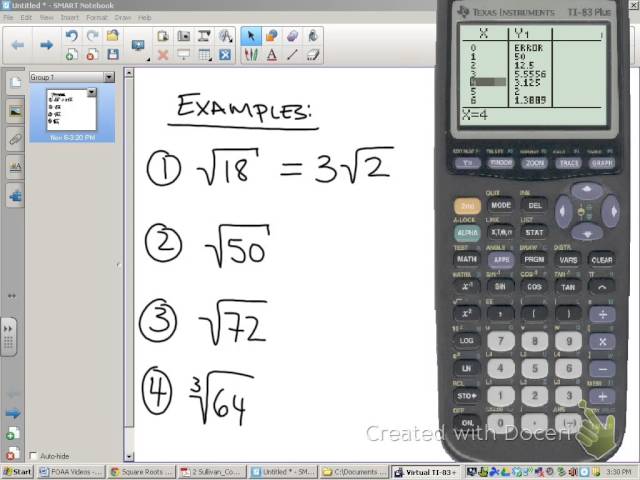
Đơn giản hóa căn bậc hai bằng máy tính đồ thị
READ MORE:
Hướng dẫn Máy tính 9: Căn bậc hai trên máy tính khoa học