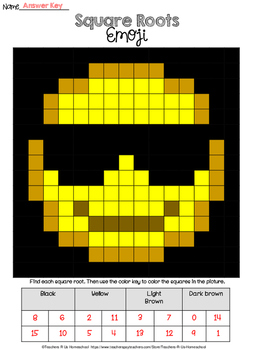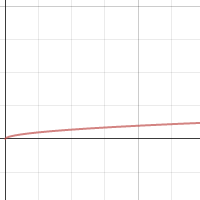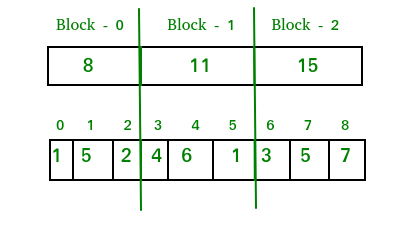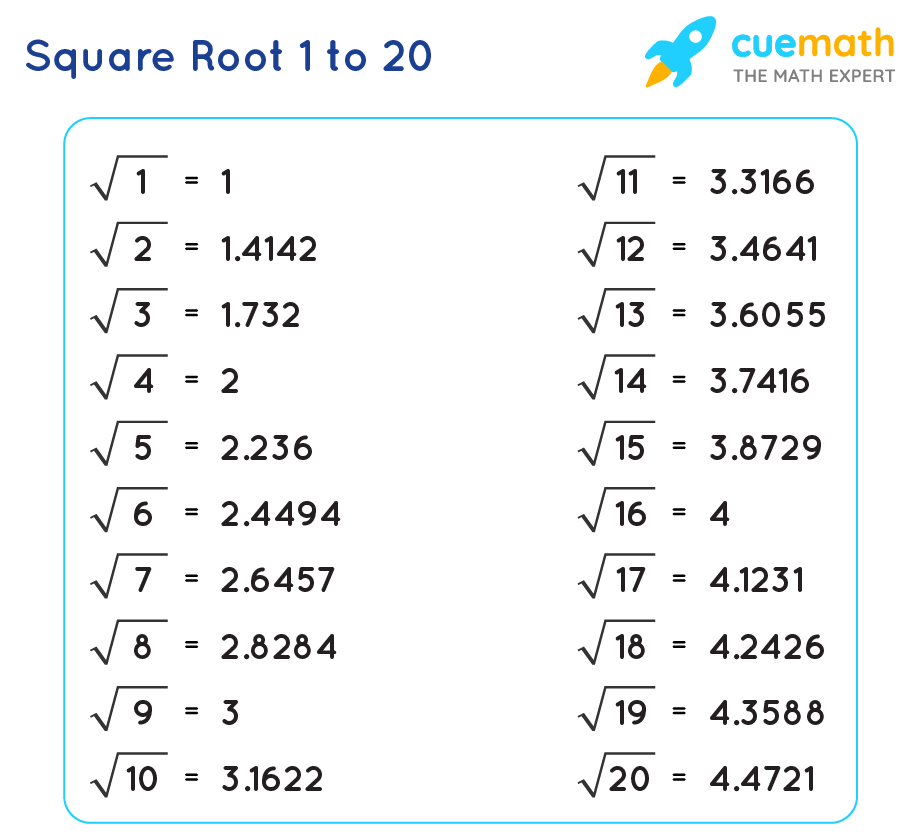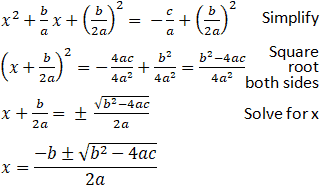Topic square root html: Learn how to effectively display the square root symbol in HTML with various techniques. This guide covers HTML entities, CSS, MathJax, and more, ensuring your mathematical content is clear and professional. Enhance your web pages by mastering these methods to present square roots seamlessly.
Table of Content
- Understanding Square Root in HTML
- Introduction to Square Root in HTML
- Using HTML Entities for Square Root
- Displaying Square Root with CSS
- Implementing MathJax for Mathematical Expressions
- Using LaTeX Syntax with MathJax
- Embedding SVG for Square Root Symbols
- JavaScript Methods for Displaying Square Roots
- Using Unicode Characters for Square Root
- Comparison of Methods for Displaying Square Roots
- Best Practices for Mathematical Notation in HTML
- Conclusion and Further Reading
- YOUTUBE: Hướng dẫn chi tiết về cách sử dụng thẻ Sub và Sup trong HTML và cách hiển thị căn bậc hai trong HTML.
Understanding Square Root in HTML
In web development, representing mathematical symbols such as the square root can be crucial for educational websites, scientific journals, and interactive math tools. Below is an in-depth guide on how to display square roots in HTML using various methods.
Using HTML Entities
You can represent the square root symbol using HTML entities. The HTML entity for the square root is √. For example:
√25 will display as √25.
Using MathJax for Complex Mathematical Expressions
MathJax is a popular JavaScript library that allows you to include complex mathematical expressions in your web pages. To use MathJax, include the library in your HTML file and use TeX or MathML syntax. For example:
Using TeX:
\\(\sqrt{a^2 + b^2}\\) will render as \\(\sqrt{a^2 + b^2}\\).
Embedding MathJax in HTML
To include MathJax in your HTML, add the following script to your HTML file:
Example Table of Square Roots
Below is an example of a table displaying the square roots of some numbers:
| Number | Square Root |
|---|---|
| 4 | \\(\sqrt{4} = 2\\) |
| 9 | \\(\sqrt{9} = 3\\) |
| 16 | \\(\sqrt{16} = 4\\) |
Steps to Display Square Roots in HTML
- Choose the method you want to use (HTML entities, MathJax, etc.).
- For simple square roots, use HTML entities.
- For more complex mathematical expressions, include MathJax in your HTML file.
- Use the appropriate syntax to display the square root symbols.
Conclusion
Displaying square roots in HTML is straightforward using HTML entities for simple cases and MathJax for more complex mathematical expressions. This flexibility allows developers to present mathematical content clearly and effectively on the web.

READ MORE:
Introduction to Square Root in HTML
Displaying the square root symbol in HTML is essential for educational websites, scientific publications, and any content involving mathematical notation. HTML provides several methods to represent the square root symbol effectively. This section will guide you through the various techniques available.
Here are the key methods to display the square root symbol in HTML:
- Using HTML Entities
- Applying CSS Styling
- Implementing MathJax
- Embedding SVG
- Using Unicode Characters
Each method has its own use cases and advantages, which we will explore in detail.
1. Using HTML Entities
The HTML entity for the square root symbol is √. It is a straightforward way to include the square root symbol in your web page:
√25 will display as √25.
2. Applying CSS Styling
CSS can be used to create a square root symbol by styling a container element. Here is a simple example:
25
3. Implementing MathJax
MathJax is a powerful JavaScript library that allows for the inclusion of complex mathematical notation in web pages. To use MathJax, include the library in your HTML file:
Then, use TeX or MathML syntax to display the square root:
\\(\sqrt{25}\\) will render as \\(\sqrt{25}\\).
4. Embedding SVG
Scalable Vector Graphics (SVG) can be used to create custom and scalable square root symbols. Here's an example of an SVG for the square root of 25:
5. Using Unicode Characters
Unicode characters can be directly included in your HTML content to represent the square root symbol:
√25 will display as √25.
Each of these methods provides a flexible way to incorporate the square root symbol into your HTML content, ensuring clarity and precision in mathematical representation.
Using HTML Entities for Square Root
HTML entities provide a simple and effective way to include special characters, such as the square root symbol, in your web pages. This method is straightforward and does not require any external libraries or complex configurations. Here is a step-by-step guide to using HTML entities for the square root symbol.
-
Identify the HTML Entity: The HTML entity for the square root symbol is
√. This entity is a named character reference that represents the square root symbol (√). -
Insert the HTML Entity in Your Code: To display the square root symbol in your HTML content, simply use the
√entity within your HTML tags. For example:The square root of 16 is √16
This will render as:
The square root of 16 is √16. -
Combine with Other Text or Symbols: You can combine the square root entity with other HTML entities or text to create more complex mathematical expressions. For example:
The formula is √(a² + b²) = c
This will render as:
The formula is √(a² + b²) = c. -
Use in Different HTML Elements: The square root entity can be used in various HTML elements such as paragraphs, headings, tables, and more. For example, in a table:
Expression Result √4 √4 √9 √9 √25 √25
Using HTML entities for the square root symbol is a reliable and accessible method for adding mathematical notation to your web content. This approach ensures compatibility across different browsers and devices without the need for additional scripts or plugins.
Displaying Square Root with CSS
Using CSS to display the square root symbol allows for custom styling and greater flexibility in how mathematical expressions are presented. This method involves creating a custom square root symbol using CSS and applying it to your HTML elements. Follow the detailed steps below to achieve this.
-
Create a CSS Class for the Square Root Symbol: Define a CSS class that will style the square root symbol. The class will include properties for the square root symbol and the line over the content.
-
Apply the CSS Class to Your HTML Elements: Use the
sqrtclass in your HTML to display the square root symbol with the custom styling. For example:25This will render the square root symbol (√) followed by the content inside the span.
-
Combine with Other HTML Elements: You can use the
sqrtclass within different HTML elements such as paragraphs, divs, and tables to create complex expressions. For example, in a table:Expression Styled Result 4 4 9 9 16 16 -
Enhance Styling with Additional CSS: You can further enhance the appearance of the square root symbol and its content by adding more CSS properties. For instance, adjusting the font size, color, or adding margins:
Using CSS to display the square root symbol provides a flexible and customizable approach to presenting mathematical notation on your web pages. This method ensures that your content is visually appealing and can be easily styled to match the design of your website.
Implementing MathJax for Mathematical Expressions
MathJax is a powerful JavaScript library that enables the display of complex mathematical notation on web pages. It uses LaTeX, MathML, and AsciiMath notation to render high-quality mathematical expressions. Here is a step-by-step guide to implementing MathJax for displaying the square root symbol and other mathematical expressions.
-
Include MathJax in Your HTML: To use MathJax, you need to include the MathJax library in your HTML file. Add the following script tags within the
or at the end of the: -
Use TeX Notation to Display Square Root: MathJax supports TeX notation, which is commonly used for mathematical expressions. To display the square root of a number, use the following syntax:
\\( \sqrt{25} \\)This will render as: \\( \sqrt{25} \\).
-
Integrate MathJax with HTML Content: You can integrate MathJax expressions within your HTML content seamlessly. For example:
The square root of 49 is \\( \sqrt{49} \\).
This will render as:
The square root of 49 is \\( \sqrt{49} \\). -
Display More Complex Expressions: MathJax can handle more complex mathematical expressions, such as fractions, integrals, and sums. For example:
\\( \frac{a}{b} \\)will render as \\( \frac{a}{b} \\).\\( \int_{a}^{b} x^2 \, dx \\)will render as \\( \int_{a}^{b} x^2 \, dx \\). -
Customize MathJax Configuration: You can customize the configuration of MathJax to suit your needs. For example, to change the default inline math delimiters from
\\( ... \\)to$$ ... $$, you can add the following script:
Implementing MathJax for mathematical expressions on your web pages ensures that your mathematical content is displayed accurately and beautifully. This library is highly customizable and supports a wide range of mathematical notations, making it an excellent choice for educational and scientific websites.

Using LaTeX Syntax with MathJax
MathJax is an excellent tool for rendering LaTeX syntax in HTML, making it easy to display complex mathematical expressions. LaTeX is widely used in academic and scientific communities for typesetting mathematical content. Here is a detailed guide on how to use LaTeX syntax with MathJax.
-
Include MathJax in Your HTML: To start using MathJax, you need to include the MathJax library in your HTML file. Add the following script tags within the
or at the end of the: -
Write LaTeX Syntax for Mathematical Expressions: LaTeX syntax allows you to write complex mathematical formulas. For example, to display the square root of a number, use the following syntax:
\\( \sqrt{a} \\)This will render as \\( \sqrt{a} \\).
-
Inline and Display Math: MathJax supports both inline and display math. Inline math is written within a line of text using
\\( ... \\), while display math is centered on a new line using\\[ ... \\]. For example:Inline: The formula is \\( E = mc^2 \\).
Display: \\[ E = mc^2 \\]Inline math will render as \( E = mc^2 \), and display math will render as:
\( E = mc^2 \)
-
Common LaTeX Commands: Here are some common LaTeX commands for different mathematical expressions:
\\( \frac{a}{b} \\)for fractions: \( \frac{a}{b} \)\\( \int_{a}^{b} x^2 \, dx \\)for integrals: \( \int_{a}^{b} x^2 \, dx \)\\( \sum_{i=1}^{n} i^2 \\)for summations: \( \sum_{i=1}^{n} i^2 \)\\( \lim_{x \to \infty} f(x) \\)for limits: \( \lim_{x \to \infty} f(x) \)
-
Combining Text and Math: You can mix text and LaTeX syntax to create rich mathematical content. For example:
The quadratic formula is given by \\( x = \frac{-b \pm \sqrt{b^2 - 4ac}}{2a} \\).
This will render as:
The quadratic formula is given by \( x = \frac{-b \pm \sqrt{b^2 - 4ac}}{2a} \).
-
Styling with CSS: You can style MathJax content using CSS. For example, to change the color and font size of math expressions:
Using LaTeX syntax with MathJax allows you to create beautifully rendered mathematical expressions in your HTML content. This approach is highly flexible and supports a wide range of mathematical notation, making it ideal for academic and scientific web pages.
Embedding SVG for Square Root Symbols
Using SVG (Scalable Vector Graphics) to represent the square root symbol is a versatile and resolution-independent way to display mathematical notations on the web. Below are steps and examples on how to embed SVG for square root symbols in your HTML content.
1. Simple SVG for Square Root Symbol
You can use a basic SVG code to draw a square root symbol. Here's a simple example:
This code draws a square root symbol by combining a quadratic Bézier curve and a line.
2. SVG with Number Under the Square Root
If you want to include a number under the square root, you can modify the SVG accordingly. Here's an example with the number 16:
This SVG not only draws the square root symbol but also includes the number 16 under the symbol.
3. Embedding SVG from an External File
If you have an SVG file saved externally, you can embed it into your HTML. Assume the file is named sqrt-symbol.svg and is stored in the same directory as your HTML file:
Use the
Or, use the tag for more control:
4. Inline SVG for Advanced Customization
For more complex SVG symbols, you can use inline SVG to include detailed paths and text elements. Here's an example of an inline SVG with the square root symbol and an exponent:
This example demonstrates how you can place an exponent next to the square root symbol using text elements within the SVG.
5. Styling SVG with CSS
You can style your SVG elements using CSS for additional customization. Here’s how you can add color and adjust the stroke width:
In this example, the stroke color is set to blue, and the text color for the number under the square root is red.
Using SVG allows for great flexibility in displaying mathematical symbols such as the square root. Whether you use a simple path, include additional text, or leverage CSS for styling, SVGs provide a robust way to incorporate precise and scalable graphics into your web pages.
JavaScript Methods for Displaying Square Roots
JavaScript provides several methods to calculate and display square roots directly in your web pages. Below, we explore different ways to achieve this using JavaScript.
1. Basic Calculation and Display
To calculate the square root of a number and display it in an HTML element, you can use the Math.sqrt() function. Here’s a simple example:
// JavaScript function to display the square root
function displaySquareRoot() {
const number = 25;
const result = Math.sqrt(number);
document.getElementById("sqrt-result").innerText = "The square root of " + number + " is " + result;
}
Add a button to trigger the calculation and a div to display the result:
When you click the button, the square root of 25 is calculated and displayed in the div.
2. Dynamic Square Root Calculation
You can also create a more dynamic example where users can input a number and get the square root calculated:
// JavaScript function to calculate square root from user input
function calculateSquareRoot() {
const input = document.getElementById("input-number").value;
const result = Math.sqrt(input);
document.getElementById("dynamic-sqrt-result").innerText = "Square root of " + input + " is " + result.toFixed(2);
}
Add an input field and a button to perform the calculation:
Enter a number and click the button to see the square root displayed dynamically.
3. Using JavaScript to Style Square Roots
JavaScript can also be used to apply styles to square root symbols, enhancing their appearance. Here's how you can change the color and font size:
// JavaScript function to style the square root result
function styleSquareRoot() {
const resultElement = document.getElementById("styled-sqrt-result");
resultElement.innerText = "Square root of 49 is " + Math.sqrt(49);
resultElement.style.color = "blue";
resultElement.style.fontSize = "20px";
}
Add a button to apply the style and a div to show the result:
Click the button to see the square root of 49 displayed with custom styling.
4. Using MathJax to Render Square Roots
MathJax can be used to render beautifully formatted mathematical expressions. Here’s how you can use MathJax to display square roots:
// JavaScript function to display square root with MathJax
function renderMathJax() {
document.getElementById("mathjax-sqrt").innerHTML = '\\(\\sqrt{64}\\)';
MathJax.typeset(); // Re-render MathJax
}
Include a button and a div where MathJax will render the square root:
Click the button to see MathJax render the square root of 64 using LaTeX syntax.
5. Combining JavaScript and SVG for Interactive Square Roots
For a more graphical approach, you can combine JavaScript with SVG to create interactive square root visuals:
// JavaScript function to update SVG with square root value
function updateSvgSquareRoot() {
const input = document.getElementById("svg-input-number").value;
const result = Math.sqrt(input);
document.getElementById("svg-sqrt-result").innerText = result.toFixed(2);
}
Add an input field, a button, and an SVG to show the result:
Enter a number and click the button to see the SVG update with the calculated square root.
These JavaScript methods offer various ways to compute and display square roots, making it easy to integrate mathematical calculations into your web applications.
Using Unicode Characters for Square Root
Unicode characters offer a straightforward way to display mathematical symbols, including the square root symbol (√), directly in HTML without the need for images or complex scripts. Below are several methods and examples on how to use Unicode for representing square roots in your web content.
1. Basic Square Root Symbol
The Unicode character for the square root symbol is √. You can include it directly in your HTML as shown below:
The square root of 25 is √25.
Alternatively, you can use the HTML entity √ to represent the square root:
The square root of 36 is √36.
2. Square Root with Superscript Numbers
For square roots with superscript numbers, such as ², you can combine the Unicode square root symbol with superscript Unicode characters. Here’s an example:
The square root of 5 squared is √52.
Using Unicode for the superscript 2:
The square root of 9 squared is √9².
3. Square Root with Inline Styling
You can apply CSS styling to Unicode characters to change their appearance. For instance, to make the square root symbol larger or colored, you can use the following CSS:
The styled square root of 64 is √64.
4. Combining Unicode with HTML Elements
To create more complex expressions involving square roots, you can combine Unicode characters with other HTML elements such as for inline styling:
The square root of 81 is √81.
You can also use Unicode square root symbols can also be displayed within table cells to organize data neatly. Here’s an example: This table uses Unicode to clearly show the square root symbols in the second column. You can dynamically insert Unicode square root symbols using JavaScript. Here’s a simple example: Add a button to trigger the insertion and a Click the button to see the square root of 49 displayed using a Unicode character. When using Unicode characters, it's important to ensure they are accessible. Use the √16 This makes the content understandable to users relying on screen readers. Using Unicode characters for square roots is a simple and effective way to include mathematical symbols in your HTML, providing clear and accessible content without additional dependencies.5. Using Unicode in Tables
Number
Square Root
16
√16
25
√25
36
√36
6. Unicode Square Root with HTML and JavaScript
// JavaScript to insert a square root symbol
function insertSquareRoot() {
const number = 49;
const sqrtSymbol = '√';
document.getElementById('unicode-sqrt').innerHTML = "The square root of " + number + " is " + sqrtSymbol + number;
}
7. Accessibility Considerations
aria-label attribute to provide a text alternative for screen readers: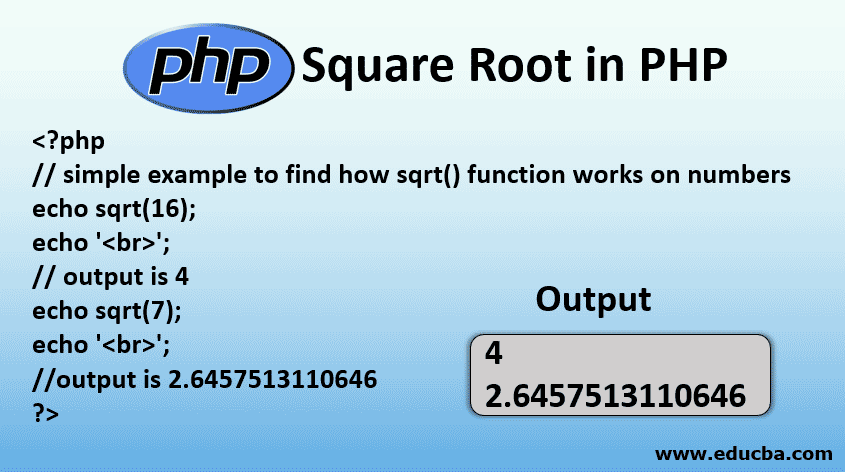
Comparison of Methods for Displaying Square Roots
There are various methods to display square roots in HTML, each with its own advantages and use cases. Below, we compare the most common approaches: HTML Entities, CSS, MathJax, SVG, JavaScript, and Unicode characters.
1. HTML Entities
HTML entities provide a quick and easy way to include square root symbols in your content. The symbol can be represented using √ or √. This method is simple and requires no additional dependencies.
Example:
√25 results in √25
√36 results in √36
2. CSS
Using CSS, you can style text to include visual elements that mimic square root symbols. This approach allows for greater customization and styling.
Example:
The square root of 49 can be styled with CSS: 49
3. MathJax
MathJax is a powerful tool for rendering mathematical notations on the web using LaTeX or MathML. It provides high-quality, scalable mathematical symbols and supports complex equations.
Example:
To render the square root of 64 using MathJax: \( \sqrt{64} \)
This method is ideal for complex mathematical expressions but requires including the MathJax library in your project.
4. SVG (Scalable Vector Graphics)
SVGs allow for precise and scalable graphics. You can draw a square root symbol using SVG paths, which provides flexibility and high-quality rendering.
Example:
SVGs are excellent for creating interactive and dynamic visual elements.
5. JavaScript
JavaScript can dynamically calculate and display square roots. It is useful for interactive applications where users can input numbers and see their square roots calculated and displayed in real-time.
Example:
// JavaScript to display square root
function showSquareRoot() {
const number = 64;
const result = Math.sqrt(number);
document.getElementById("js-sqrt").innerText = "The square root of " + number + " is " + result;
}
This method is versatile for applications requiring user input or dynamic content updates.
6. Unicode Characters
Unicode characters offer a simple and universally supported way to include square root symbols in your text. They are easy to use and require no additional libraries.
Example:
The Unicode character for the square root is √, so √25 represents the square root of 25.
Comparison Table
The following table summarizes the key features of each method:
| Method | Ease of Use | Customization | Dependencies | Best For |
|---|---|---|---|---|
| HTML Entities | Very Easy | Low | None | Simple notations |
| CSS | Moderate | High | None | Stylized text |
| MathJax | Moderate | High | MathJax Library | Complex equations |
| SVG | Moderate | Very High | None | Graphic elements |
| JavaScript | Moderate | High | JavaScript Enabled | Interactive content |
| Unicode | Very Easy | Low | None | Simple symbols |
Each method has its unique strengths. The choice of method depends on the complexity of the content, the need for customization, and the specific use case for displaying square roots in your HTML.
Best Practices for Mathematical Notation in HTML
Displaying mathematical notation in HTML can be challenging, but following best practices ensures that your content is clear, accessible, and visually appealing. Here are some guidelines and methods to help you present mathematical expressions effectively in your web pages.
1. Use Semantic HTML
Whenever possible, use semantic HTML tags to provide meaning to your mathematical content. This improves readability and accessibility. For example, use the and tags for superscripts and subscripts, respectively:
Example:
The formula for the area of a circle is πr2, where r is the radius.
2. Utilize Unicode Characters for Basic Symbols
For simple mathematical symbols, Unicode characters are a convenient and effective option. They are widely supported and easy to include in your HTML:
Example:
The square root of 25 is √25, and the symbol for pi is π.
3. Leverage MathJax for Complex Notations
For more complex mathematical expressions, MathJax provides a robust solution. It supports LaTeX, MathML, and AsciiMath, rendering high-quality mathematical content:
Example using LaTeX:
To render the quadratic formula using MathJax: \( x = \frac{-b \pm \sqrt{b^2 - 4ac}}{2a} \)
This approach is ideal for academic and scientific content requiring precise formatting.
4. Apply CSS for Custom Styling
Use CSS to style your mathematical notations for better visual consistency and emphasis. You can change the font size, color, and other styles:
Example:
The styled square root of 64 is √64.
5. SVG for Detailed Graphics
When you need to include detailed or interactive graphics, SVG is the best choice. SVGs are scalable and maintain high quality at any size:
Example:
SVGs are particularly useful for mathematical diagrams and geometric representations.
6. Ensure Accessibility
Always consider accessibility when adding mathematical notation. Use ARIA labels and roles to describe mathematical content for screen readers:
Example:
√16
This makes your content accessible to visually impaired users.
7. Use Tables for Organizing Data
When presenting mathematical data in tabular form, use HTML tables. This helps organize information clearly and logically:
Example:
| Number | Square Root |
|---|---|
| 16 | √16 |
| 25 | √25 |
| 36 | √36 |
Tables are effective for displaying related mathematical values and their calculations.
8. Provide Fallbacks for Unsupported Methods
Ensure that your mathematical content is readable even if some methods are not supported. Provide text alternatives or fallbacks:
Example:
If MathJax is not supported, display the equation in plain text: \( x = \frac{-b \pm \sqrt{b^2 - 4ac}}{2a} \)
This approach ensures that users with older browsers or disabled JavaScript can still understand the content.
9. Test Across Browsers and Devices
Mathematical notation should be tested across different browsers and devices to ensure consistent rendering and functionality. Verify that your content looks and behaves as expected on various platforms.
By following these best practices, you can create clear, accessible, and visually appealing mathematical content in HTML, catering to a wide range of audiences and use cases.
Conclusion and Further Reading
In this comprehensive guide, we have explored various methods to display square roots in HTML, from using simple HTML entities and Unicode characters to leveraging more advanced techniques like MathJax and SVG. Each method has its unique advantages and is suitable for different contexts, whether you're displaying simple equations or complex mathematical expressions.
Here’s a brief summary of the methods discussed:
- HTML Entities and Unicode Characters: These are the easiest and most direct ways to include square root symbols in your HTML. They are great for basic mathematical notations.
- CSS Styling: CSS can be used to enhance the visual appearance of mathematical symbols, providing flexibility in design.
- MathJax: This tool is ideal for rendering high-quality mathematical content, especially for more complex formulas and equations. It supports LaTeX and MathML.
- SVG: Scalable Vector Graphics are perfect for creating detailed and interactive mathematical illustrations and diagrams.
- JavaScript: Useful for dynamically displaying square roots and other calculations, making your content interactive and responsive to user inputs.
To choose the best method, consider the following factors:
- Complexity of Content: Use HTML entities and Unicode for simple notations, and MathJax or SVG for more complex expressions.
- Design Requirements: CSS and SVG provide extensive customization options to match the design aesthetics of your webpage.
- Interactivity Needs: JavaScript is the best choice for interactive and dynamic content.
- Accessibility: Ensure that your chosen method supports screen readers and other accessibility tools.
- Performance: Consider the performance impact of using libraries like MathJax, especially for large documents with extensive mathematical content.
By understanding and utilizing these methods, you can effectively display mathematical notation in your HTML, making your content more engaging and accessible to a wide audience.
Further Reading
For more in-depth information and advanced techniques, consider exploring the following resources:
- : A comprehensive reference for HTML mathematical entities and Unicode characters.
- : Detailed guides and tutorials on using MathJax for displaying mathematical content.
- : Learn about SVG and how to use it for creating scalable graphics.
- : Explore the extensive capabilities of CSS for styling and formatting web content.
- : A thorough resource for understanding JavaScript and its applications in web development.
These resources will provide you with additional insights and tools to further enhance your ability to display and manage mathematical notations in HTML.
By following the best practices and exploring the suggested resources, you can ensure your web content is not only accurate and functional but also accessible and visually appealing.
Hướng dẫn chi tiết về cách sử dụng thẻ Sub và Sup trong HTML và cách hiển thị căn bậc hai trong HTML.
Thẻ Sub và Sup trong HTML || Căn bậc hai trong HTML
READ MORE:
Hướng dẫn chi tiết cách tạo máy tính để tính căn bậc hai và căn bậc ba bằng HTML và Javascript. Phù hợp cho người mới bắt đầu.
Cách tạo máy tính căn bậc hai và bậc ba bằng HTML và Javascript