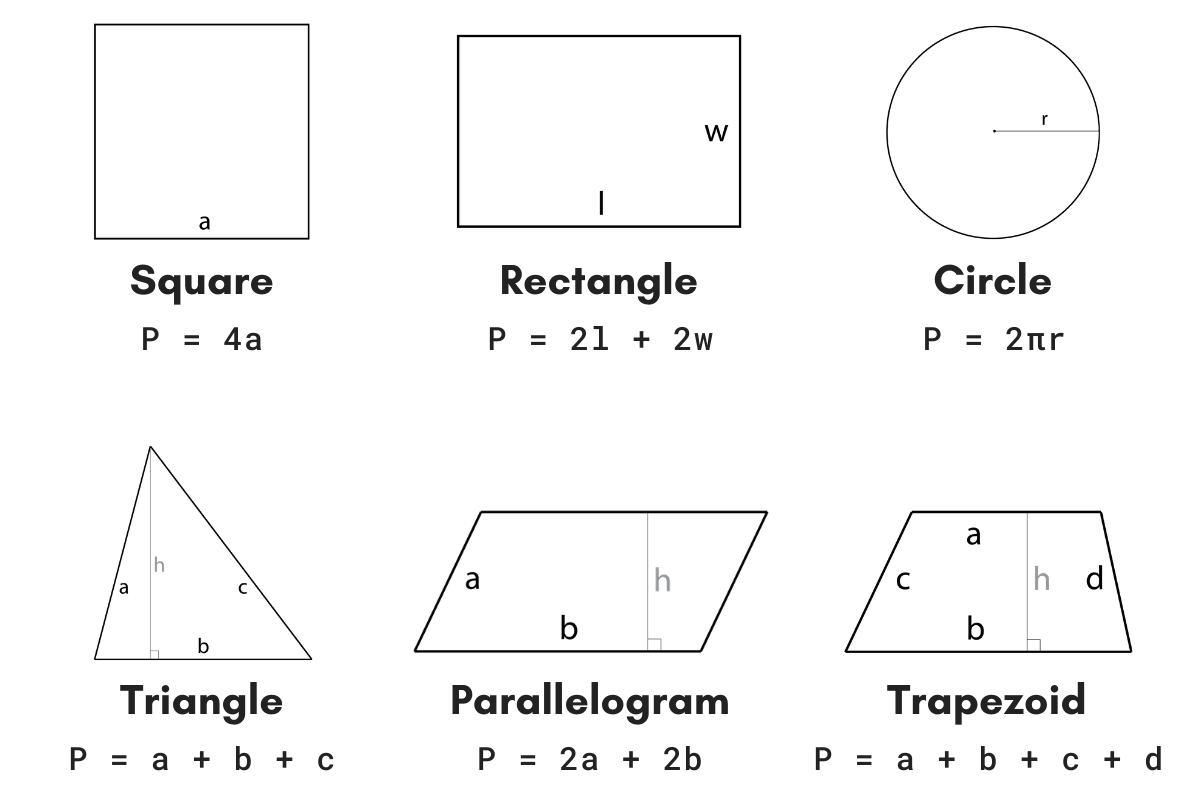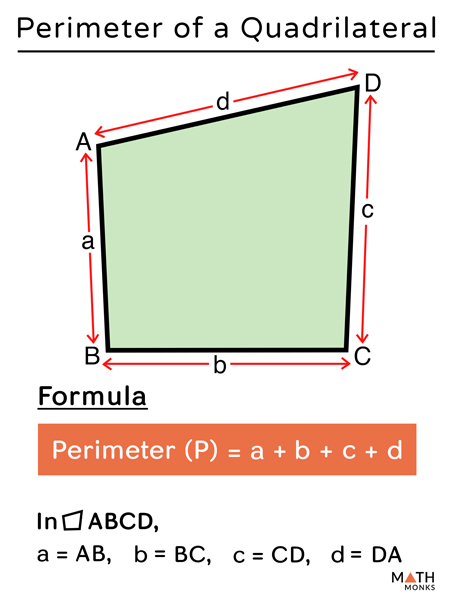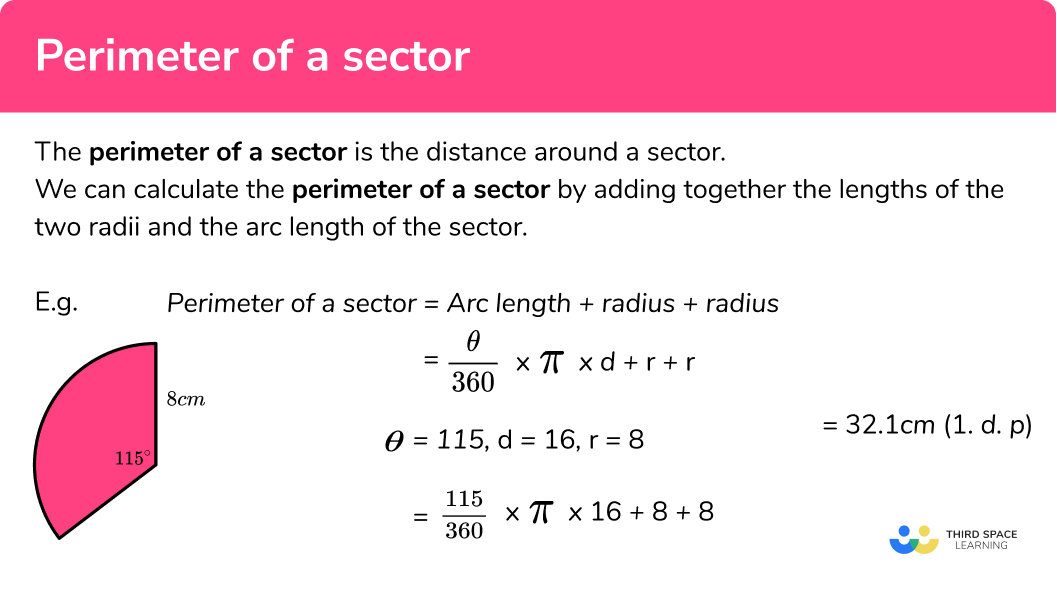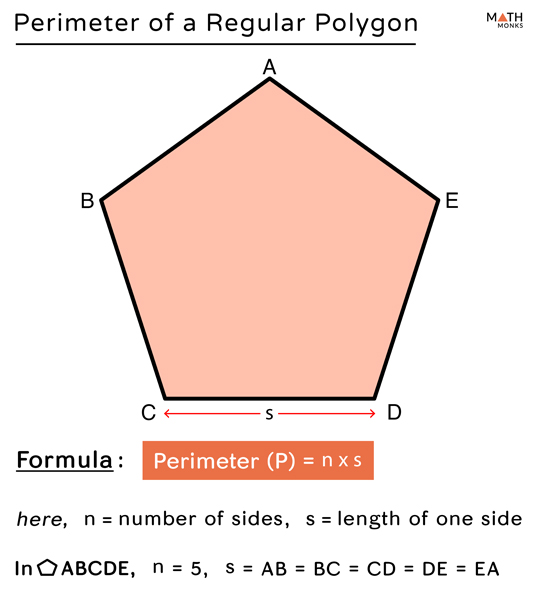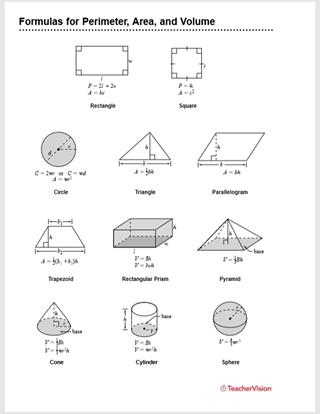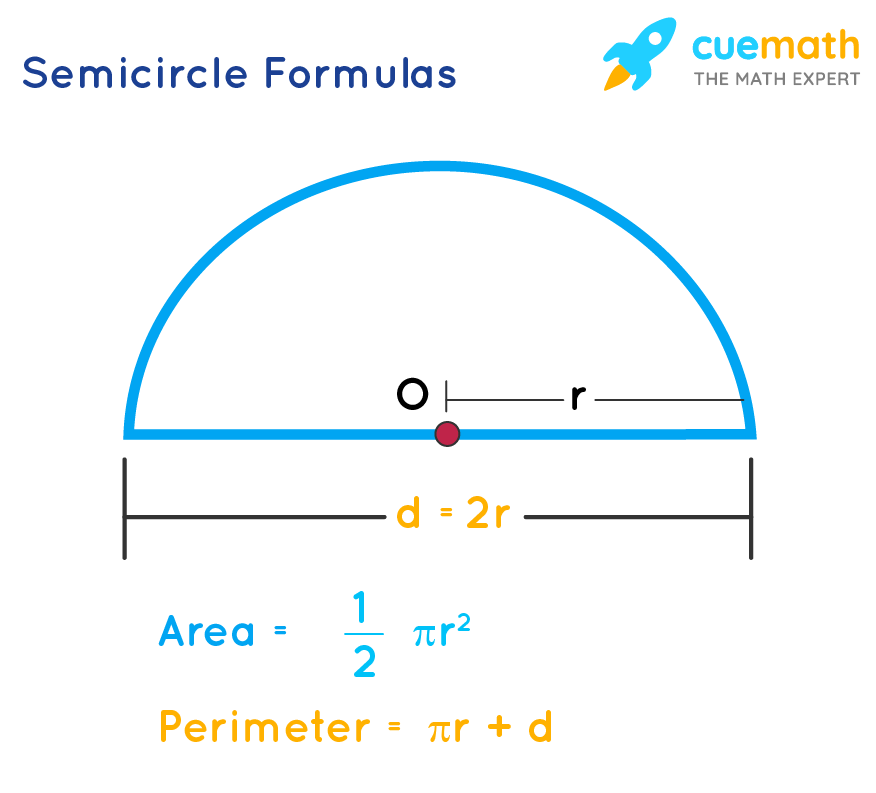Topic area perimeter games: Discover a variety of interactive and fun area and perimeter games designed to make learning geometry enjoyable for students of all ages. These engaging activities help reinforce essential math skills, providing both teachers and students with valuable resources to enhance their understanding of geometric concepts.
Table of Content
- Area and Perimeter Games
- Introduction to Area and Perimeter Games
- Interactive Tools and Games for Learning
- Educational Resources for Teachers and Students
- Online Simulations and Practice Games
- Printable and Hands-On Activities
- Strategies for Teaching Area and Perimeter
- Geometry Manipulatives and Interactive Whiteboards
- Engaging Students with Area and Perimeter Challenges
- Using Technology to Enhance Learning
- Interactive Learning Platforms
- YOUTUBE:
Area and Perimeter Games
Explore various interactive games that teach the concepts of area and perimeter through engaging gameplay and activities. These games are designed to help students understand and apply mathematical principles in a fun and interactive way.
Popular Games
-
Area Builder
Learn about area and perimeter in this online math simulation game. Build shapes with a given area and/or perimeter, and explore how scaling shapes affects these measurements. Available on mobile, tablet, and computer.
-
Area Blocks
Create shapes with the correct area and perimeter on a 12x12 grid. This game helps improve problem-solving and spatial reasoning skills. Suitable for grades 3 and 4.
-
Turtle Diary Area and Perimeter Games
Interactive exercises for Grade 3 students to learn calculating area and perimeter. These games are designed to make learning measurements fun and engaging.
-
SplashLearn Area Games
Interactive area games that teach the concept of area through unit squares and composite shapes. Designed for grades Pre-K to 5, these games offer personalized learning experiences and fun rewards.
-
Geoboard Area and Perimeter
Use bands to create shapes and learn about their area and perimeter. This game allows for creativity and hands-on learning in a virtual environment.
Learning Outcomes
- Understand area as an attribute of plane figures and its measurement.
- Relate area to multiplication and addition operations.
- Solve real-world and mathematical problems involving the perimeters of polygons.
- Apply area and perimeter formulas for rectangles to practical situations.
Platforms and Accessibility
These games are accessible on various devices, including PCs, tablets, and mobile phones. They are designed to be user-friendly and do not require downloads, registrations, or plugins to play.

READ MORE:
Introduction to Area and Perimeter Games
Area and perimeter games are interactive tools designed to help students understand the concepts of measuring the surface area and the boundary length of geometric shapes. These games make learning fun and engaging, allowing students to apply mathematical theories in practical scenarios. Here are some key features and benefits of these games:
- Interactive Learning: Games often include interactive elements such as drag-and-drop shapes, adjustable grids, and instant feedback, making learning hands-on and enjoyable.
- Visual Representation: Students can visualize shapes, measure their dimensions, and calculate area and perimeter in a visually stimulating environment.
- Step-by-Step Instructions: Many games provide step-by-step guidance to help students understand the process of calculating area and perimeter.
- Adaptability: These games can be adjusted to different difficulty levels, catering to various age groups and skill levels.
- Engagement: By turning math into a game, students are more likely to stay engaged and motivated to learn.
Let's look at an example of how area and perimeter are calculated:
| Shape | Formula for Area | Formula for Perimeter |
| Rectangle | \(A = l \times w\) | \(P = 2(l + w)\) |
| Square | \(A = s^2\) | \(P = 4s\) |
| Triangle | \(A = \frac{1}{2} \times b \times h\) | \(P = a + b + c\) |
Through these games, students can practice calculating the area and perimeter of various shapes, enhancing their understanding and proficiency in geometry.
Interactive Tools and Games for Learning
Interactive tools and games for learning area and perimeter offer a dynamic and engaging way for students to grasp these fundamental concepts. These tools often feature a variety of activities and challenges that cater to different learning styles. Here are some popular types of interactive tools and games:
- Drag-and-Drop Games: These games allow students to manipulate shapes by dragging and dropping them on a grid. This helps in visualizing how different shapes occupy space and aids in calculating area and perimeter.
- Interactive Quizzes: Quizzes that provide immediate feedback help students learn from their mistakes and understand the correct methods for calculating area and perimeter.
- Virtual Manipulatives: Tools like virtual rulers and grid paper enable students to measure dimensions and calculate area and perimeter as they would with physical objects.
- Simulation Games: These games create real-life scenarios where students must apply their knowledge of area and perimeter to solve problems, such as designing a garden or planning a park layout.
- Step-by-Step Tutorials: Interactive tutorials guide students through the process of calculating area and perimeter with detailed instructions and practice problems.
Here’s a step-by-step example of how an interactive tool might teach students to calculate the area and perimeter of a rectangle:
- Drag a rectangle onto the grid.
- Use the virtual ruler to measure the length (\(l\)) and width (\(w\)) of the rectangle.
- Enter the measurements into the provided fields.
- The tool calculates the area using the formula \(A = l \times w\).
- The tool calculates the perimeter using the formula \(P = 2(l + w)\).
- Students receive instant feedback on their calculations.
By engaging with these interactive tools and games, students can deepen their understanding of area and perimeter in a fun and meaningful way.
Educational Resources for Teachers and Students
When it comes to teaching area and perimeter, having access to educational resources tailored for both teachers and students can greatly enhance the learning experience. Here are some valuable resources to explore:
- : Math Playground offers a variety of interactive games and activities focused on area and perimeter, suitable for both classroom and individual use. Students can engage in hands-on learning while having fun.
- : Education.com provides a collection of games and worksheets designed to reinforce concepts of area and perimeter. Teachers can easily incorporate these resources into lesson plans to support classroom instruction.
- : SplashLearn offers interactive math games specifically focused on area and perimeter for different grade levels. With adaptive technology, students can practice at their own pace and receive personalized feedback.
- : IXL provides comprehensive practice exercises and skill-building activities for area and perimeter, including word problems. It's an excellent resource for students to strengthen their understanding through repetition and targeted practice.
- : Coolmath4Kids features a range of interactive games and puzzles related to geometry, including area and perimeter. Students can explore geometric concepts in a fun and engaging way, making learning enjoyable.
These educational resources offer a blend of interactive tools, games, and practice exercises to cater to diverse learning styles and preferences. Whether used in the classroom or for independent study, they can help reinforce fundamental concepts of area and perimeter effectively.
Online Simulations and Practice Games
Online simulations and practice games are valuable tools for helping students understand the concepts of area and perimeter. These interactive resources provide hands-on learning experiences that can enhance students' mathematical skills and engagement. Below are some recommended online simulations and practice games that can be integrated into your teaching strategies:
- Interactive Area Explorer: This tool allows students to explore the concept of area by manipulating shapes on a grid. Students can change the dimensions of rectangles and see how the area changes accordingly. It's a great way to visualize the relationship between length, width, and area.
- Perimeter Builder: This game challenges students to create shapes with a specific perimeter. They can drag and drop sides to form various polygons and receive immediate feedback on whether they've met the criteria. It's an excellent exercise for understanding the perimeter of irregular shapes.
- Area and Perimeter Challenge: In this game, students solve puzzles that require calculating the area and perimeter of different shapes. They must apply their knowledge to navigate through levels of increasing difficulty. This game helps reinforce concepts through repetition and problem-solving.
- Shape Cutter: This interactive simulation lets students cut shapes into smaller pieces and rearrange them to form new shapes with the same area but different perimeters. It demonstrates the properties of geometric figures in a dynamic and engaging way.
- Virtual Geoboard: The virtual geoboard allows students to create shapes using digital rubber bands on a pegboard. They can experiment with different configurations to understand how the area and perimeter change with shape manipulation. It's a fun and visual way to explore these concepts.
- Grid and Area Matching: This game presents students with various shapes and grids. They must match shapes to grids that accurately represent their area. This activity helps improve spatial awareness and reinforces the understanding of area calculation.
These online simulations and practice games can be accessed through various educational websites. They offer interactive and engaging ways for students to deepen their understanding of area and perimeter, making learning both fun and effective.
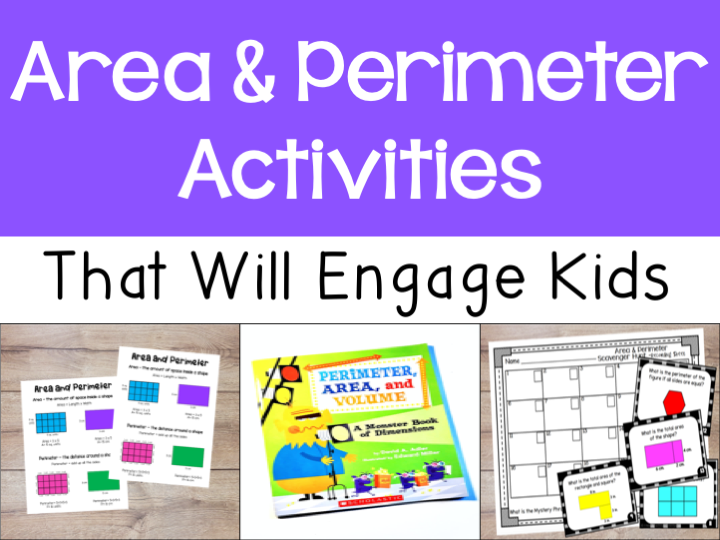
Printable and Hands-On Activities
Engaging students in area and perimeter concepts can be greatly enhanced through printable and hands-on activities. These activities provide interactive and practical learning experiences that help students understand and apply mathematical concepts in a fun and memorable way. Here are some detailed activities you can incorporate into your teaching:
- Math Mosaics: Students use square sticky notes to create a mosaic of their choice, such as a self-portrait or a themed design. They calculate the area and perimeter of their creation by counting the sticky notes and writing calculations around the figure. This activity blends creativity with mathematical practice.
- LEGO Bricks Exploration: Using LEGO bricks, students build various shapes and calculate their area and perimeter. This tactile activity helps them visualize and understand the relationship between the shape's dimensions and its area and perimeter. It's a favorite among students due to the engaging nature of LEGO bricks.
- Conquer the Area Game: In pairs, students roll dice and draw shapes based on the numbers rolled. They calculate the area by filling the shape with square units and the perimeter by counting the sides. The player with the most area covered at the end of the game wins. This game reinforces multiplication and spatial awareness.
- Block Letter Names: Students draw their names using block letters on grid paper and calculate the area and perimeter of each letter. If their names are too long, they can use initials. This activity personalizes learning and makes it relevant to each student.
- Floor Tile Shapes: Using blue painter's tape, outline various shapes on classroom floor tiles. Students calculate the area and perimeter of these shapes, and then create their own shapes for their classmates to solve. This activity turns the classroom into a giant interactive math lab.
- Pentominoes Challenge: Students use pentomino blocks to form various shapes on grid paper. They trace and calculate the area and perimeter of each shape. This activity helps them understand how complex shapes can be broken down into simpler ones for easier calculation.
- Kite Building: Students design and build kites using specified materials and then calculate the area and perimeter of their kites. This activity combines crafting with mathematical calculations and ends with a practical application as they test their kites outdoors.
- Tiny House Project: Using card stock, students design a tiny house with specific dimensions for walls and roof. They calculate the area and perimeter for each part of the house, integrating real-world applications of these concepts into a fun and creative project.
These activities are designed to make learning area and perimeter engaging and enjoyable. By incorporating hands-on projects and printable resources, students can better grasp these essential mathematical concepts through practical application and creative exploration.
Strategies for Teaching Area and Perimeter
Teaching area and perimeter effectively requires a variety of strategies to ensure students understand and retain these important concepts. Here are some detailed and engaging strategies to consider:
- Start with Concrete Manipulatives: Use physical objects like foam tiles, LEGO bricks, or square units to help students visualize and build shapes. This hands-on approach makes abstract concepts more tangible and easier to understand.
- Use Visuals and Anchor Charts: Create anchor charts that clearly differentiate between area and perimeter. For example, show a rectangle with the perimeter marked around the edges and the area shaded inside. Include labels such as "perimeter = rim" and "area = inside" to reinforce these ideas.
- Incorporate Movement and Gestures: Use hand motions to mimic the calculation of perimeter by tracing the shape’s outline and for area by "coloring" inside the shape. This kinesthetic approach helps solidify the concepts through physical activity.
- Collaborative Learning: Encourage students to work in pairs or groups to solve problems involving area and perimeter. This collaboration allows them to share their thinking, correct misunderstandings, and learn from each other.
- Real-Life Applications: Connect math to real-world scenarios, such as designing a floor plan, building a city with different shapes, or planning a garden. These activities show the practical applications of area and perimeter, making learning more relevant.
- Interactive Online Tools: Utilize websites and apps that offer interactive simulations and practice problems. Tools like Khan Academy, Math Playground, and other educational sites provide engaging ways for students to practice and master these concepts.
- Art Integration: Combine art and math by having students create artworks that involve calculating area and perimeter. This could include drawing block letter names on graph paper or creating geometric patterns and then calculating their dimensions.
- Games and Puzzles: Implement educational games such as area and perimeter bingo, relay races, or puzzle activities where students must calculate dimensions to solve problems. These activities make learning fun and interactive.
- Teach through Storytelling: Use stories like "Spaghetti and Meatballs for All!" to introduce and explore area and perimeter concepts. Reading and discussing the story helps students see the math in everyday situations.
- Color-Coding: Have students use different colored pencils or crayons to outline shapes when finding the perimeter and to shade inside when calculating the area. This visual distinction helps clarify the two concepts.
- Gradual Introduction to Formulas: Allow students to discover formulas for area and perimeter through exploration and pattern recognition. Start with hands-on activities and guide them to notice patterns, leading to the derivation of formulas like \( P = 2L + 2W \) for perimeter and \( A = L \times W \) for area.
By incorporating these diverse strategies, teachers can create a rich learning environment that caters to different learning styles and helps students build a deep understanding of area and perimeter.
Geometry Manipulatives and Interactive Whiteboards
Using geometry manipulatives and interactive whiteboards can significantly enhance the teaching and learning of area and perimeter. These tools provide hands-on, visual, and interactive experiences that make abstract concepts more concrete. Here are some effective strategies and resources:
- Geoboards: Geoboards are classic manipulatives that help students understand shapes, area, and perimeter. By stretching rubber bands around pegs, students can create various shapes and calculate their dimensions. This tactile experience reinforces geometric concepts and helps in visualizing mathematical relationships.
- Post-It Notes: Using square Post-It Notes, students can build shapes on a flat surface or whiteboard. They can easily add or remove notes to change the shape, providing a clear visual representation of area and perimeter. This method is great for group activities and interactive lessons.
- Pattern Blocks: Pattern blocks are excellent for more advanced perimeter activities. They come in various shapes like hexagons, trapezoids, and rhombuses, allowing students to explore perimeter beyond simple rectangles and squares. This helps in understanding the concept of side lengths and their measurements.
- Interactive Whiteboard Tools: Many online tools and software are designed for use with interactive whiteboards. For example:
- : This platform offers interactive activities where students can manipulate shapes to learn about area and perimeter. The visual and interactive nature helps in better understanding and retention.
- : PhET provides an 'Area Builder' simulation where students can create shapes using colorful blocks and explore their area and perimeter. This tool is particularly useful for visual learners and can be used for both individual and group activities.
- : Topmarks offers a variety of interactive teaching programs for demonstrating area and perimeter on whiteboards. These tools allow teachers to create and manipulate shapes, making lessons dynamic and engaging.
- Tape and Floor Tiles: In classrooms with tiled floors, use tape to outline shapes directly on the floor. This large-scale approach makes the concepts of area and perimeter more tangible as students physically walk around and measure the shapes.
- Virtual Manipulatives: Websites like Toy Theater offer virtual geometry manipulatives that can be used on interactive whiteboards. These tools allow students to manipulate shapes and see real-time calculations of area and perimeter, making the learning process interactive and fun.
By integrating these manipulatives and interactive tools into your lessons, you can create an engaging and effective learning environment. These resources help students visualize and understand geometric concepts, making abstract ideas more accessible and enjoyable.
Engaging Students with Area and Perimeter Challenges
Making area and perimeter lessons engaging and interactive can significantly enhance student learning and retention. Here are some detailed and fun challenges that can be incorporated into your teaching strategy:
- Adventure Quests: Turn learning into an adventure by creating quests where students solve area and perimeter problems to unlock new levels and earn rewards. This gamified approach keeps students motivated and engaged throughout the learning process.
- Puzzle Challenges: Introduce a variety of puzzles that require critical thinking and strategy. For instance, students can use Cuisenaire rods to create different shapes and calculate their areas and perimeters. This activity helps them understand how different configurations can affect measurements.
- Design and Build: Challenge students to design and build structures using materials like popsicle sticks, straws, or cardboard. They can calculate the area and perimeter of their creations, which promotes hands-on learning and critical thinking.
- Real-Life Scavenger Hunt: Take students outside the classroom for a scavenger hunt where they find objects of different shapes and sizes. Students measure and calculate the area and perimeter of these objects, connecting math to the real world.
- Interactive Online Tools: Utilize digital resources like PhET Interactive Simulations, SplashLearn, and Topmarks to provide interactive and engaging exercises on area and perimeter. These tools often come with customizable settings to tailor the difficulty level and learning objectives.
- Area and Perimeter Bingo: Create a bingo game where students must calculate the area and perimeter of shapes called out by the teacher. This interactive game makes learning fun and reinforces key concepts.
- Create a Floor Plan: Ask students to design and draw a floor plan of their dream house or a new classroom layout. They will need to calculate the area and perimeter of each room, making the activity practical and engaging.
- Digital Mystery Pictures: Use digital platforms to create mystery pictures where students solve area and perimeter problems to reveal a hidden image. This self-checking activity is both fun and educational.
- Area and Perimeter Sports: Incorporate sports themes into math lessons by having students calculate the area and perimeter of sports fields or courts. This makes the concepts more relatable and engaging.
- Classroom Design Challenge: Have students redesign their classroom, calculating the area and perimeter of different components. This real-life application helps them understand the practical uses of these concepts.
By integrating these engaging activities and challenges into your lessons, you can make learning about area and perimeter a dynamic and enjoyable experience for your students. These strategies not only enhance understanding but also foster a positive attitude towards mathematics.
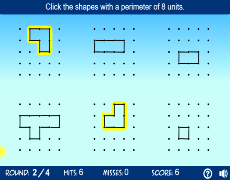
Using Technology to Enhance Learning
Technology can significantly enhance the teaching and learning of area and perimeter by providing interactive and engaging tools. Here are some effective strategies and resources for incorporating technology into your lessons:
- Interactive Simulations: Utilize interactive simulations such as PhET's "Area Builder" to allow students to create shapes using colorful blocks, explore the relationship between area and perimeter, and challenge themselves with educational games. These simulations make abstract concepts more concrete and visually engaging.
- Digital Geoboards: Websites like Math Playground offer digital geoboards where students can create shapes by dragging and stretching bands. They can experiment with different configurations to understand how changes in shape affect area and perimeter. This hands-on digital tool helps students visualize and internalize mathematical concepts.
- Pattern Shapes: The Math Learning Center's Pattern Shapes app allows students to use drag-and-drop pattern blocks to create designs and calculate their areas and perimeters. This digital activity fosters creativity while reinforcing geometric concepts.
- Online Games: Platforms like SplashLearn provide various games focused on calculating the perimeter and area of shapes. These games offer a fun way to practice and apply mathematical skills, with activities such as finding the perimeter of polygons or comparing the areas of different shapes.
- Google Classroom Integration: Digital resources on platforms like Teachers Pay Teachers can be integrated into Google Classroom, allowing for interactive and engaging practice of area and perimeter. Activities can include creating figures with specific areas or perimeters, and solving problems using digital tools like Google Slides.
- Digital Mystery Pictures: Use digital mystery pictures where students solve area and perimeter problems to reveal hidden images. This self-checking activity adds an element of fun and surprise to math practice, encouraging students to engage with the content repeatedly.
Incorporating these technological tools into your lessons can make learning about area and perimeter more engaging and effective. By leveraging interactive simulations, digital manipulatives, and online games, you can create a dynamic learning environment that enhances student understanding and retention of mathematical concepts.
Interactive Learning Platforms
Interactive learning platforms provide an engaging and effective way to teach students about area and perimeter. These platforms offer various tools, games, and simulations that can make learning math concepts fun and interactive. Here are some recommended platforms and resources:
- PhET Interactive Simulations: PhET offers the "Area Builder" simulation where students can create shapes with colorful blocks and explore the relationship between area and perimeter. This tool allows for side-by-side comparisons of shapes and provides challenges to deepen understanding.
- SplashLearn: SplashLearn provides a variety of interactive games focused on area and perimeter. These games include activities like calculating the perimeter of polygons and comparing areas of different shapes, making learning both fun and educational.
- Math Playground: Math Playground offers a digital Geoboard where students can create shapes using virtual bands. This tool helps students understand geometric concepts through hands-on manipulation and visualization.
- Topmarks: Topmarks features interactive tools such as the Area and Perimeter Explorer, which allows students to create their own shapes and explore the concepts of area and perimeter in a visually engaging way. This platform is suitable for various age groups and skill levels.
- Turtle Diary: Turtle Diary offers a range of math games that cover the concepts of area and perimeter. These games are designed to align with educational standards and provide a fun way for students to practice their skills.
By utilizing these interactive learning platforms, teachers can enhance their students' understanding of area and perimeter. These tools provide opportunities for hands-on learning, immediate feedback, and a variety of engaging activities that cater to different learning styles.
Trò Chơi Diện Tích và Chu Vi
READ MORE:
TRÒ CHƠI TOÁN HỌC | TƯ DUY NHANH | Chu Vi và Diện Tích