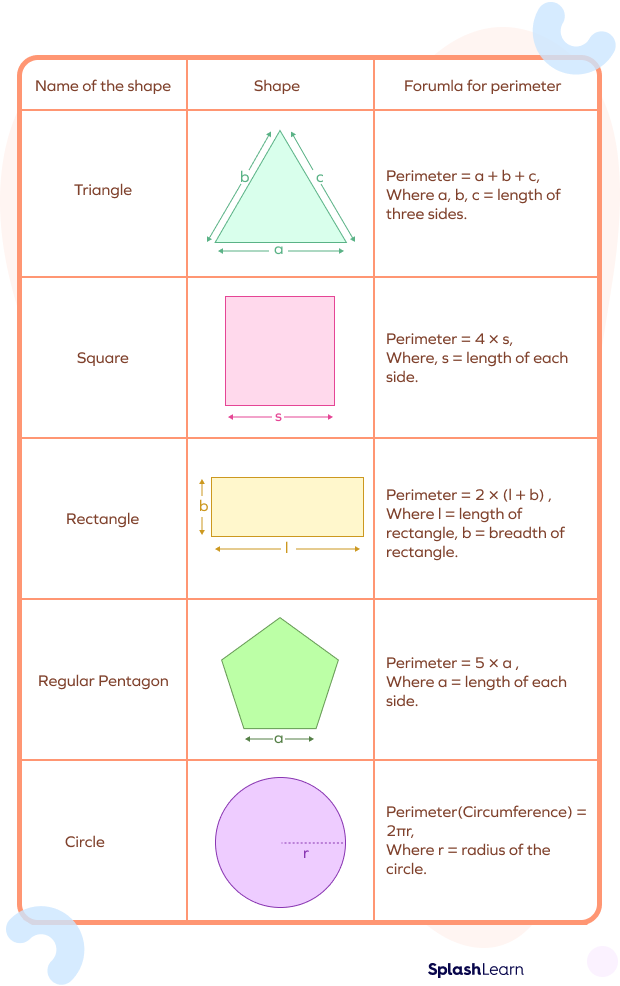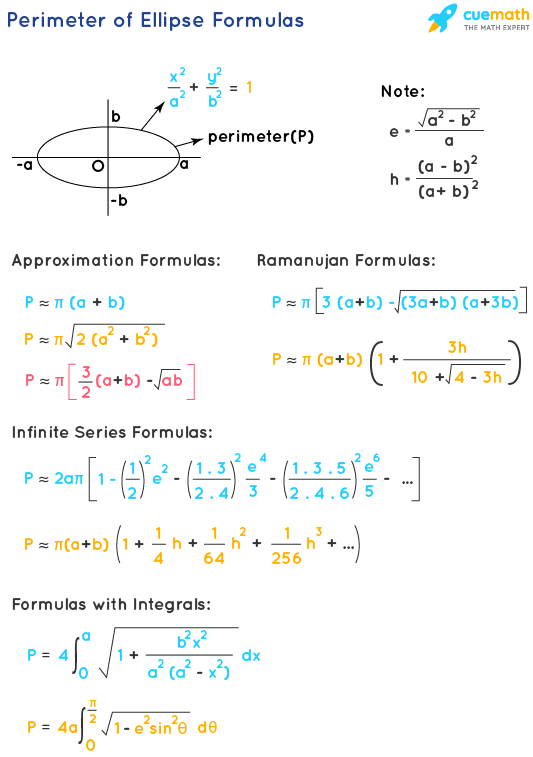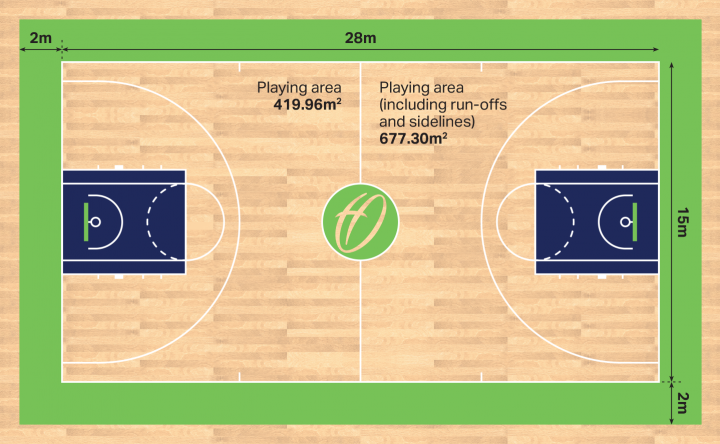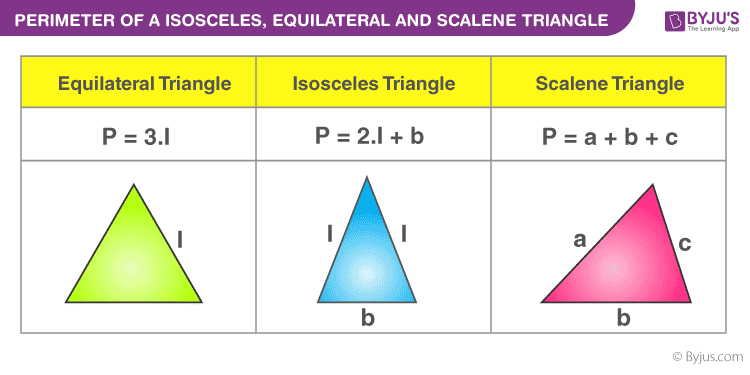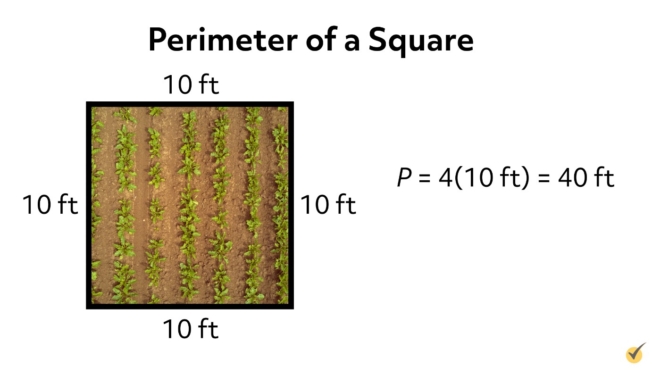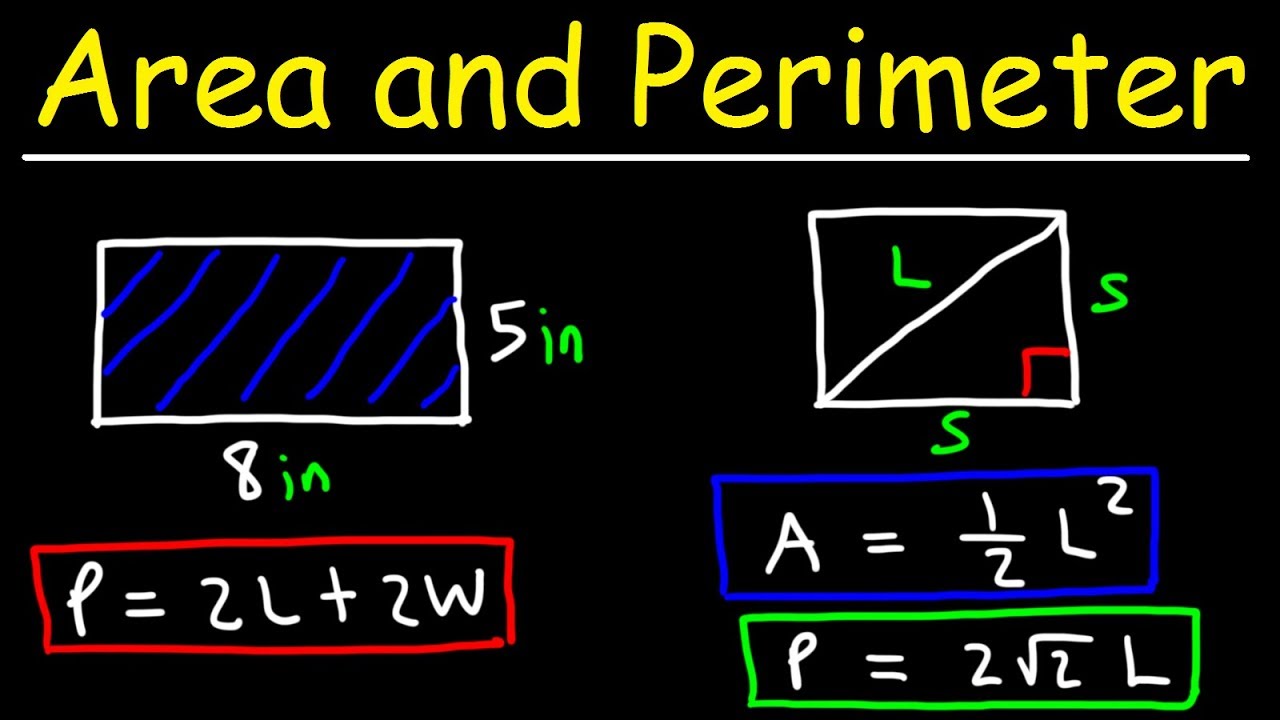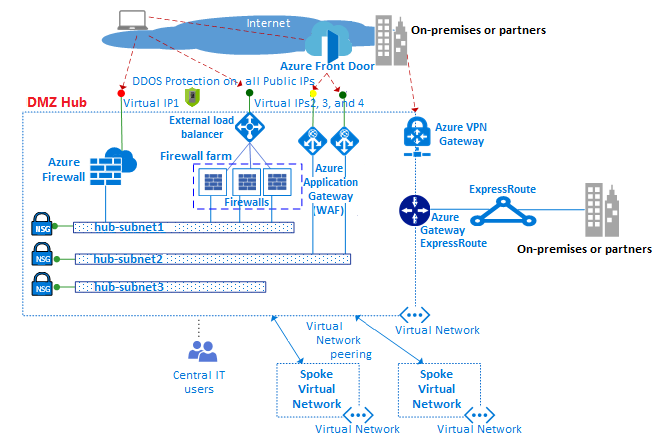Topic perimeter formula calculator: Discover the convenience of using a perimeter formula calculator to effortlessly determine the perimeter of various geometric shapes. This guide covers essential formulas, practical examples, and tips for accurate calculations, making it an invaluable resource for students, professionals, and anyone interested in geometry.
Table of Content
Perimeter Formula Calculator
A perimeter formula calculator is a useful tool for calculating the perimeter of various geometric shapes. The perimeter is the total length of the boundaries of a two-dimensional shape. Below are the formulas and examples for calculating the perimeter of common shapes.
Perimeter Formulas
- Square: \( P = 4a \) where \( a \) is the length of a side.
- Rectangle: \( P = 2l + 2w \) where \( l \) is the length and \( w \) is the width.
- Triangle: \( P = a + b + c \) where \( a \), \( b \), and \( c \) are the lengths of the sides.
- Circle (Circumference): \( P = 2\pi r \) where \( r \) is the radius.
- Ellipse: \( P \approx 2\pi \sqrt{\frac{a^2 + b^2}{2}} \) where \( a \) and \( b \) are the lengths of the semi-major and semi-minor axes, respectively.
- Polygon: \( P = \text{sum of all sides} \)
Example Calculations
Square
For a square with side length 5 units:
\( P = 4 \times 5 = 20 \) units
Rectangle
For a rectangle with length 8 units and width 6 units:
\( P = 2 \times 8 + 2 \times 6 = 16 + 12 = 28 \) units
Triangle
For a triangle with side lengths 3 units, 4 units, and 5 units:
\( P = 3 + 4 + 5 = 12 \) units
Circle
For a circle with radius 7 units:
\( P = 2\pi \times 7 \approx 2 \times 3.14 \times 7 \approx 43.96 \) units
Ellipse
For an ellipse with semi-major axis 5 units and semi-minor axis 3 units:
\( P \approx 2\pi \sqrt{\frac{5^2 + 3^2}{2}} \approx 2\pi \sqrt{\frac{25 + 9}{2}} \approx 2\pi \sqrt{17} \approx 25.13 \) units
Online Perimeter Calculators
Online perimeter calculators are available to assist with these calculations and provide quick results for various shapes:
These tools allow users to input their measurements and instantly calculate the perimeter, making it easier to solve complex problems and verify manual calculations.
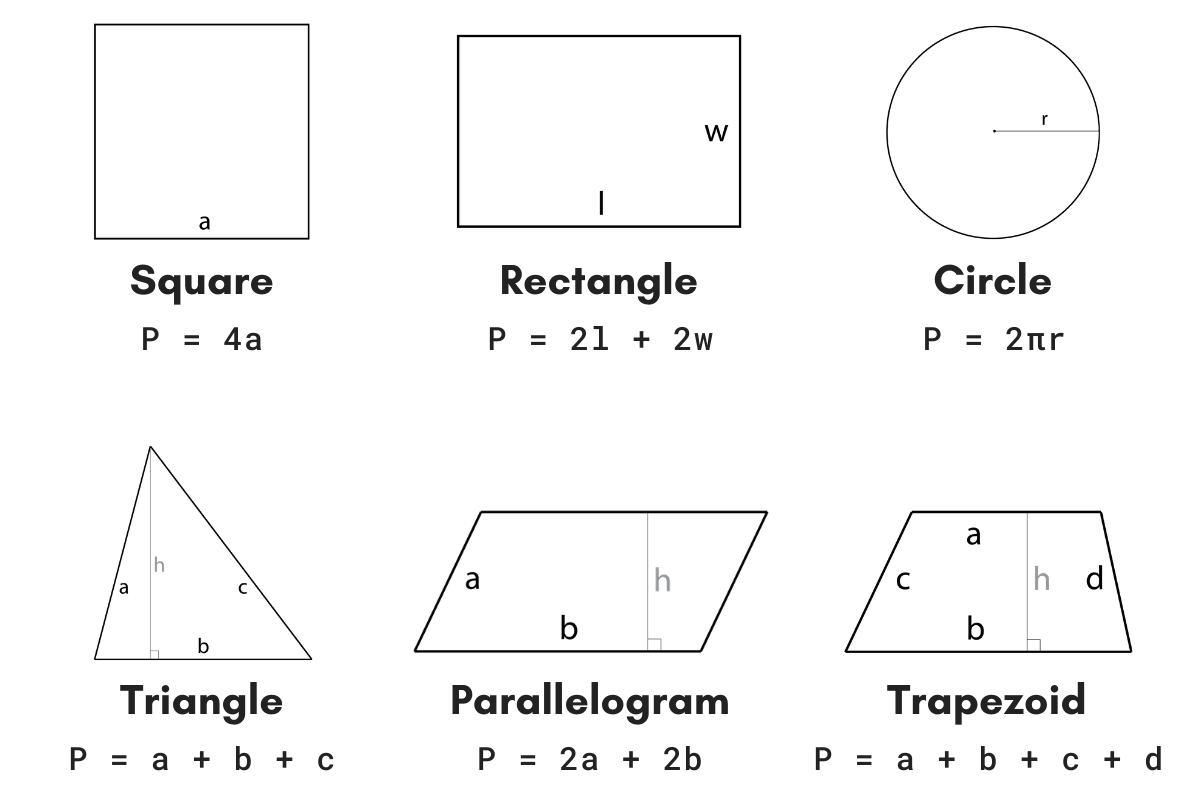
READ MORE:
Introduction
Understanding the concept of perimeter is fundamental in geometry, as it represents the total distance around the boundary of a two-dimensional shape. Perimeter calculations are essential in various fields, from architecture and construction to everyday tasks such as determining the length of fencing needed for a garden. In this guide, you will learn about the different formulas used to calculate the perimeter of various shapes, and how to use these formulas in practical scenarios.
The perimeter of a shape can be calculated using simple mathematical expressions, and knowing these formulas allows for quick and accurate computations. This calculator simplifies the process by providing a tool where you can input the dimensions of your shape and get the perimeter instantly. This is particularly useful for complex shapes where manual calculations might be cumbersome and time-consuming.
The following sections will guide you through the detailed formulas for calculating the perimeter of common geometric shapes, step-by-step instructions for using perimeter calculators, practical examples of perimeter calculations, and answers to frequently asked questions.
Here’s a quick overview of what you will find:
- An explanation of what perimeter is and why it's important.
- A comprehensive table of contents for different shapes and their perimeter formulas.
- Detailed formulas for each shape, explained clearly with examples.
- Guidelines on how to use perimeter calculators effectively.
- Practical applications and examples of perimeter calculations in real-life scenarios.
- Frequently asked questions about perimeter calculations, addressing common issues and providing useful tips.
Table of Contents
This section outlines the key topics covered in this guide, providing a structured overview to help you navigate through various methods and formulas for calculating the perimeter of different shapes.
- Understanding Perimeter
- Definition and significance of perimeter
- Common units of measurement
- Perimeter Formulas
- Square Perimeter Formula
- Rectangle Perimeter Formula
- Triangle Perimeter Formula
- Circle Perimeter Formula (Circumference)
- Ellipse Perimeter Formula
- Sector Perimeter Formula
- Trapezoid Perimeter Formula
- Parallelogram Perimeter Formula
- Rhombus Perimeter Formula
- Pentagon Perimeter Formula
- Hexagon Perimeter Formula
- Octagon Perimeter Formula
- Regular Polygon Perimeter Formula
- How to Use Perimeter Calculators
- Inputting dimensions correctly
- Interpreting the results
- Examples and Applications
- Real-world applications in construction
- Design and art applications
- Problem-solving in various fields
- FAQs about Perimeter Calculation
- Common mistakes and how to avoid them
- Tips for accurate measurements
How to Use Perimeter Calculators
Perimeter calculators are valuable tools designed to simplify the process of finding the perimeter of various geometric shapes. By following a few straightforward steps, you can quickly and accurately determine the perimeter for different shapes. Here's a step-by-step guide on how to use perimeter calculators effectively:
- Select the Shape:
Start by choosing the geometric shape for which you want to calculate the perimeter. Most perimeter calculators offer a drop-down menu with options such as square, rectangle, triangle, circle, ellipse, trapezoid, parallelogram, rhombus, and more.
- Input Dimensions:
Once you have selected the shape, the calculator will prompt you to enter the necessary dimensions. This could include side lengths, radius, angles, or other relevant measurements. Ensure that you input these values accurately to get a precise result.
- For squares and rectangles, enter the side lengths.
- For circles, input the radius.
- For triangles, input the lengths of all sides.
- For trapezoids, input the lengths of all four sides.
- Calculate:
After entering the required dimensions, click the "Calculate" button. The calculator will process the inputs and display the perimeter of the selected shape.
- Review the Results:
The calculator will provide the perimeter value, often along with a detailed explanation or formula used in the calculation. Review this information to ensure it meets your requirements.
Using perimeter calculators not only saves time but also reduces the likelihood of errors in manual calculations. These tools are particularly useful for students, engineers, architects, and anyone involved in fields where precise measurements are crucial.
Examples and Applications
Understanding the perimeter of various shapes has practical applications in numerous fields. Here are some examples and applications to illustrate its importance:
1. Construction and Architecture
In construction and architecture, accurate perimeter measurements are crucial for determining the amount of materials needed, such as fencing for a property, baseboards for rooms, or edging for garden beds.
- Example: Calculating the perimeter of a rectangular garden (20 meters by 15 meters) helps determine the length of the fence required: \( P = 2(20 + 15) = 70 \) meters.
2. Interior Design
Interior designers use perimeter calculations to plan the layout of furniture and decor. Knowing the perimeter of a room helps in designing the placement of items and ensuring adequate space utilization.
- Example: For a living room measuring 5 meters by 4 meters, the perimeter is \( P = 2(5 + 4) = 18 \) meters, which aids in arranging furniture optimally.
3. Land Surveying
Land surveyors use perimeter measurements to define the boundaries of properties. This is essential for legal documentation and property management.
- Example: A surveyor needs to calculate the perimeter of a trapezoidal plot with sides 30 meters, 50 meters, 40 meters, and 50 meters: \( P = 30 + 50 + 40 + 50 = 170 \) meters.
4. Sports and Recreation
In sports, the perimeter of fields and courts is used to plan and maintain playing areas. This includes measuring the length of tracks, fields, and courts to ensure they meet regulatory standards.
- Example: A standard basketball court has a perimeter calculated from its dimensions (28 meters by 15 meters): \( P = 2(28 + 15) = 86 \) meters.
5. Education
Teachers use perimeter calculations in geometry lessons to help students understand shapes and spatial reasoning. Practical problems involving perimeter help students apply mathematical concepts to real-world scenarios.
- Example: Calculating the perimeter of a hexagon with each side measuring 6 cm: \( P = 6 \times 6 = 36 \) cm.
6. Everyday Applications
In daily life, perimeter calculations are used in various tasks such as wrapping gifts, installing trim, or creating crafts. These measurements ensure that materials are used efficiently and effectively.
- Example: To wrap a rectangular box measuring 30 cm by 20 cm, the required ribbon length is the perimeter: \( P = 2(30 + 20) = 100 \) cm.
Understanding how to calculate the perimeter and its practical applications helps in solving everyday problems and is an essential skill in various professional fields.

FAQs about Perimeter Calculation
Here are some frequently asked questions about perimeter calculation to help you better understand the concept and how to use perimeter formulas effectively.
- What is the perimeter?
The perimeter of a shape is the total distance around the edge of the shape. It is the sum of the lengths of all the sides of a polygon or the boundary length for curved shapes like circles and ellipses.
- How do you calculate the perimeter of a rectangle?
To calculate the perimeter of a rectangle, use the formula:
\[ P = 2(l + w) \]
where \( l \) is the length and \( w \) is the width.
- How do you find the perimeter of a triangle?
The perimeter of a triangle is the sum of the lengths of its three sides:
\[ P = a + b + c \]
where \( a \), \( b \), and \( c \) are the lengths of the sides.
- What is the formula for the perimeter of a circle?
The perimeter of a circle, also known as the circumference, is calculated using the formula:
\[ C = 2\pi r \]
where \( r \) is the radius.
- Can you use a calculator to find the perimeter?
Yes, perimeter calculators are available online. You can select the shape and input the necessary dimensions to get the perimeter instantly.
- How do you find the perimeter of irregular shapes?
For irregular shapes, you can use a string to trace the boundary of the shape. Measure the length of the string to find the perimeter.
- What units are used for measuring perimeter?
The units for perimeter are the same as the units used for the lengths of the sides, such as centimeters (cm), meters (m), or inches (in).
- What are some common mistakes in calculating perimeter?
Common mistakes include using incorrect formulas, forgetting to add all sides, and mixing up units. Always double-check your calculations and ensure you are using the right formula for the specific shape.
Hướng dẫn chi tiết cách tính diện tích và chu vi của hình chữ nhật. Video này sẽ giúp bạn hiểu rõ hơn về công thức và cách áp dụng vào thực tế.
Cách tìm Diện tích và Chu vi của Hình chữ nhật
READ MORE:
Hướng dẫn cách tính chu vi. Video này sẽ giúp bạn nắm vững công thức và phương pháp tính chu vi của các hình dạng khác nhau.
Tìm Chu vi