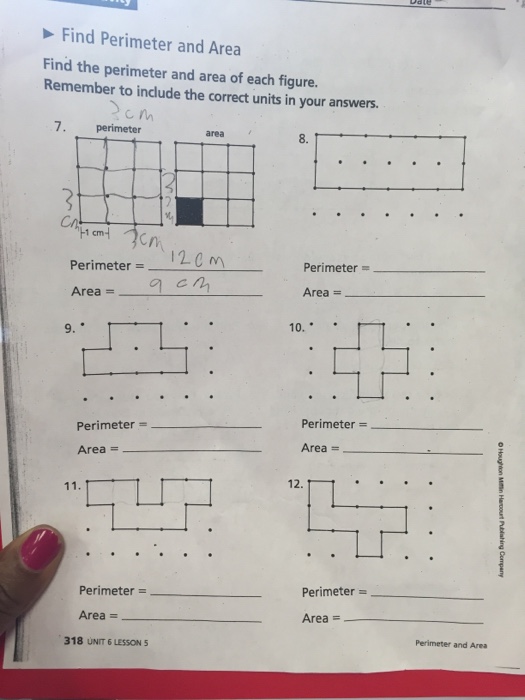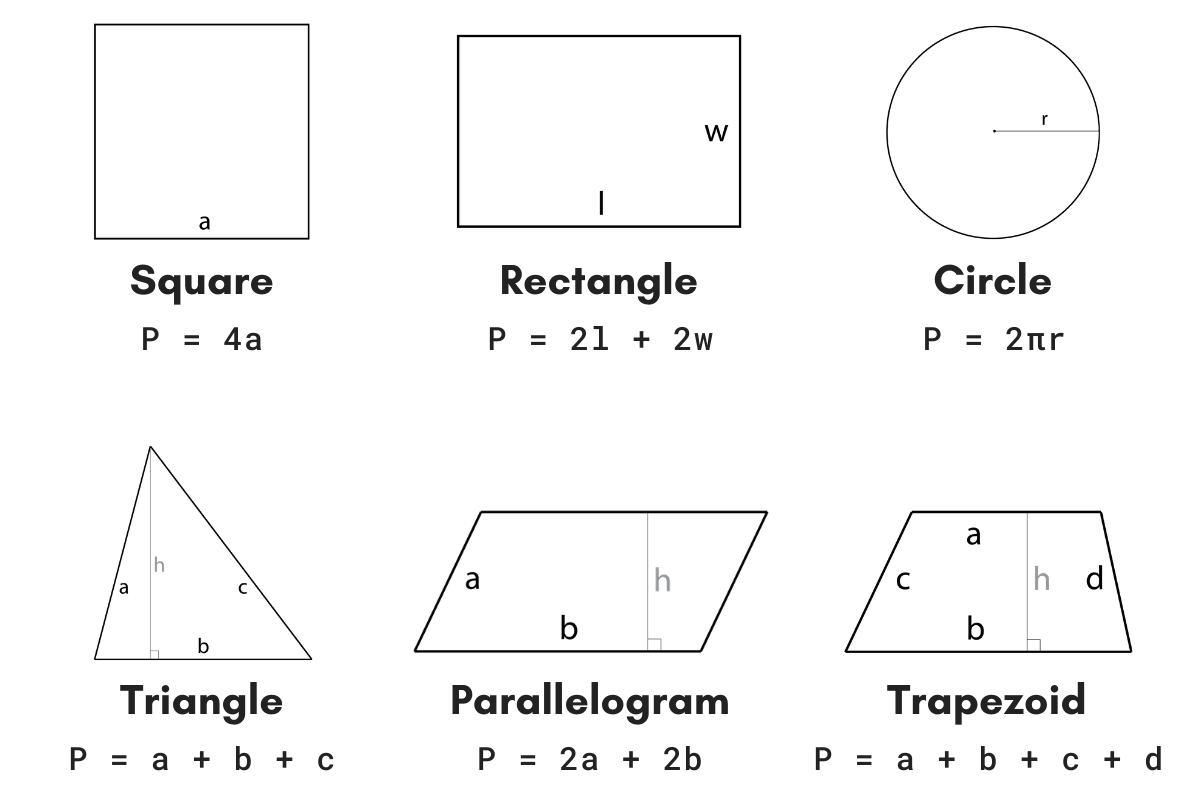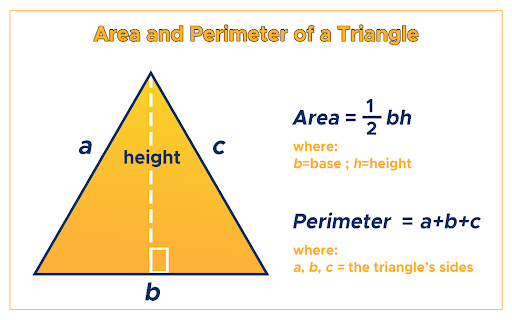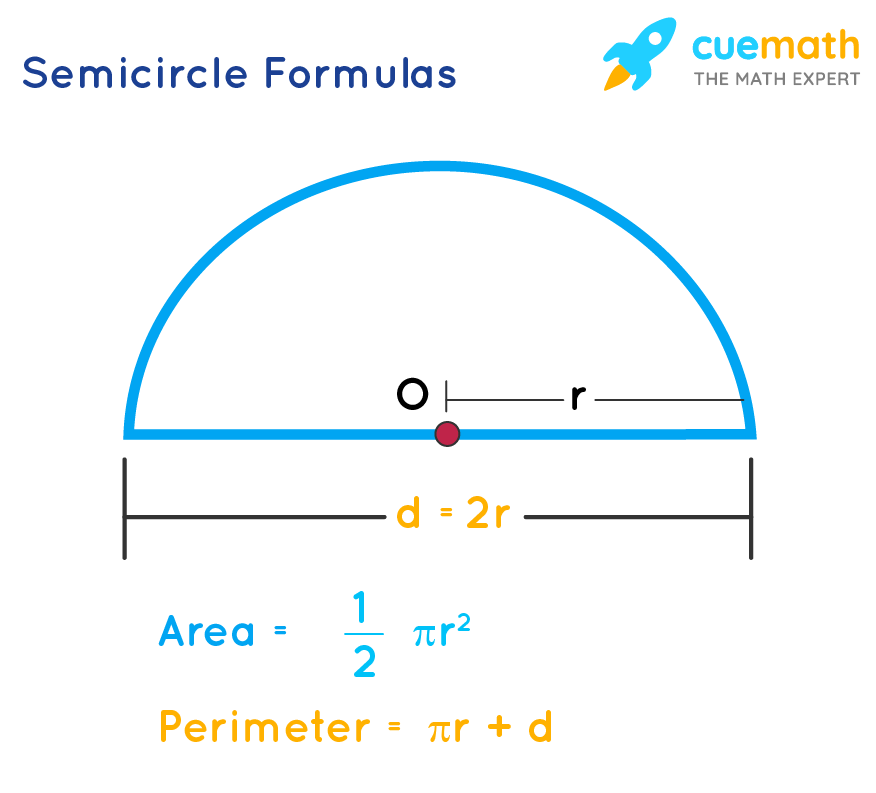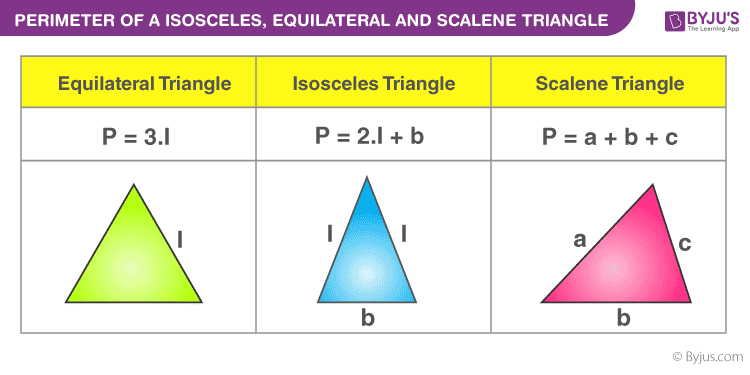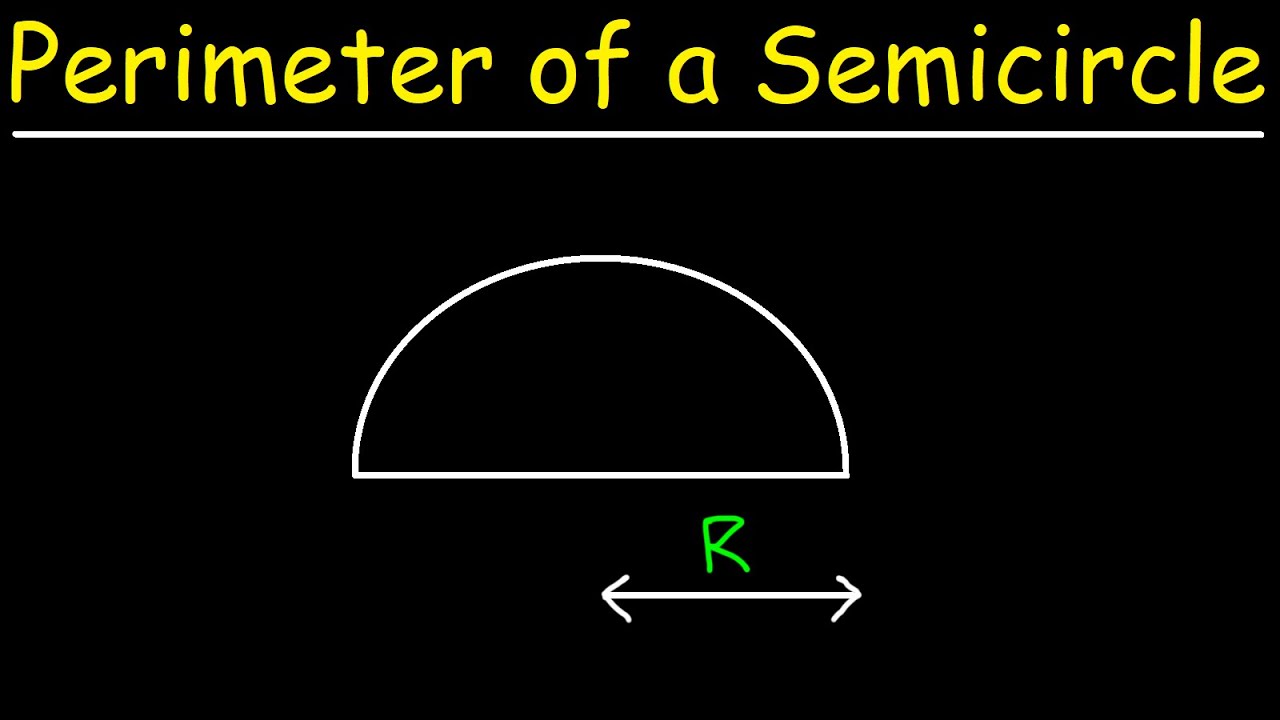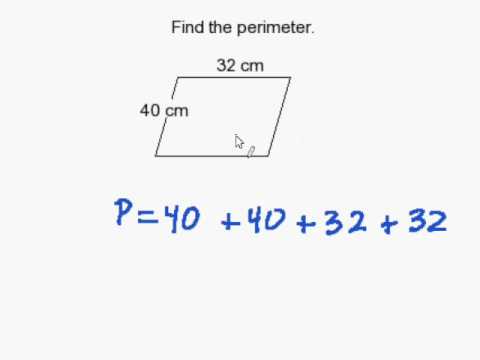Topic area and perimeter of composite figures worksheet: Dive into the intriguing world of geometry with our comprehensive guide on "Area and Perimeter of Composite Figures Worksheet," perfect for enhancing your mathematical skills through practical and engaging exercises.
Table of Content
- Understanding Composite Figures
- Step-by-Step Guide to Calculating Area
- Methods to Determine Perimeter
- Worksheet Examples and Practice Problems
- Strategies for Different Shapes within Composite Figures
- YOUTUBE: Area and Perimeter of Composite Shapes | Geometry | Grade 4-6 | Example 1
- Applications in Real-World Scenarios
- Common Mistakes and How to Avoid Them
- Resources for Teachers and Parents
- Interactive Learning Tools and Digital Worksheets
- Advanced Concepts and Challenges
Understanding Composite Figures
A composite figure, often found in geometry, is a shape consisting of two or more basic geometric figures. These can include rectangles, squares, triangles, circles, and more. Understanding how to calculate the area and perimeter of these figures is essential in geometry and real-world applications.
- Identifying Different Shapes: Begin by identifying and separating the different shapes within a composite figure. This step is crucial for simplifying the calculation process.
- Area Calculation: Calculate the area of each individual shape. The total area of the composite figure is the sum of these areas. Remember, the area is measured in square units.
- Perimeter Calculation: The perimeter is a bit trickier, as it involves adding up the lengths of all the outer sides of the composite figure. Attention should be paid to not include the inner sides of the shapes.
- Understanding Overlapping Areas: In some composite figures, shapes may overlap. In such cases, the area of the overlapping part should be considered only once.
- Real-life Examples: Applying these concepts to real-life scenarios can greatly enhance understanding. Think of room layouts for area calculation or fencing a garden for perimeter calculation.
Mastering the concept of composite figures opens up a world of possibilities in solving complex geometrical problems and understanding real-world scenarios better.
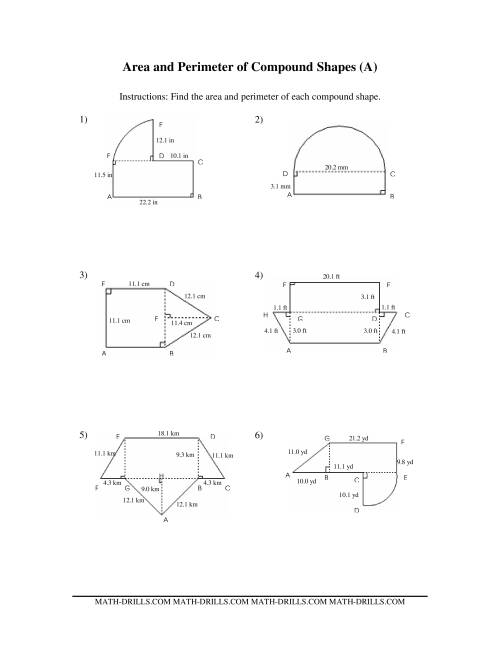
READ MORE:
Step-by-Step Guide to Calculating Area
Calculating the area of composite figures involves a methodical approach. By understanding the individual components of these shapes, you can easily determine the total area. Here’s a step-by-step guide to help you through this process:
- Break Down the Figure: Start by breaking down the composite figure into its basic shapes, such as rectangles, triangles, circles, etc.
- Calculate Area of Each Shape: Next, calculate the area of each individual shape using the appropriate formula. For example, use length × width for rectangles, and ½ base × height for triangles.
- Consider Overlapping Areas: If the shapes overlap, ensure you subtract the area of the overlapping part to avoid double counting.
- Add or Subtract Areas: Add the areas of all the individual shapes to get the total area of the composite figure. Remember to subtract any overlapping areas if present.
- Check Units: Ensure all measurements are in the same unit, and the final answer should be in square units.
- Use Diagrams for Visualization: Drawing the figure and labeling each part can be extremely helpful for visual learners and for keeping track of your calculations.
This methodical approach to calculating area not only simplifies complex shapes but also builds a strong foundation for solving more advanced geometry problems.
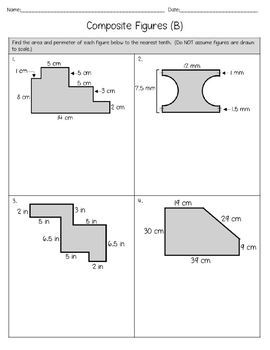
Methods to Determine Perimeter
Calculating the perimeter of composite figures can be slightly more complex than calculating the area, as it involves measuring the exterior path of the figure. Here is a step-by-step method to accurately determine the perimeter of composite figures:
- Identify Outer Edges: Begin by identifying all the outer edges of the composite figure. This includes any side that forms part of the exterior boundary.
- Measure Each Segment: Measure the length of each individual segment along the perimeter. Ensure to use the same unit of measurement for all segments.
- Include All Sides: Do not overlook any side, especially in more complex shapes. Each segment, whether it\"s part of a rectangle, triangle, or any other shape, contributes to the total perimeter.
- Calculate Curved Edges: For composite figures with curves (like circles), use the appropriate formula to calculate the curved edge (e.g., the circumference of a circle).
- Sum the Lengths: Add together the lengths of all the segments, both straight and curved, to find the total perimeter of the figure.
- Use Diagrams for Clarity: Drawing the figure and labeling each edge with its measurement can be very helpful, especially for visual learners or complex shapes.
Remember, precision in measurement and careful addition of all the lengths are key to accurately determining the perimeter of composite figures.
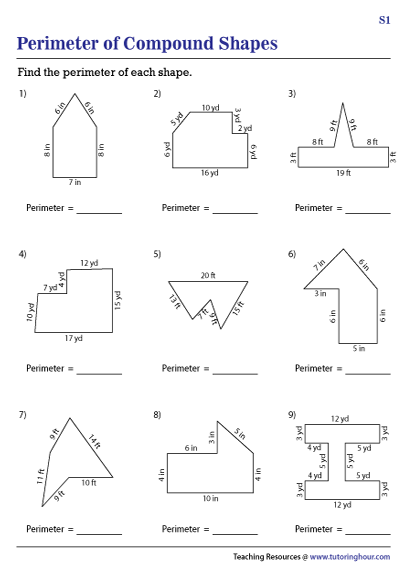
Worksheet Examples and Practice Problems
Worksheets are a fantastic way to apply the concepts of area and perimeter of composite figures. They offer a variety of problems that help reinforce learning through practical application. Below are examples and ideas for practice problems that can be included in worksheets:
- Basic Shape Combinations: Start with worksheets that combine basic shapes like rectangles and triangles. These are great for beginners to understand the concept of composite figures.
- Real-life Scenarios: Include problems that mimic real-life situations, such as finding the area of a room with different furniture or the perimeter of a garden with various sections.
- Diagrams and Measurements: Use clear diagrams with measurements. Encourage students to label and calculate each part before arriving at the total area or perimeter.
- Challenging Shapes: As students advance, introduce more complex shapes, including those with semi-circles or irregular forms.
- Missing Measurements: Include problems where some measurements are missing, requiring students to use their understanding of properties of shapes to find the solution.
- Interactive Worksheets: Utilize digital platforms where students can interactively calculate and visualize the area and perimeter of composite figures.
Through these varied and engaging problems, students can develop a deeper understanding of the concepts and enhance their problem-solving skills in geometry.

Strategies for Different Shapes within Composite Figures
Mastering the art of dealing with various shapes in composite figures is key to accurately determining their area and perimeter. This section provides insights into strategies for effectively handling different shapes within composite figures:
- Identifying Individual Shapes: Begin by recognizing and labeling each shape within the composite figure. This step is crucial for understanding how to approach the calculation.
- Applying Specific Formulas: Use the appropriate formula for each shape. For example, the area of a rectangle is calculated by length × width, while the area of a triangle is ½ base × height.
- Dealing with Overlaps: In cases where shapes overlap, calculate the area of the overlapping section separately and make necessary adjustments in the total calculation.
- Summation of Areas: Add the areas of all individual shapes to get the total area of the composite figure. Remember to subtract the area of any overlaps.
- Sequential Perimeter Calculation: For the perimeter, calculate the length of each exterior side. Be mindful of not counting any interior sides of individual shapes.
- Customized Approach for Complex Shapes: Some composite figures might include more complex shapes like circles or semicircles. Apply the respective formulas for these shapes and integrate them into the total calculation.
- Use of Diagrams and Visual Aids: Visual representation of the shapes can be a helpful tool in understanding the composition and relation of different shapes in a composite figure.
Understanding and applying these strategies can significantly enhance one\"s ability to solve problems related to composite figures, making them an essential part of learning geometry.
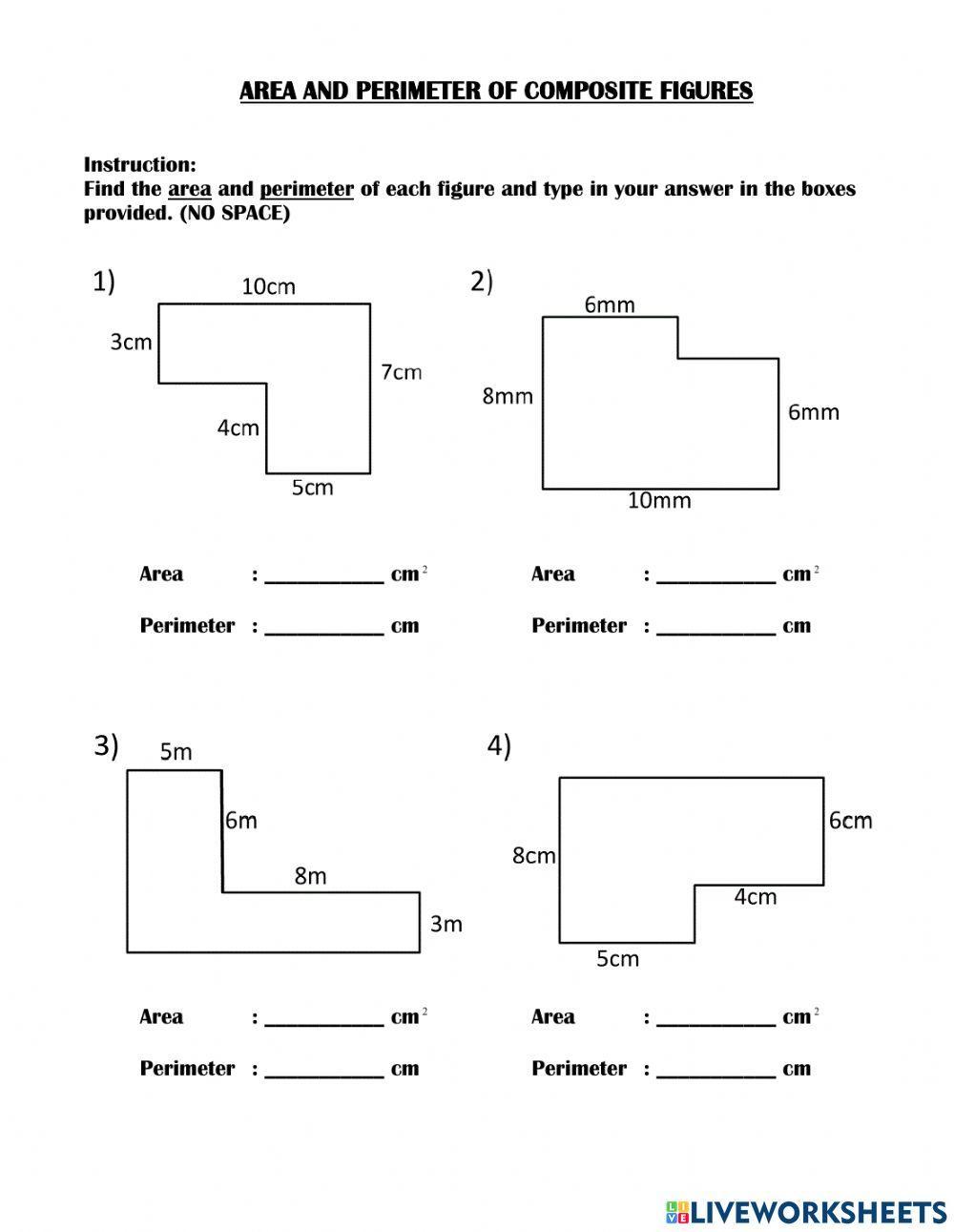
_HOOK_
Area and Perimeter of Composite Shapes | Geometry | Grade 4-6 | Example 1
Get ready to explore the fascinating world of composite shapes! Watch this mesmerizing video to unravel the secrets of combining different shapes to create stunning designs and structures. Get inspired and become a master of composite shapes today!
Applications in Real-World Scenarios
Understanding the area and perimeter of composite figures is not just a mathematical exercise; it has practical applications in various real-world scenarios. These concepts are employed in everyday life, from home design to community planning. Here are some examples:
- Landscaping and Gardening: Calculating the area and perimeter of composite figures is crucial in landscaping and gardening. For instance, determining the amount of mulch needed for a garden with various shaped beds involves understanding these concepts.
- Home Renovation: Whether it\"s flooring installation or painting, knowing how to calculate the area of irregular shapes helps in estimating the amount of material needed and its cost.
- Architecture and Construction: Architects and builders frequently deal with composite figures when designing buildings and structures. Accurate calculation of areas and perimeters is essential for space planning and material estimation.
- Sports Fields and Playgrounds: Designing or refurbishing a playground or sports field involves calculating the area for turf installation, running tracks, and other features.
- Interior Design: In interior design, understanding composite figures helps in effectively planning the layout, including the placement of furniture and fixtures.
- Resource Management: In areas like resource management and agriculture, calculating the area and perimeter of land sections is crucial for planning and distribution.
These real-world applications demonstrate the importance of mastering the concepts of area and perimeter of composite figures, as they play a significant role in various professional and everyday contexts.
big.gif)
Area of Composite Figures with Triangle Shapes
Calling all geometry enthusiasts! Dive into the intriguing world of triangle shapes with this captivating video. From equilateral to scalene triangles, this visual feast will leave you amazed and eager to learn more. Discover the beauty and versatility of triangle shapes right here!
Common Mistakes and How to Avoid Them
When learning about the area and perimeter of composite figures, students often encounter several common pitfalls. Understanding these mistakes and knowing how to avoid them is key to mastering this topic:
- Mistaking Perimeter for Area: A common confusion is mixing up the concepts of area and perimeter. Remember, the area is the space within the shape, measured in square units, while the perimeter is the distance around the shape, measured in linear units.
- Incorrectly Identifying Basic Shapes: Misidentifying the basic shapes within a composite figure can lead to errors. Pay close attention to each segment and correctly identify rectangles, triangles, circles, etc.
- Double Counting Overlapping Areas: When composite figures have overlapping sections, it\"s important not to double count these areas. Calculate the overlap separately if necessary, and adjust your total area accordingly.
- Ignoring Units of Measurement: Inconsistency in units can lead to incorrect calculations. Ensure all measurements are in the same unit before performing calculations.
- Overlooking Interior Lines in Perimeter Calculations: When calculating perimeter, remember to include only the outer edges of the composite figure. Interior lines between the basic shapes are not part of the perimeter.
- Calculation Errors: Simple arithmetic mistakes can lead to incorrect answers. Double-check your calculations, especially in more complex figures.
- Not Using a Systematic Approach: Approach each problem methodically. Break down the figure into simpler shapes, calculate each area or perimeter, and then combine them for the total.
By being aware of these common errors and practicing a careful, methodical approach to solving problems, students can greatly improve their accuracy in calculating the area and perimeter of composite figures.

Resources for Teachers and Parents
Understanding and teaching the concepts of area and perimeter of composite figures is crucial in mathematics education. Here are some valuable resources for teachers and parents to assist in this educational journey:
Interactive Worksheets and Digital Tools
Live Worksheets offers a range of interactive worksheets suitable for students in various grades. These worksheets, which focus on the area and perimeter of composite figures, provide a hands-on learning experience. They are available in different languages and are easily accessible online.
Comprehensive Worksheet Collections
- Math Worksheets 4 Kids: This site offers a comprehensive collection of printable worksheets for grades 6 to 8. The worksheets cover simple plane shapes and their combinations, including triangles, rectangles, squares, and more. They are designed to help students understand the concept of area in composite figures.
- Teach Starter: Specializing in worksheets for 3rd grade, Teach Starter provides editable and non-editable resources. Their perimeter of composite shapes worksheets are designed to teach students how to calculate perimeters of more complex shapes. These resources are available in both PDF and Google Slides formats.
Educational Games and Activities
For a more interactive approach, consider exploring educational games and activities related to the perimeter of composite shapes. Teach Starter, for instance, offers engaging resources like perimeter escape rooms, task cards, and mazes, all designed to make learning about composite shapes exciting and interactive.
Additional Teaching Aids
Teachers and parents can also find a variety of teaching aids to enhance their lessons. These can range from visual aids, step-by-step guides, to creative problem-solving exercises. Such materials can be instrumental in helping students grasp the concepts of area and perimeter in composite figures.
Customizable Learning Resources
Many of the resources mentioned offer customizable options, allowing educators to tailor the content to their specific teaching needs and the learning levels of their students.
Community Support
Engaging with educational communities can provide additional support. Teachers and parents can share experiences, solutions, and teaching strategies to better address the challenges of teaching area and perimeter of composite figures.
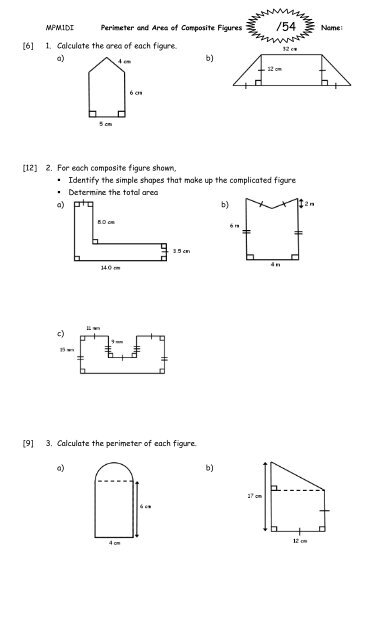
Interactive Learning Tools and Digital Worksheets
Interactive learning tools and digital worksheets provide an engaging way for students to master the concepts of area and perimeter of composite figures. Below are some valuable resources that utilize technology to enhance learning in this area:
Live Worksheets
- Live Worksheets offers interactive worksheets that can be completed online, covering the area and perimeter of composite figures. These worksheets are adaptable for various grade levels and include features like instant feedback and the ability to track student progress.
- Worksheets can be shared through platforms such as Google Classroom and Microsoft Teams, making them accessible and easy to integrate into existing lesson plans.
K12 LibreTexts
K12 LibreTexts provides comprehensive resources on the area and perimeter of composite shapes. These resources include detailed explanations and examples of calculating the area and perimeter of composite figures, helping students understand the concepts in depth.
Teach Starter Interactive Activities
- Teach Starter offers a range of interactive activities and digital resources for perimeter learning. These include engaging activities like digital games, puzzles, and escape rooms that focus on calculating the perimeter of composite shapes.
- The resources are designed for various grade levels and can be downloaded in formats like Google Slides and PDFs, allowing for both online and offline use.
- These activities are excellent for introducing or wrapping up lessons, with features that promote interactive learning, such as drag-and-drop exercises and matching games.
Implementing Digital Learning
Digital learning tools offer an interactive approach to understanding area and perimeter. Teachers can use these resources for group activities, individual practice, or as a part of their lesson plans to provide a diverse learning experience. By incorporating digital worksheets and interactive activities, students can engage more deeply with the content while developing their problem-solving skills.
small.gif)
READ MORE:
Advanced Concepts and Challenges
For educators and students seeking to deepen their understanding of area and perimeter in composite figures, advanced concepts and challenges can provide an enriching learning experience. Here are some advanced topics and resources:
Complex Calculations and Problem Solving
- Exploring advanced worksheets that involve complex composite shapes can enhance problem-solving skills. This includes working with figures that combine multiple shapes such as trapezoids, kites, and circles.
- Understanding the application of area and perimeter in real-world scenarios, such as in architecture or engineering projects, can provide practical insights into these concepts.
Interactive Learning and Digital Platforms
- Platforms like Khan Academy and LibreTexts offer advanced lessons and quizzes that cover a wide range of topics, including area and perimeter of complex shapes.
- Using digital tools and interactive worksheets, students can engage in more dynamic learning. These tools often provide instant feedback and allow for a deeper exploration of concepts.
Challenging Exercises and Applications
- Advanced exercises often involve calculating unknown lengths and areas in composite shapes, requiring students to apply their knowledge in new ways.
- Practical exercises, such as calculating the amount of materials needed for a construction project, can also provide challenging yet engaging ways to apply these concepts.
Collaborative Learning and Group Challenges
Group challenges and collaborative projects can encourage students to work together in solving complex problems. This not only helps in understanding the concepts better but also fosters teamwork and communication skills.
Utilizing Technology for Enhanced Learning
Integrating technology in teaching these advanced concepts can make learning more engaging. Interactive whiteboards, digital worksheets, and educational videos can be highly effective in this regard.
Discover the world of area and perimeter with our composite figures worksheets, where learning meets creativity and practical application, perfect for aspiring minds seeking a thorough understanding of geometric concepts.

_HOOK_